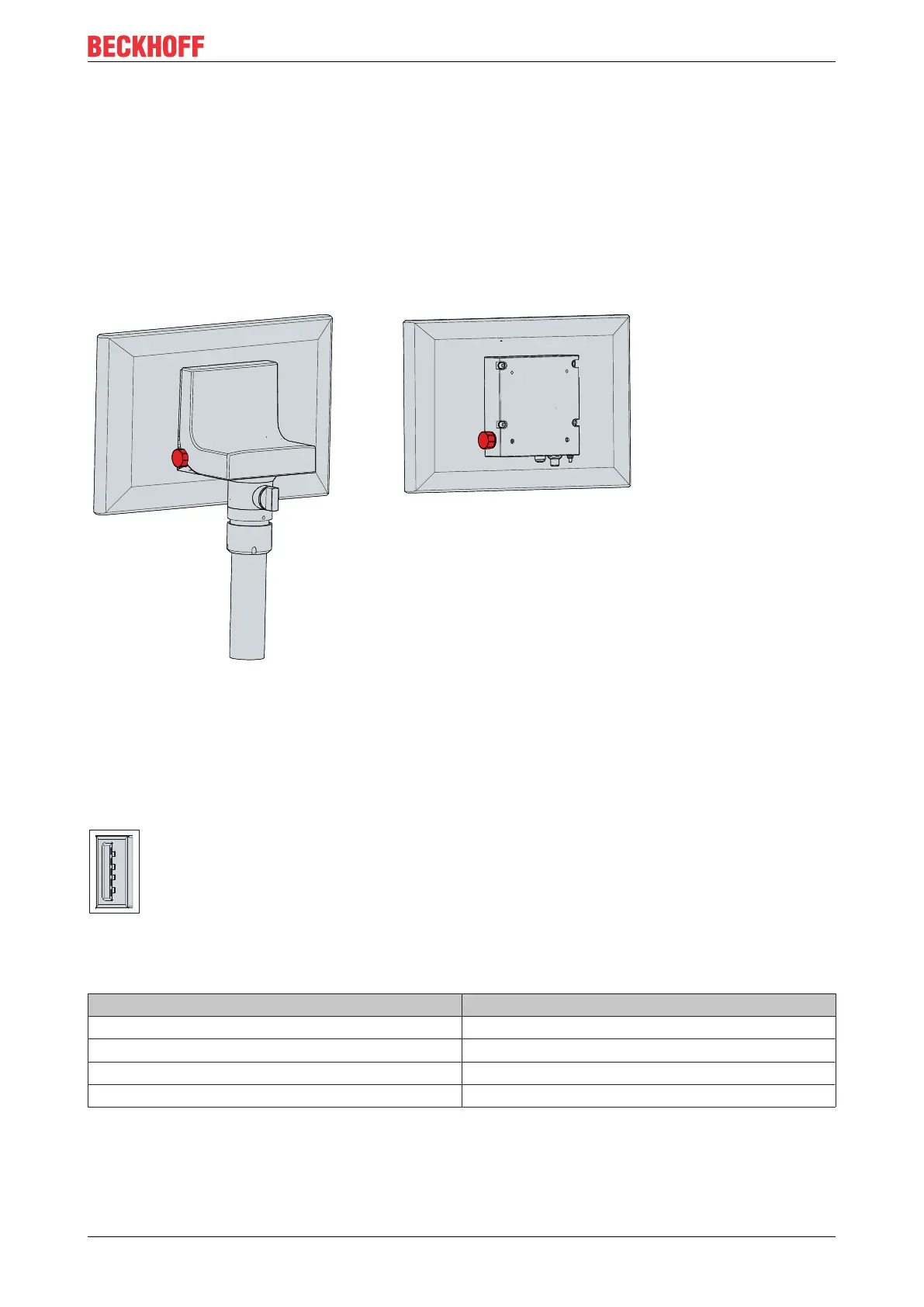Product overview
CP39xx 21Version: 3.6
3.4 Optional USB interface
The CP39xx can be extended beyond the basic configuration with an additional USB interface. The following
ordering options are available:
• USB (order identifier: C9900-E274)
If you have ordered the device with a Beckhoff mounting arm adapter, the additional USB interface is located
on the adapter. On a device without a mounting arm adapter, the interface is located at the side of the
connection block. Fig. 16 shows the interface on the mounting arm adapter (A) and on the connection block
(B).
Fig.16: CP39xx_optional USB interface
The interface is located under a screw cap with IP65 protection class. This is fastened by an interior retaining
wire and therefore cannot be lost even after unscrewing. In order to gain access to the interface, unscrew the
cap and let it dangle on the retaining wire.
The USB interface is used to connect peripheral devices with a USB connection. It is a USB-A socket. USB
specification 2.0 is supported.
Fig.17: CP39xx_optional USB interface
Table8: USB interface pin assignment
Pin Assignment
1 Vbus
2 D -
3 D +
4 GND
