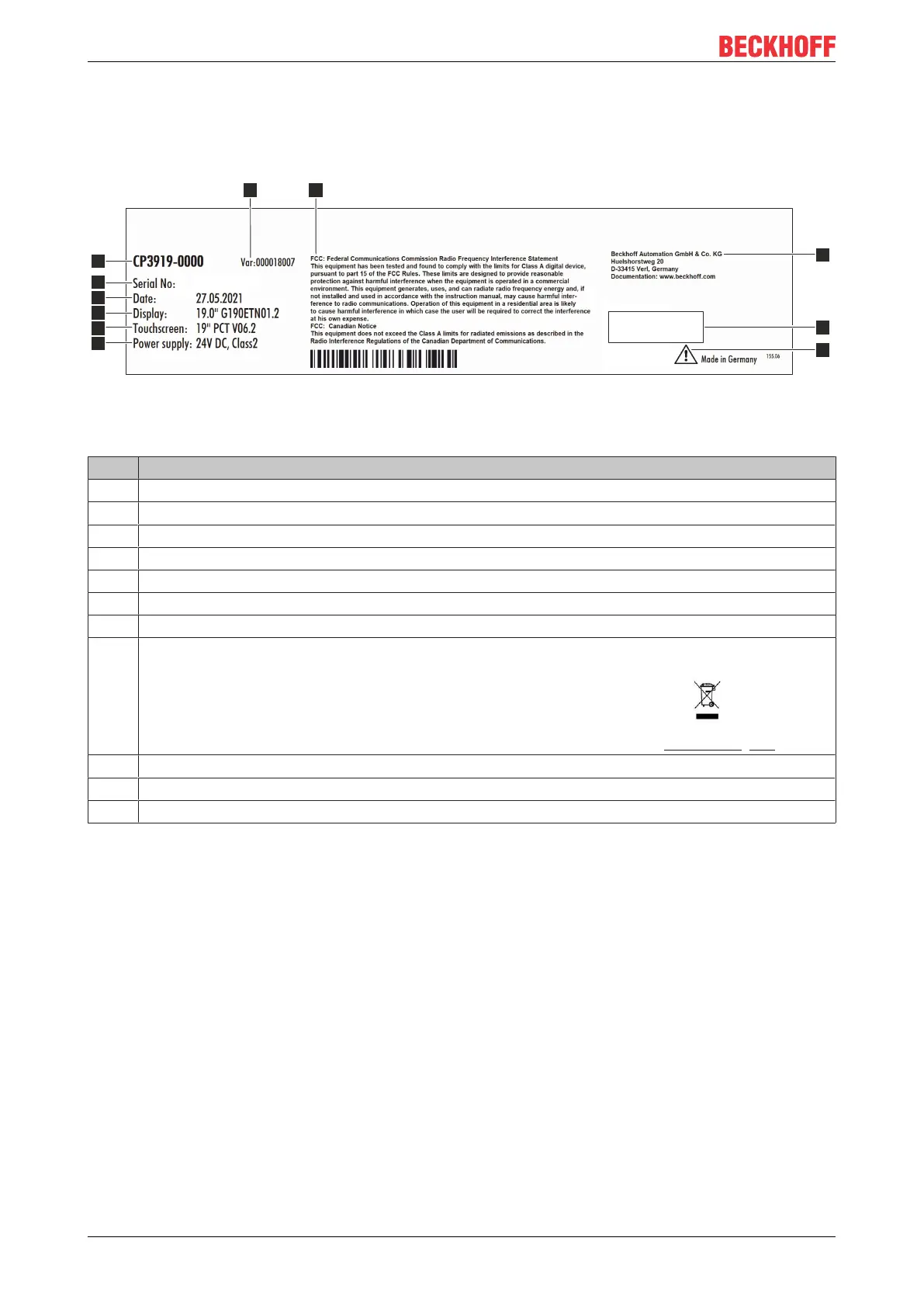Product overview
CP39xx22 Version: 3.6
3.5 Name plate
The name plate provides information about the control panel equipment. The name plate shown here serves
only as an example.
Fig.18: CP39xx_name plate
Table9: Key for CP39xx name plate
No. Description
1 Model: the last four digits indicate the product version.
2 Serial number (BTN)
3 Date of manufacture
4 Display
5 Touch screen
6 Power supply: 24V
DC,
NEC class 2
7 Note: be sure to read the device manual.
8 Symbols
Note: Here are the symbols applicable to the device such as CE, EAC, UKCA, . The
approvals of your device can be found on the name plate and in chapter 9.2 Approvals [}51].
9 Address of the vendor
10 FCC approval
11 Variant number: commercial number of the order code including ordering options
