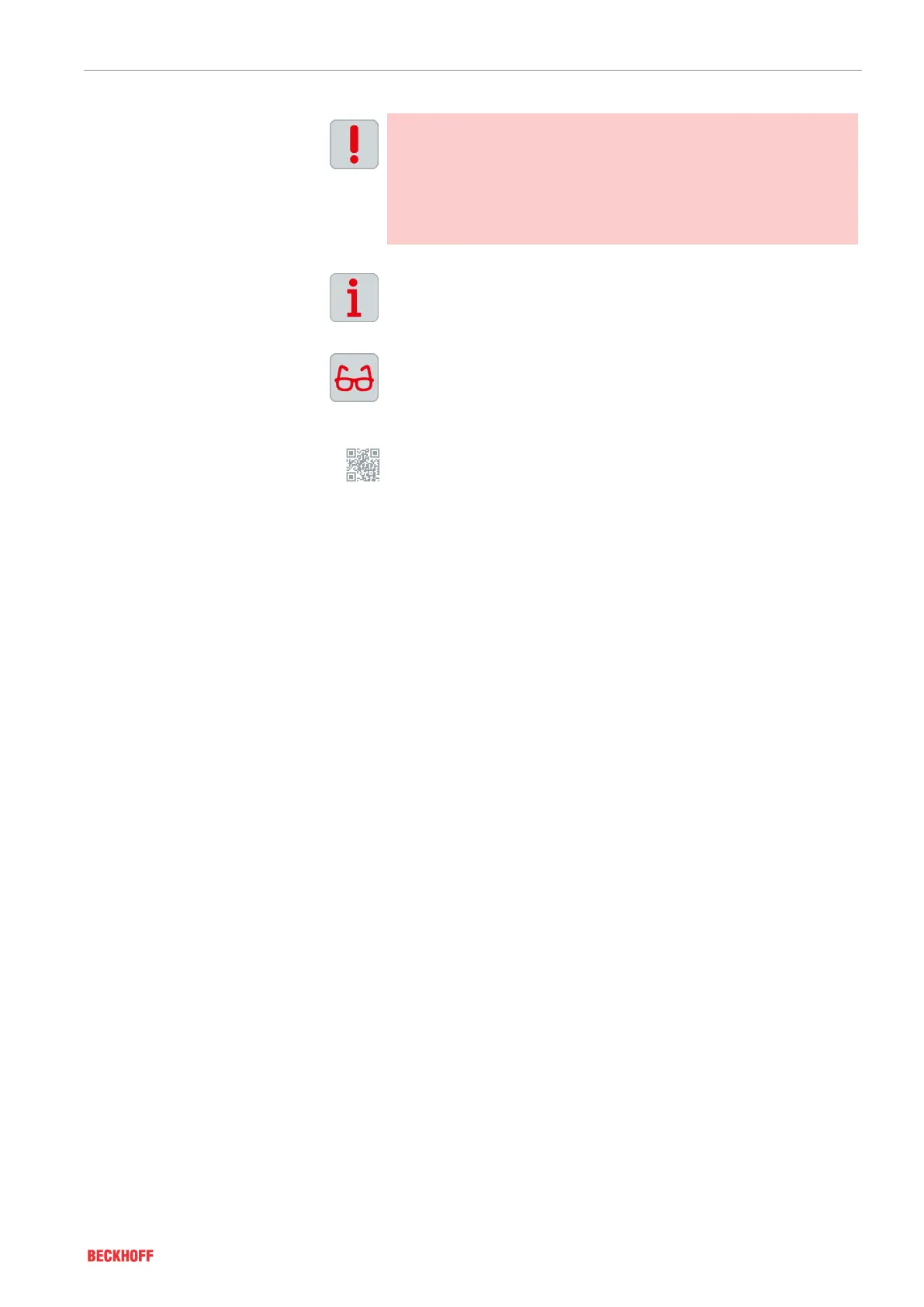Documentation notes
Version: 1.0 ───
11XPlanar
Notes
Notes are used for important information on the product. The possi-
ble consequences of failure to observe these include:
• Malfunctions of the product
• Damage to the product
• Damage to the environment
Information
This sign indicates information, tips and notes for dealing with the
product or the software.
Examples
This symbol shows examples of how to use the product or soft-
ware.
QR-Codes
This symbol shows a QR code, via which you can watch videos or
animations. Internet access is required in order to use it.
You can read the QR code, for example, with the camera of your
Smartphone or Tablet PC. If your camera doesn't support this func-
tion you can download a free QR code reader app for your Smart-
phone. Use the Appstore for Apple operating systems or the
Google Play Store for Android operating systems.
If you cannot read the QR code on paper, make sure that the light-
ing is adequate and reduce the distance between the reading de-
vice and the paper. In the case of documentation on a monitor
screen, use the zoom function to enlarge the QR code and reduce
the distance.
