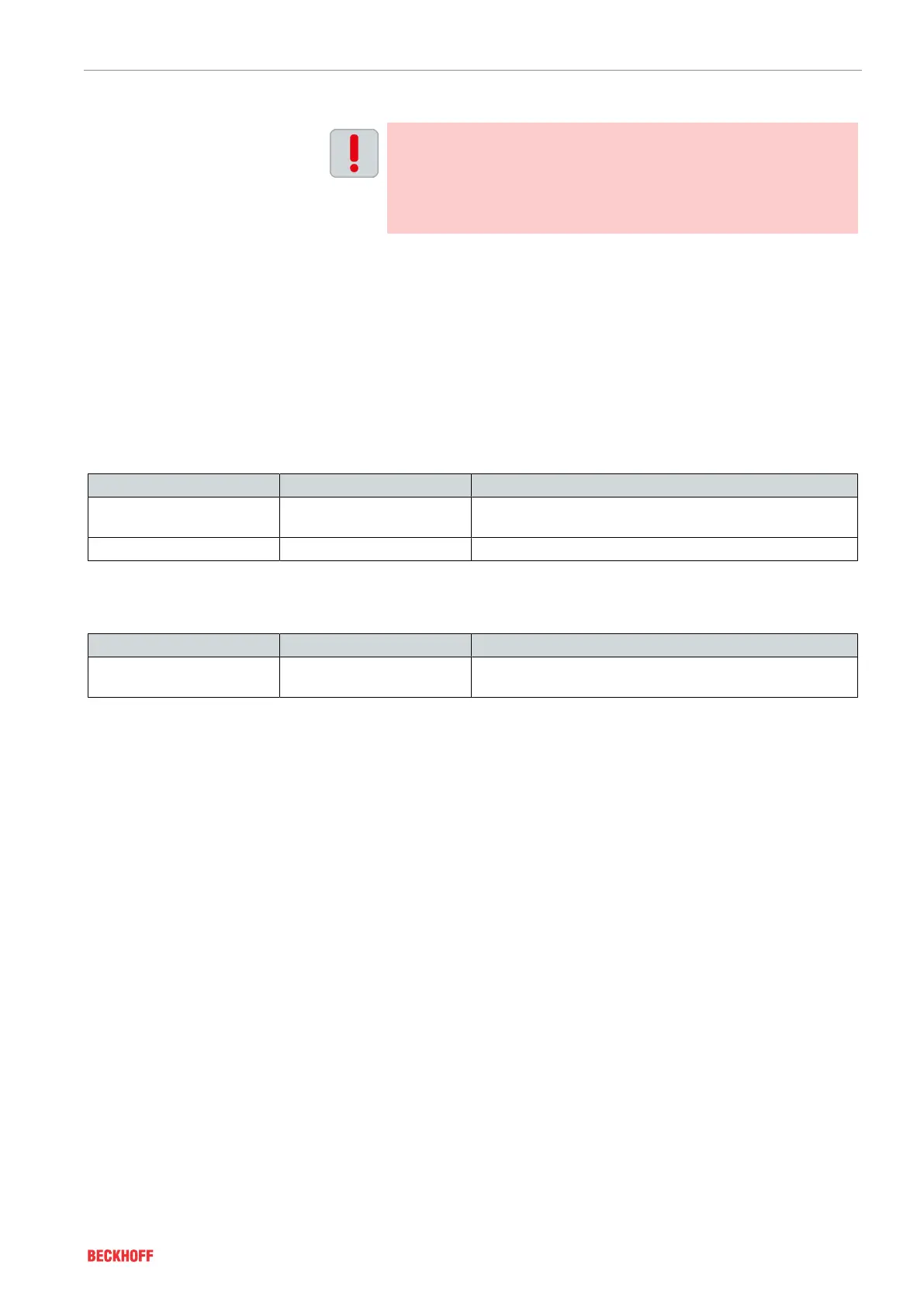Maintenance and cleaning
Version: 1.0 ───
81XPlanar
11.2
Intervals
Avoid excessive temperatures
Operation outside the permissible ambient conditions and operat-
ing states can lead to system failure.
Excessive mover temperatures can lead to irreversible weakening
of the magnetic fields and reduce the load capacity or cause it to
drop to 0kg.
Operation outside the permissible environmental conditions and op-
erating states shortens the intervals. The service life of consum-
ables may be shortened depending on the mechanical dynamics
due to mounted devices and movements.
We have provided you with a list of maintenance work and intervals
for the associated components below. The intervals are based on
the total operating time of the system and not on the operating time
of individual components. The data apply to laboratory conditions
and a relative humidity of 50% at 24°C.
11.2.1Tile
Components Interval Maintenance
Stator surface daily/weekly Visual inspection of the stator surface for damage and
foreign bodies
Machine bed 6 months Check the fastening of the tiles on the machine bed
11.2.2Mover
Components Interval Maintenance
Protective film on the
underside
6 months Check the protective film for wear and damage
