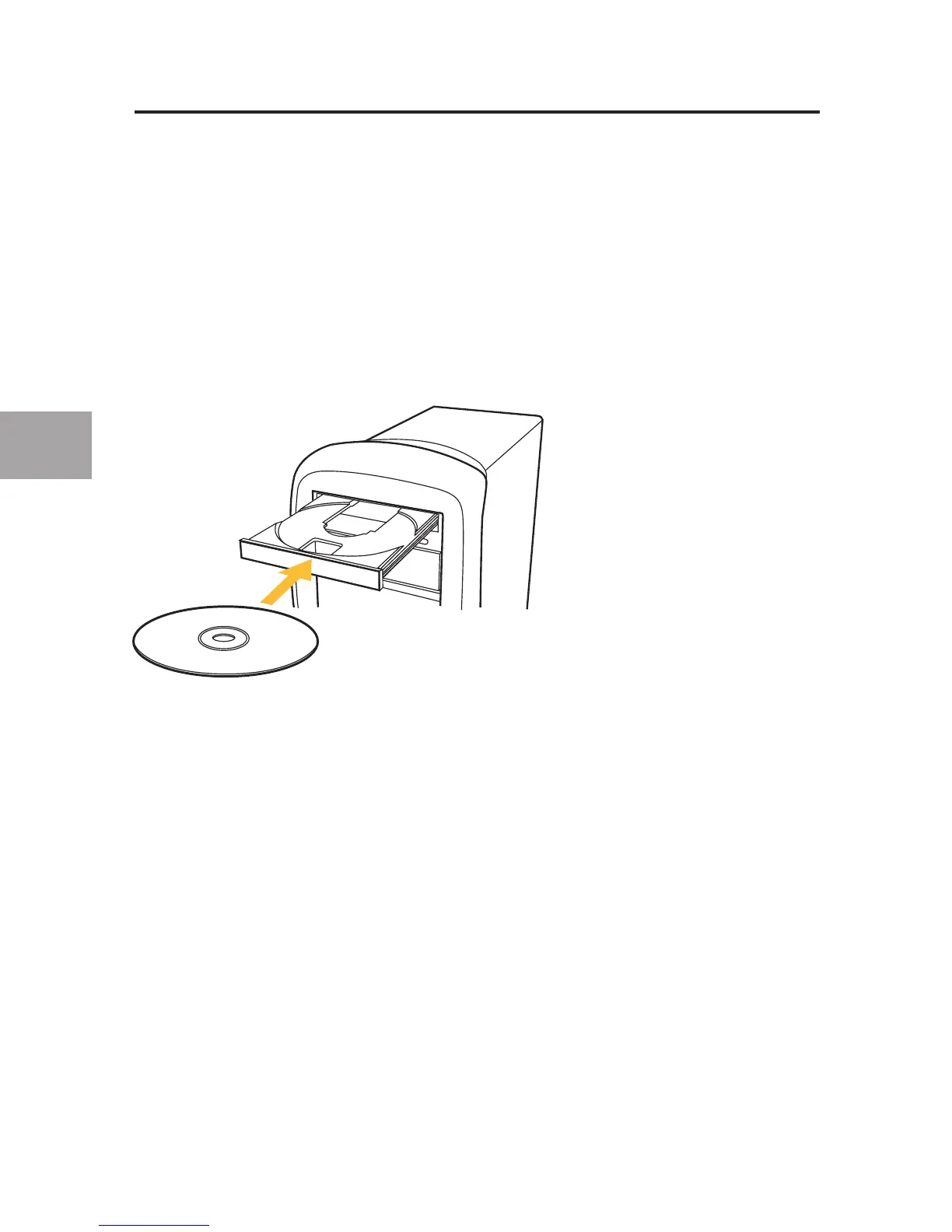4
FR
Installation du logiciel sous Windows
Avant de commencer, assurez-vous que :
1. le switch n’est pas relié à l’ordinateur ;
2. votre système d’exploitation est pris en charge par le switch ;
3. vos périphériques USB sont compatibles avec les ordinateurs connectés.
Procédure d’installation du logiciel :
1. Placez le CD dans le lecteur de CD de l’ordinateur.
2. Cliquez avec le bouton droit de la souris sur « My Computer » (Poste de
travail).
3. Cliquez deux fois sur le lecteur de CD-ROM.
4. Cliquez deux fois sur le fichier « Setup.exe ».