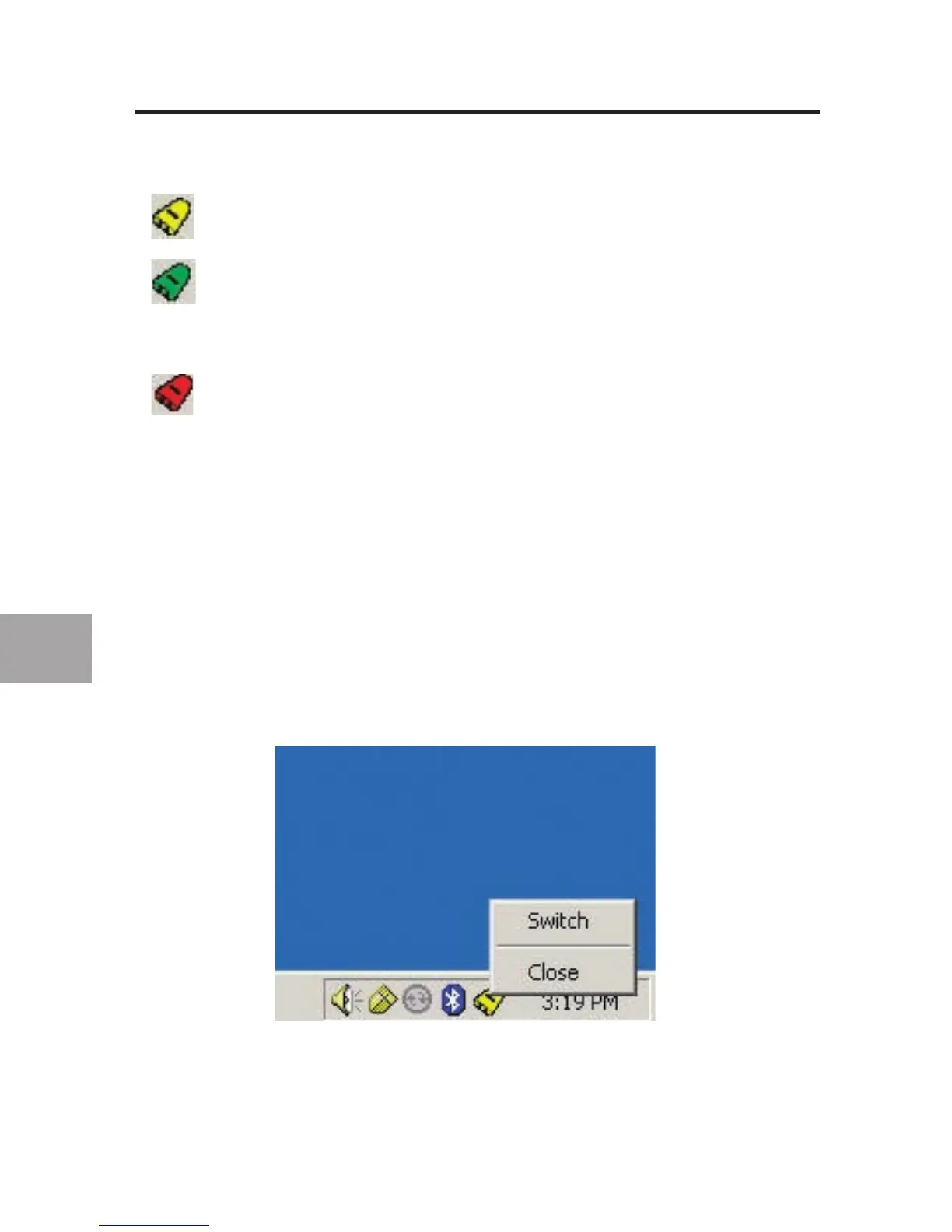8
ES
Leyenda
El dispositivo está conectado a otro ordenador.
El dispositivo se encuentra actualmente conectado a
su ordenador o el Conmutador no se ha sido instalado
correctamente.
Otro ordenador está utilizando el dispositivo; el dispositivo no
puede conmutar entre los ordenadores en estos momentos
(estado ocupado).
Acceso al dispositivo USB
Existen dos formas de obtener el control sobre el dispositivo USB:
1. Haga clic con el botón derecho del ratón sobre el icono de estado USB de
su barra de tareas y seleccione “Switch” (Conmutar).
2. Utilice los comandos de teclas de acceso directo: Ctrl + F11, o para Mac
OS, Alt + F11.
Ahora estará capacitado para utilizar el dispositivo USB conectado.
Conmutación a través del software