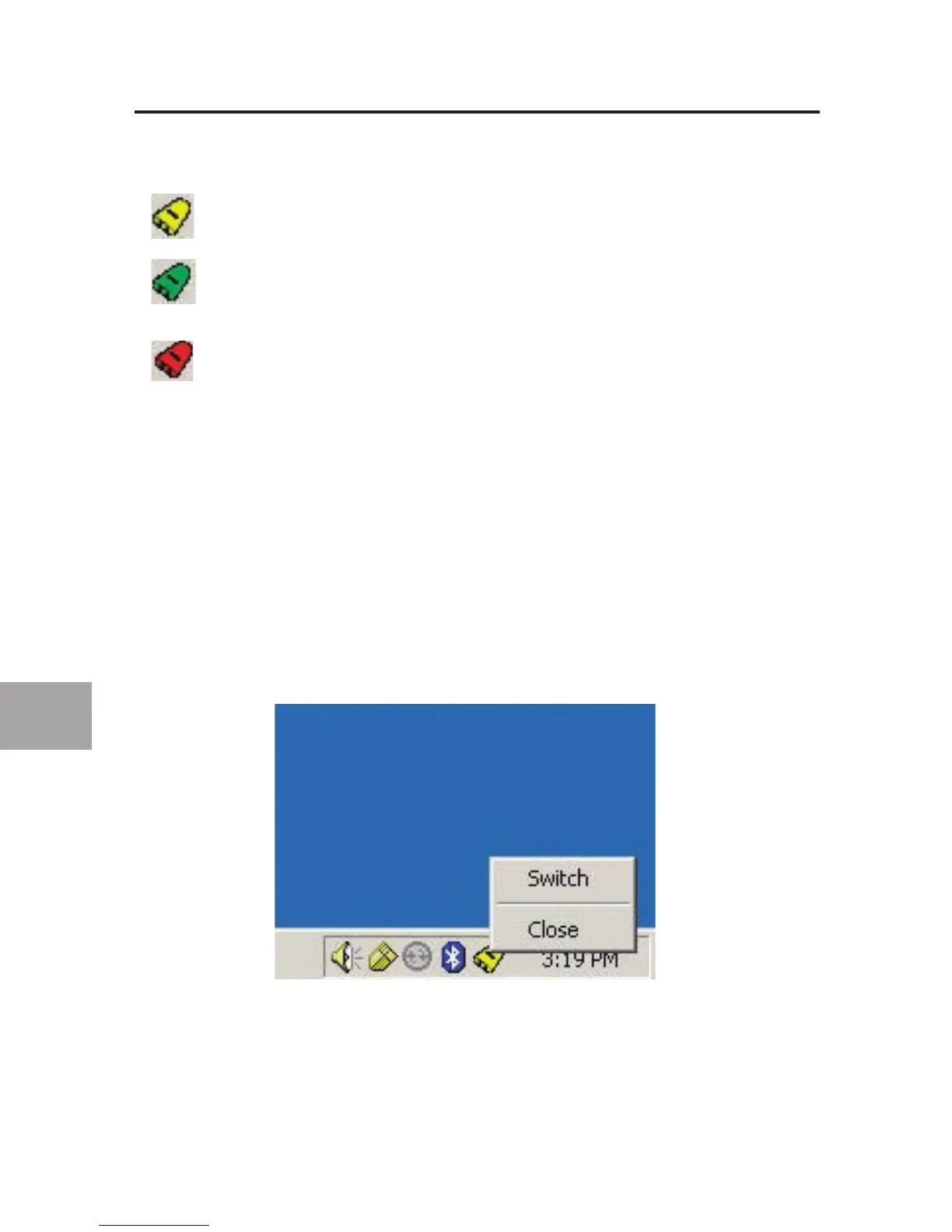8
IT
Legenda
La periferica è collegata a un altro computer.
La periferica è collegata al computer oppure lo switch non è
stato installato correttamente.
Un altro computer sta utilizzando l’unità; la periferica non
consente la commutazione tra PC (stato di occupato).
Accesso al dispositivo USB
Vi sono due modi di ottenere il controllo dell’unità USB:
1. Fare doppio clic sull’icona di stato USB della barra delle attività e
selezionare “Switch”.
2. Utilizzare i comandi tramite combinazione di tasti: Ctrl + F11 oppure, per
Mac OS, Alt + F11.
Si può ora iniziare a utilizzare l’unità USB collegata.
Commutazione tramite software