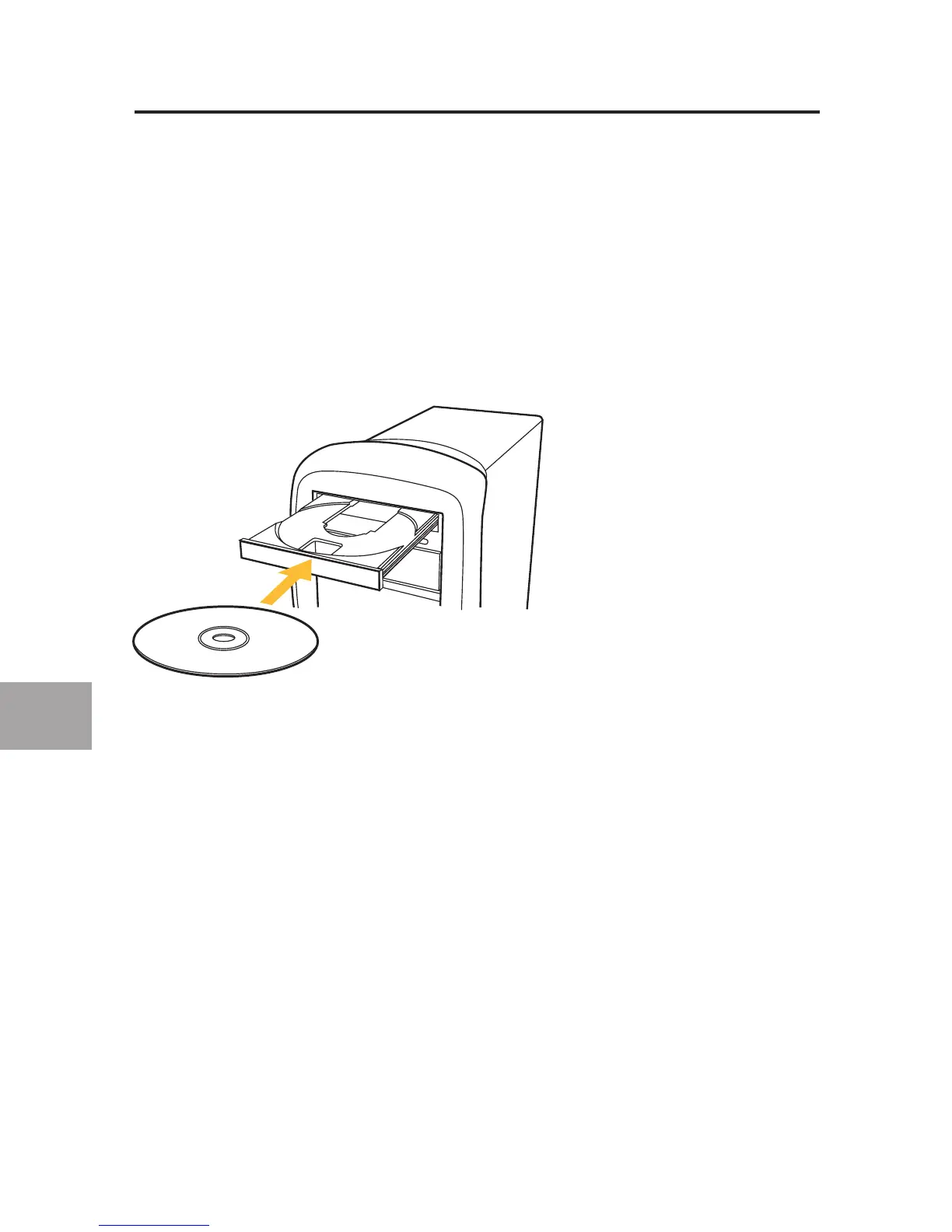4
IT
Installazione del software su Windows
Prima di iniziare, assicurarsi che:
1. lo switch non sia collegato al computer;
2. lo switch supporti il sistema operativo in uso e
3. che le unità USB siano compatibili con i computer collegati.
Per installare il programma:
1. Inserire il CD nel lettore CD-ROM del PC.
2. Fare clic con il tasto destro su “Risorse del computer”.
3. Doppio clic sull’unità CD-ROM.
4. Fare doppio clic sul file “Setup.exe”.