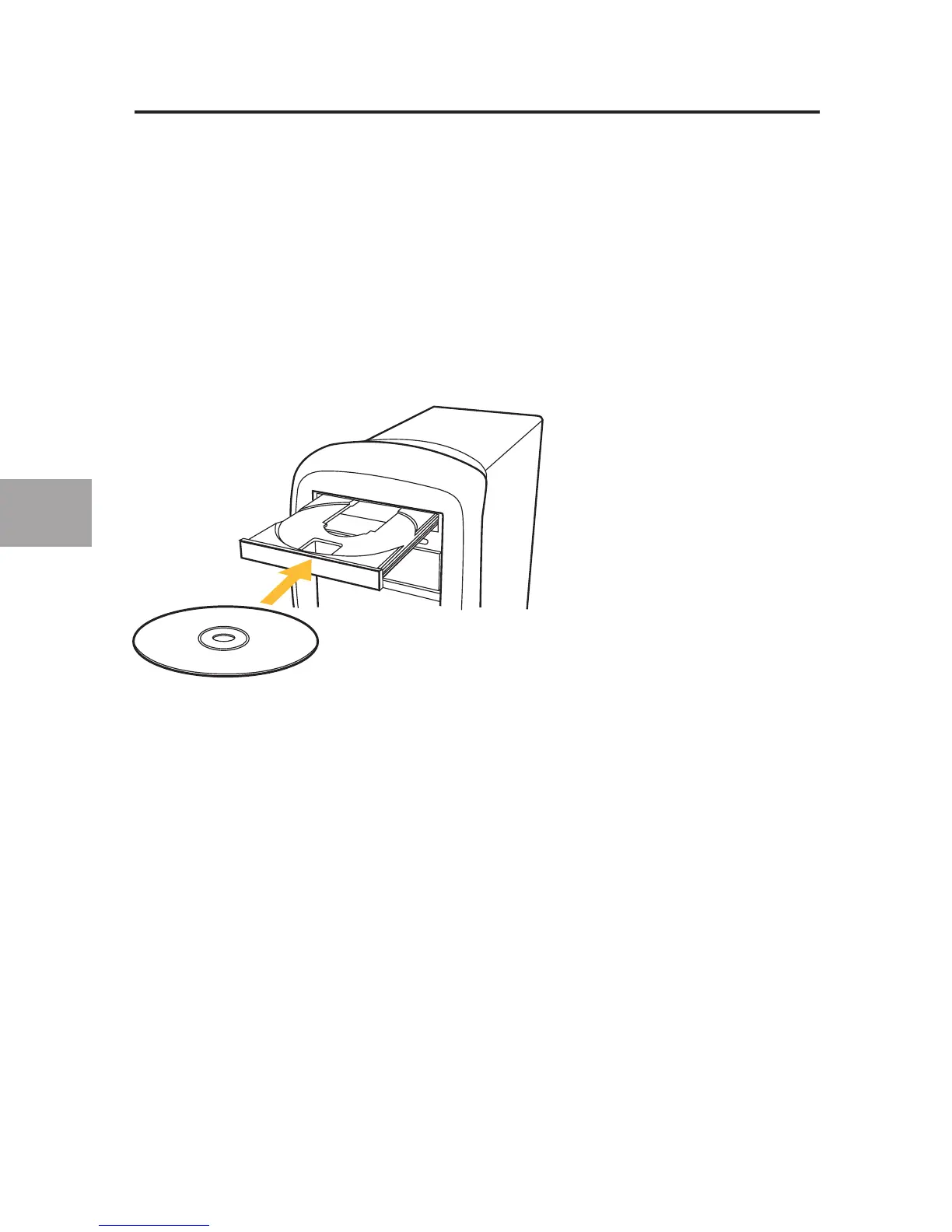4
DE
Software-Installation unter Windows
Vergewissern Sie sich zuerst, dass:
1. der Switch nicht an Ihren Computer angeschlossen ist;
2. der Switch Ihr Betriebssystem unterstützt, und
3. Ihre USB-Geräte mit den eingebundenen Computern kompatibel sind.
So installieren Sie die Software:
1. Legen Sie die CD in das CD-Fach Ihres PCs ein.
2. Doppelklicken Sie auf das Symbol „Arbeitsplatz”.
3. Doppelklicken Sie auf das Symbol für das CD-ROM-Laufwerk.
4. Doppelklicken Sie auf die Datei „Setup.exe”.