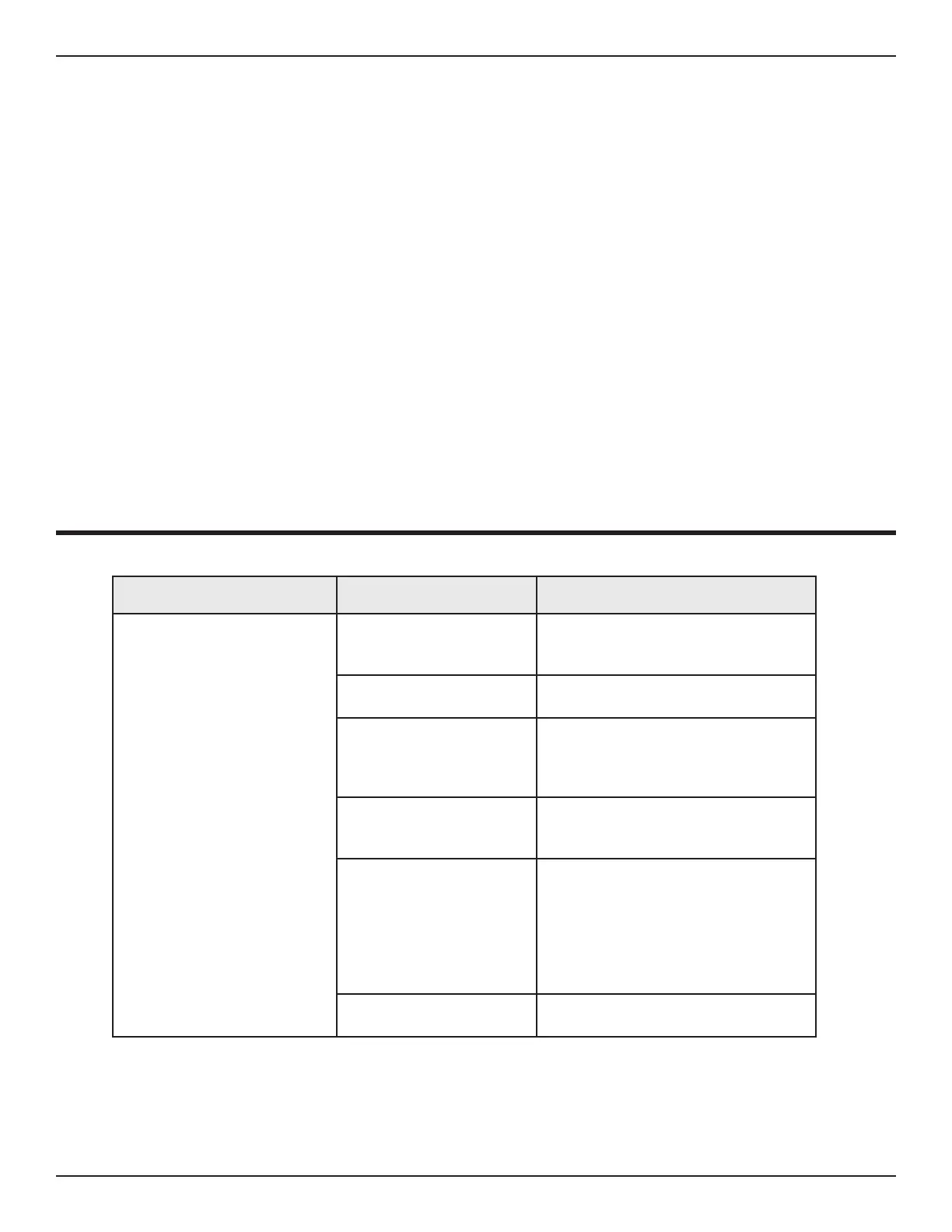25Bend-Tech Dragon A150
Plasma Cutting Guide
Troubleshooting
03
03
Troubleshooting
Diagnosing Cutting Issues
Symptom Cause Corrective Action
Cope at Both Ends of
the Tube are not on the
Same Rotation
Material not properly
secured in the Chuck
Ensure material is tight in Chuck. If
using spacers for the material ensure
the measurements are correct.
Settings in Nesting Project
not correct
Check the part in Edit Flat.
Y Motor Backlash incorrect
Remove Trolley Cover and observe
backlash on Y motor. If incorrect
in Dragon software.
Y motor loose/Drive Gear
loose
Remove Trolley Cover and perform
visual and physical check of Y motor
and Y Motor Drive Gear.
Y motor skipping steps
Check Ethernet connectivity; Check
to ensure Breakout Board is seated
in Motor Drivers properly; Ensure
consistent power to machine. If Y
motor is skipping steps, it is most likely
Y acceleration or RPM is set too high.
Adjust in Dragon software.
X Axis set screw loose
Check X Axis set screw. Apply blue
Loctite 242 and tighten securely.