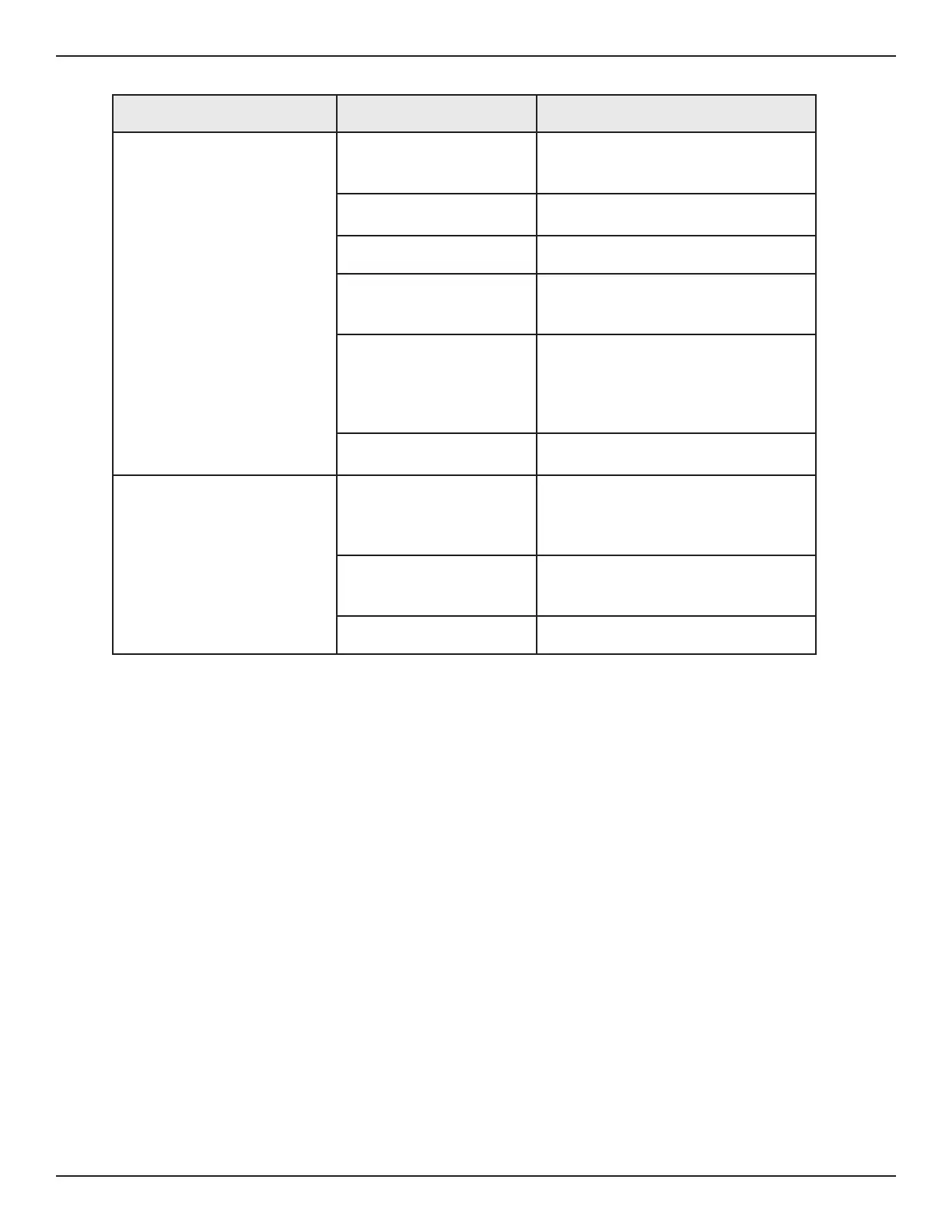27Bend-Tech Dragon A150
Plasma Cutting Guide
Troubleshooting
03
Symptom Cause Corrective Action
Torch Not Firing
Hypertherm not powered
on
Check Hypertherm power switch;
check power cable; check cable to
Control Box.
Torch set too high
Check Torch height with feeler gauge;
perform Torch Mount procedure.
Improper air supply Check air supply, check air pressure.
Consumables
Remove and inspect Torch
consumables. Refer to Consumables
Guide.
Bad ground
Ensure ground clamp is connected;
ensure ground cable is secured on
Trolley; ensure alligator clamp is
securely connected toground cable on
Dragon A150.
Torch wand not switched
on
Check switch on Torch wand.
Torch Colliding with
Material
Material selected in
software does not match
material loaded into
machine
Check to ensure material chosen in
software matches material loaded in
the machine.
Material dimensions
entered incorrectly in Tube
Library
accurate with those entered in Tube
Library.
Torch set improperly Perform Torch Mount procedure.