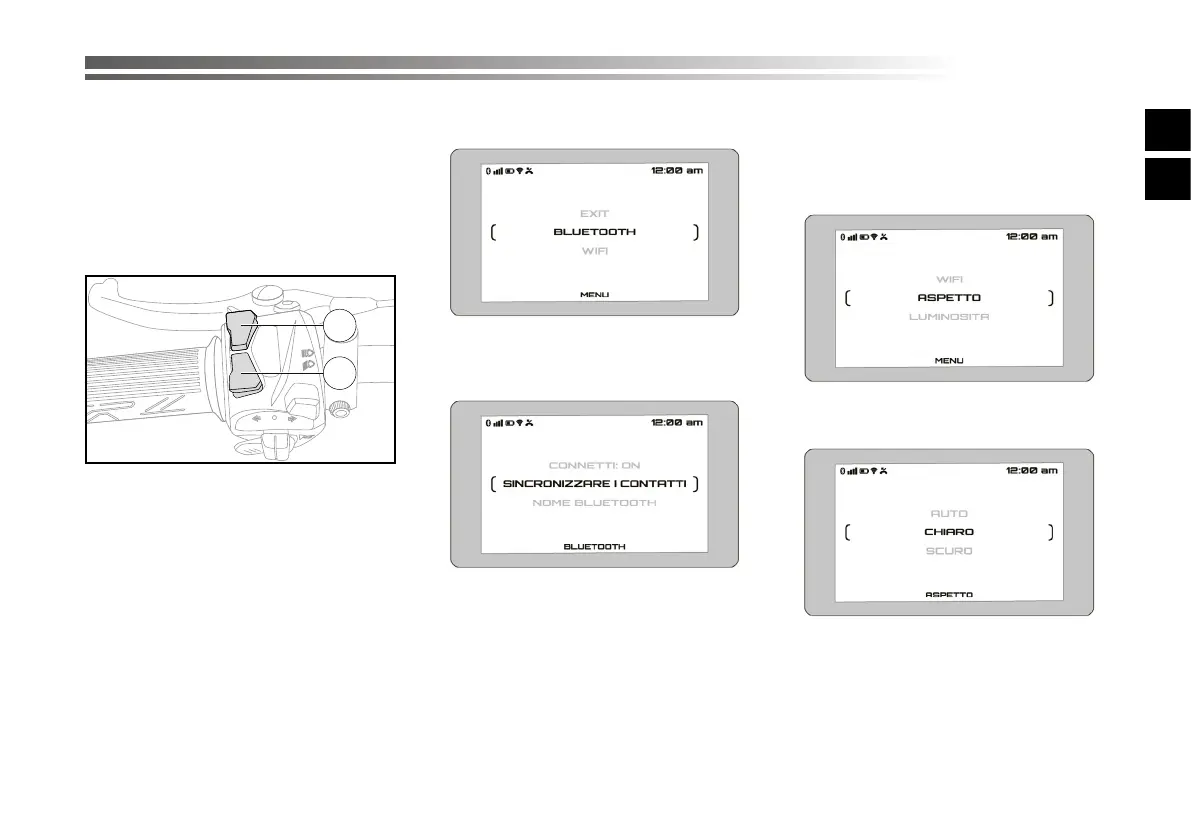3 - 7
IT
3
Strumento e funzioni di controllo
Comandi display multifunzione
Con una breve pressione del pulsante
“ENTER” è possibile accedere al menù del
display multifunzione.
Premendo il tasto “SELECT” è possibile
scorrere le voci del menù.
ENTER
SELECT
1
2
• BLUETOOTH
È possibile selezionare ON / OFF nel menù
BLUETOOTH.
Una volta selezionata la funzione ON ac-
cedere alle impostazioni BLUETOOTH
dello smartphone e selezionare la rete
visibile sul display per eettuare l’ accop-
piamento.
Quando l’accoppiamento è avvenuto, nel
display sarà visibile l’icona BLUETOOTH.
Sarà ora possibile visualizzare il livello di
carica dello smartphone e ricevere noti-
che di chiamata persa.
• ASPETTO
È possibile selezionare le seguenti modali-
tà: CHIARO, SCURO o AUTO.
Quando AUTO è selezionato il sensore di
luminosità selezionerà automaticamente
la modalità di visualizzazione del display
in base alla luminosità ambientale.