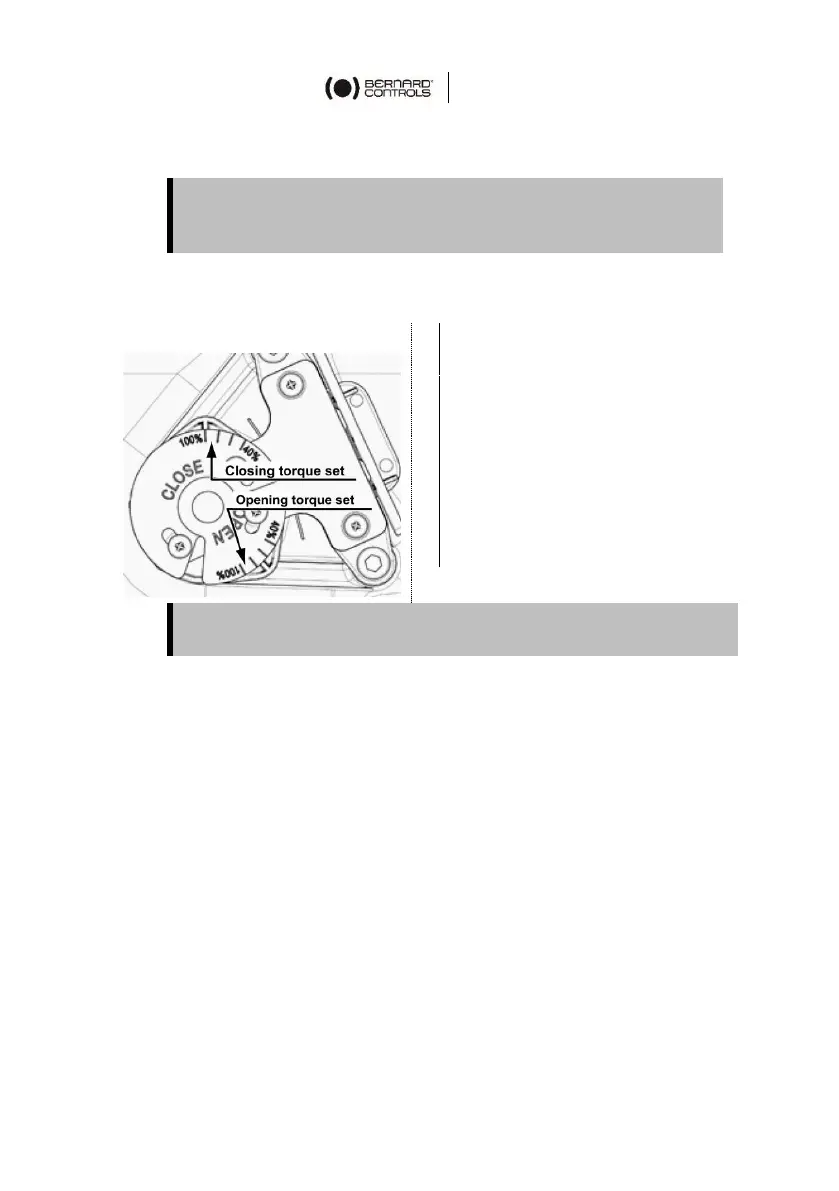28
10.2 Torque limiter adjustment
The torque scale disk is factory-set and is a reference for cams
setting. Do not modify its position or you will not be able to set
the torque limiter accurately.
To adjust torque limits, set the tips of the cams to match
the required percentage of maximum torque.
1. For the closing torque
limit, set the tip of cam
(1) on the required
percentage on the CLOSE
scale.
2. For the opening torque
limit, set the tip of cam
(2) on the required
percentage on the OPEN
scale.
On the above figure, the closing torque limit is 100% and the opening
torque limit is 70%.
