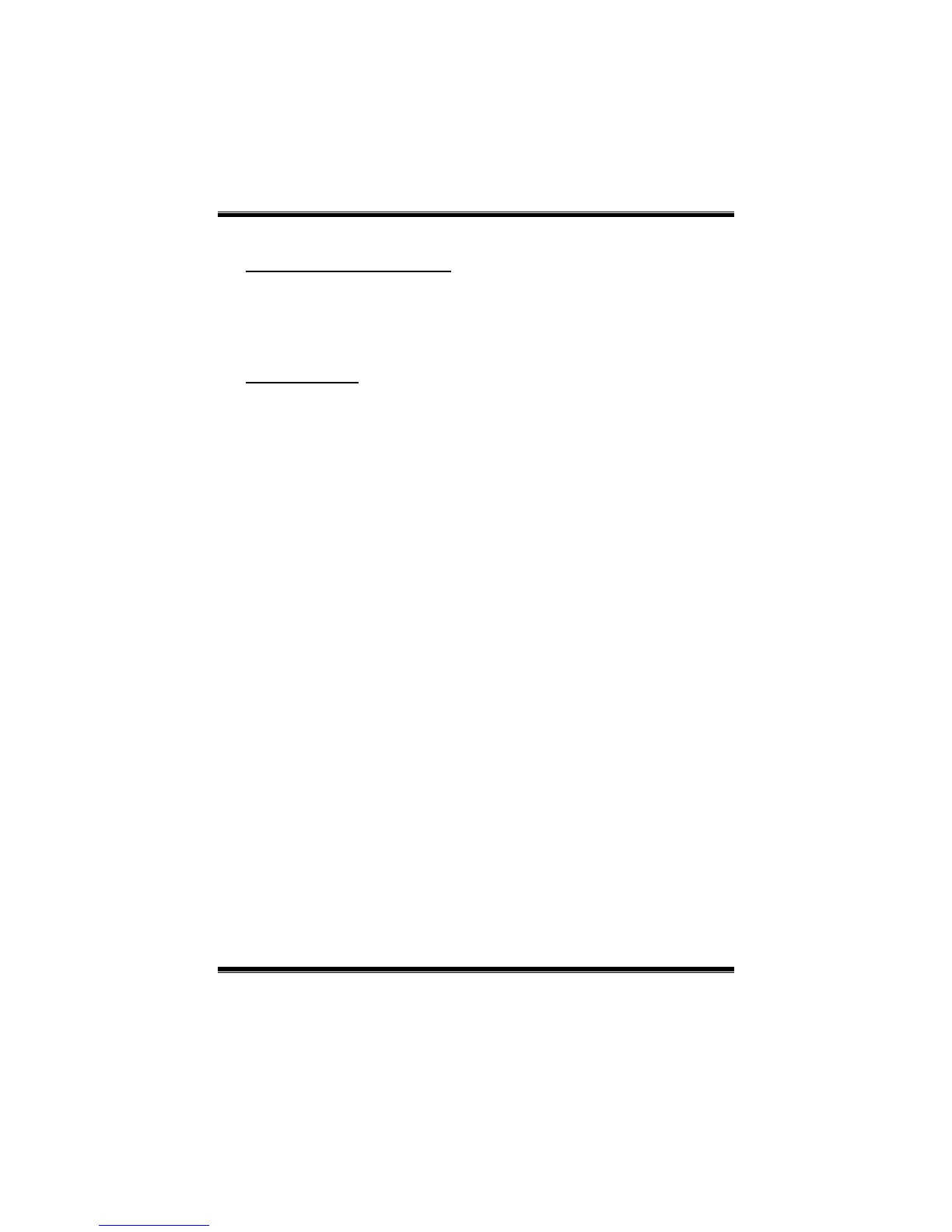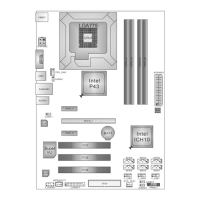P35D2-A7
17
Memory Hole At 15M-16M
You can reserve this area of system memory for ISA adapter ROM. W hen this
area is reserved it cannot be cac hed. Check the user information of peripherals
that need to us e this area of system memo ry for the memory req uirements.
The Choices: Disabled (default), Enabled.
PEG Force X1
When using on-chip VGA, this item has to be set as X1.
Disabled (default) PCI Express X16
Enabled PCI Express X1
