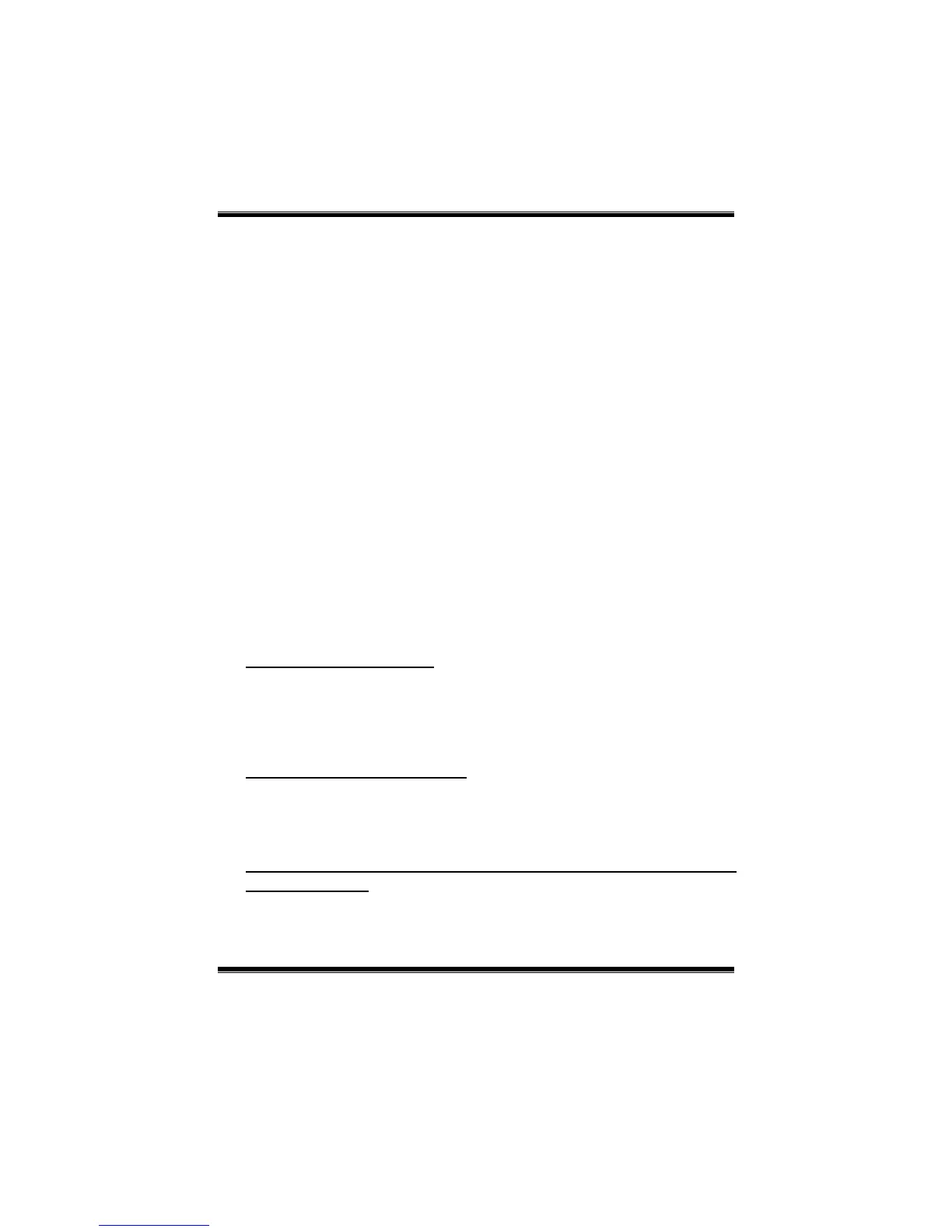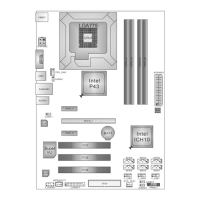P35D2-A7
32
CPU Smart Fan
This item allows you to control the CPU/System Fan.
The Choices: Auto (default), Disabled, 4-pin, 3-pin..
Smart Fan Calibration
Choose this item and then the BIOS will auto test and detect the CPU/System
fan functions and show CPU/System fan speed.
PWM Duty Off<℃>
If the CPU/System Temperature is lower than the set value, FAN will turn off.
The Choices: Min=0,.Max=127, Key in a DEC number.
PWM Duty Start<℃ >
CPU/System fan starts to work under smart fan function when arrive
this s et value.
The Choices: Min=0,.Max=127, Key in a DEC number.
Start PWM Value
When CPU/System temperature arrives to the set value, the
CPU/System fan will work under Smart Fan Function mode. The range
is from 0~127, with an interval of 1.
The Choices: Min=0,.Max=127, Key in a DEC number.
Smart Fan Slope
Increasing the value of slope PW M will raise the speed of CPU/System
fan.
The Choices: Min=1,.Max=127, Key in a DEC number.
Shutdown Temperature
This item allows you to set up the CPU shutdown Temperature. This item is
only effective under Windows 98 ACPI mode.
The Choices: 60℃/140℉, 65℃/149℉, 70℃/158 , ℉ 75℃ /167℉, 80℃/176℉,
85℃/185℉(default), 90℃/194℉, 95 /℃ 203℉, Dis abled.
Show H/W Monitor in POST
If you computer co ntains a monitoring sys tem, it will s how PC health status
during POST stage. The item offers several different delay times.
The Choices: Enabled (default), Disabled.
CPU Vcore, NB/SB/DDR Voltage, +3.3V, +5.0V, 12.0V, 5V (SB),
Voltage Battery
Detect the sys tem’s voltage status automatic ally.
