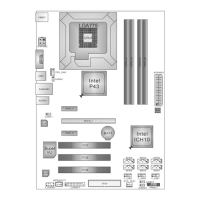P35D2-A7
21
Parallel Port Mode
This item allows you to determine how the parallel port should function. The
default value is SPP.
The Choices:
SPP (default) Using Parallel port as Standard Printer P ort.
EPP Usin g Parallel P ort as Enhanced P aralle l P ort.
ECP Usin g Parallel port as Extended Capabilit ies P ort.
ECP +EPP Usin g Parallel port as ECP & EPP mode.
ECP Mode Use DMA
Select a DMA Channel for the port.
The Choices: 3 (default), 1.
USB Device Setting
Highlight the “Press Enter” label next to the “Onboard Device” label and press
the enter key will take you a submenu with the following options:
USB 1.0/2.0 Controller
If your system contains a Universal Serial Bus (USB) controller, This entry is
to enable/disable Enhanced host controller .
The Choices: Enabled (default), Disabled.

