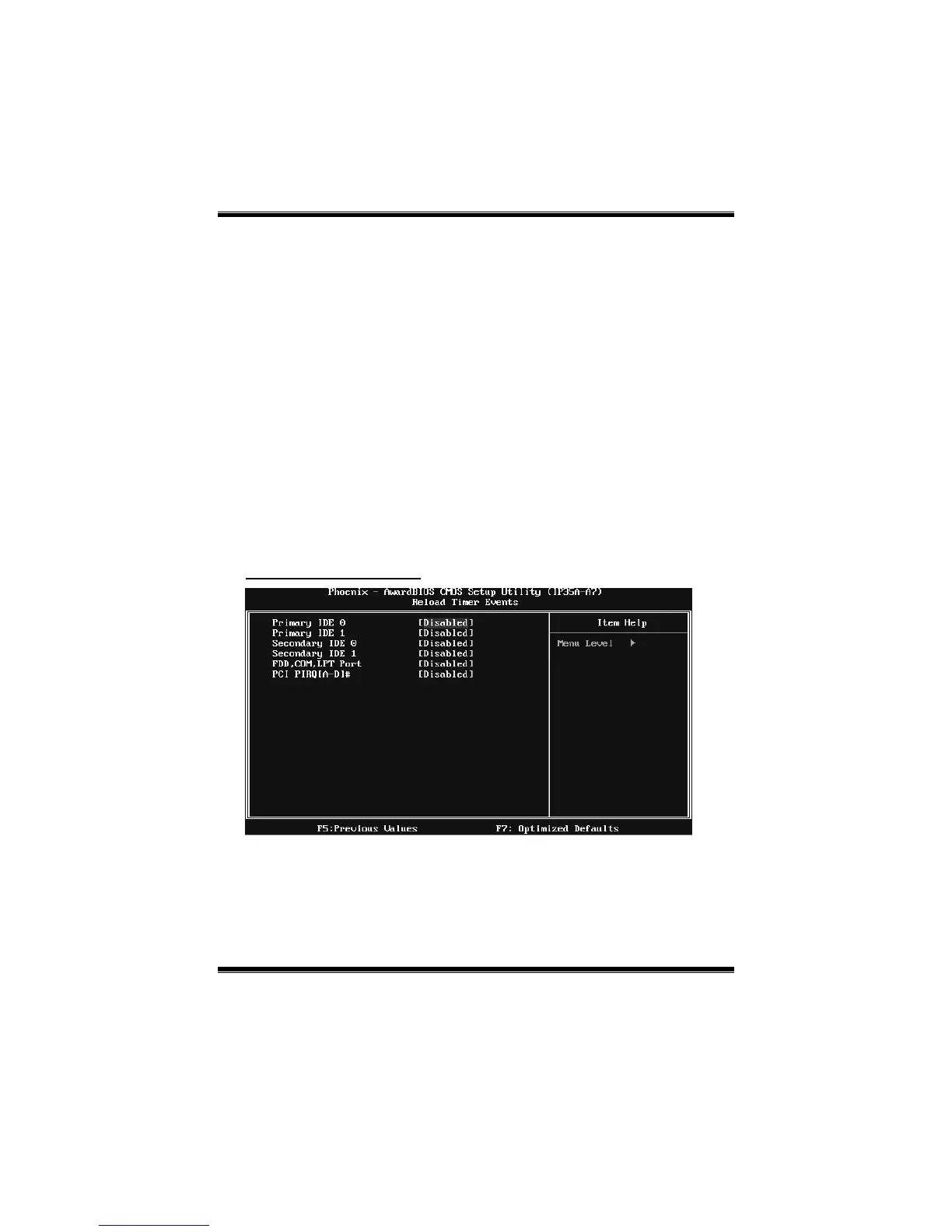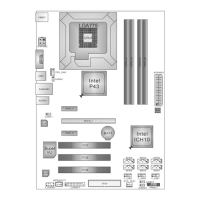P35D2-A7
25
operating system, before this function will work.
POWER ON Function
This item allows you to choose the power on method.
The Choices: Button Only (default), P assword, Hot Key, Mouse Move/Click,
Mouse Double Click, Any Key, Keyboard 98.
KB Power ON Password
Input password and press Enter to set the Keyboard power on password.
Hot Key Power ON
Choose the Hot Key combination to boot up the system.
The Choices: Ctrl-F1 (default), Ctrl-F2, Ctrl-F3, Ctrl-F4, Ctrl-F5, Ctrl-F6,
Ctrl-F7, Ctrl-F8, Ctrl-F9, Ctrl-F10, Ctrl-F11, and Ctrl-F12.
PWRON After PWR-Fail
This setting specifies how your system should behave after a power fail or
interrupts occurs. By choosing off will leave the computer in the power off
state. Choosing On will reboot the computer. Former-Sts will restore the
system to the status before power failure or interrupt occurs.
The Choices: Off (default), On, Former-Sts.
Reload Timer Events
Primary/Secondary IDE 0/1
You can enable or disable Primary or Secondary RAID 0 or RAID 1 function
under this item.
The Choices: Disabled (default), Enabled.
