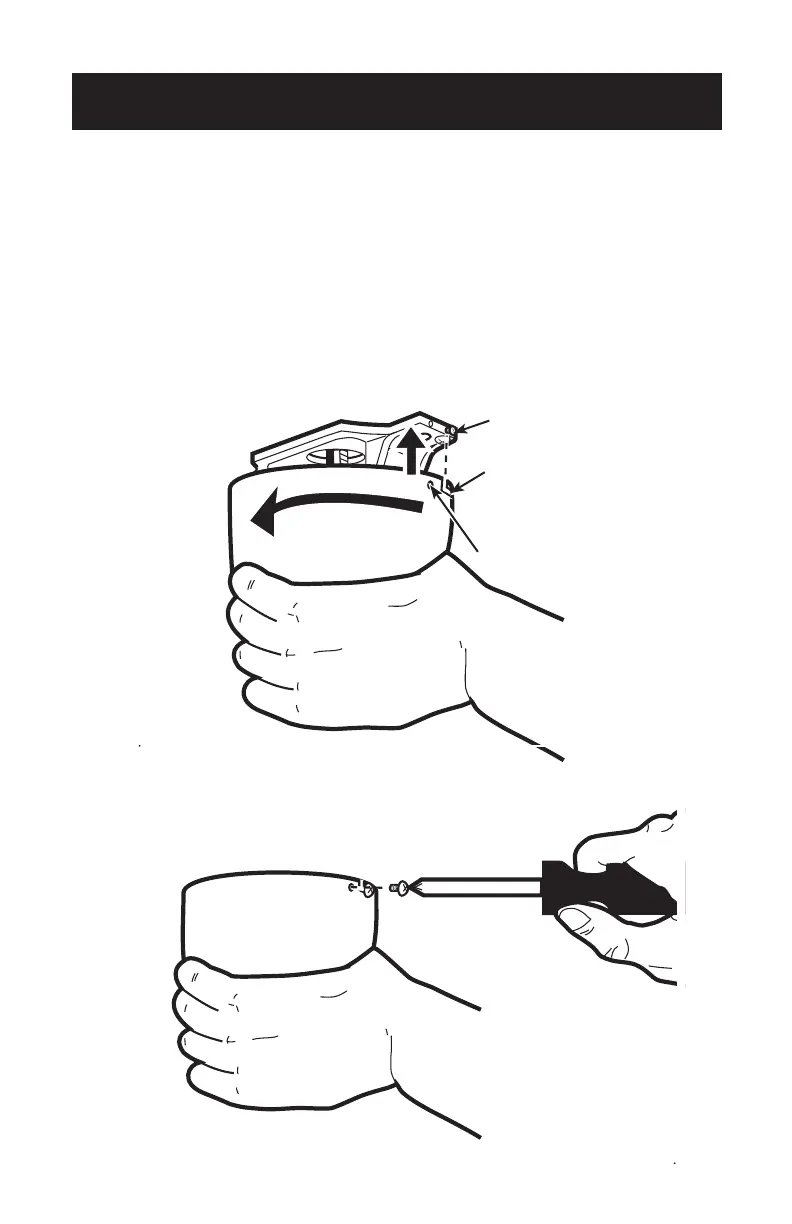Page 18
SET UP & USE
SECURE TO CEILING
14. The canopy has two mating slots (1) and two mating holes (2). Position both slots
on canopy directly under and in line with two screws in the mounting bracket (3).
Lift the canopy, allowing the two screws to slide into the mating slots. Rotate the
canopy until both screws from the mounting bracket drop into the slot recesses.
Tighten screws securely. Install two screws into the mating holes of the canopy and
tighten to secure the canopy to the mounting bracket.
NOTE: For downrod fans, slide the canopy up to the mounting bracket.
2
3
1
