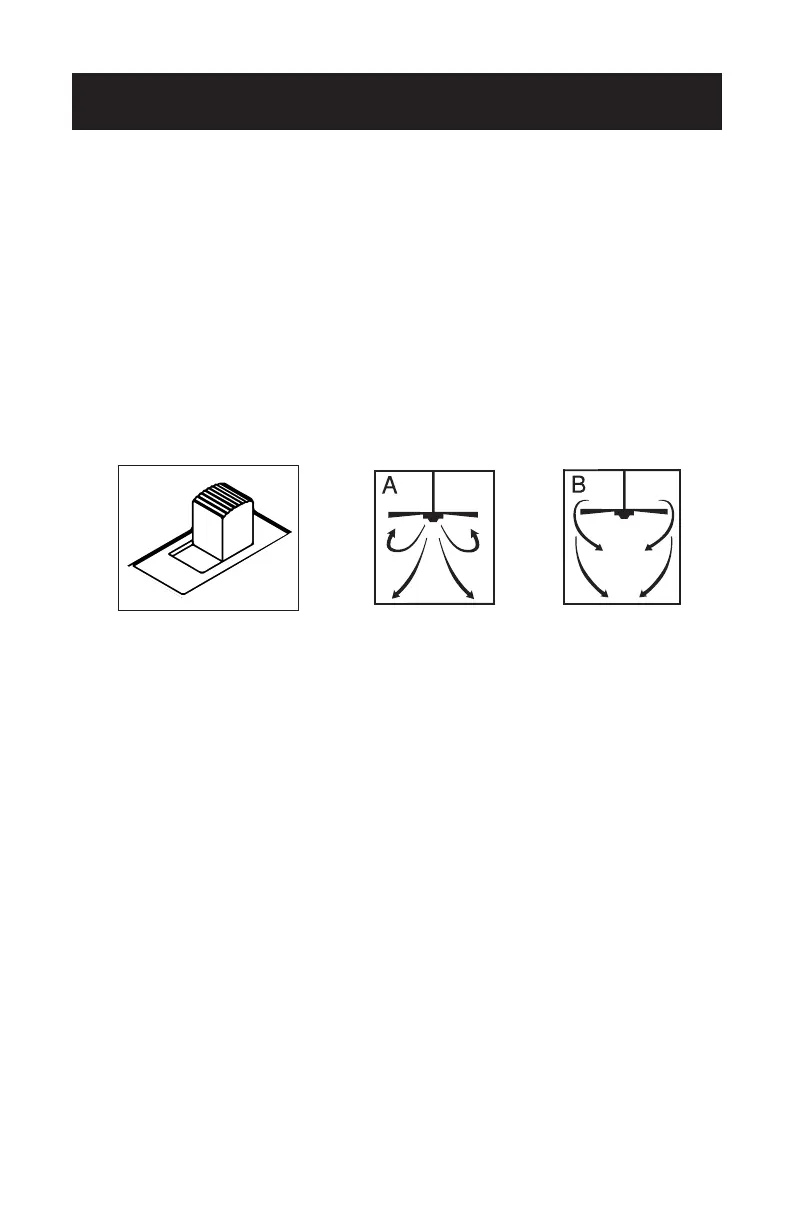SET UP & USE
OPERATION
The slide switch controls direction, forward or reverse.
Warm weather - switch on left position.
Fan turns counterclockwise direction. A downward air flow creates a cooling eect as
shown in illustration A.
Cool weather - switch on right position (see image).
Fan turns clockwise direction. An upward airflow moves warm air o the ceiling area
as shown in illustration B (This function will usually be used in the winter).
NOTE: Turn o and wait for fan to stop before changing the setting
of the forward/reverse slide switch.
PULL CHAIN OPERATION
If your model comes equipped with pull chains one pull chain controls the light (on/
o). The other pull chain is for the fan speed.
1. The first pull will set the fan to high speed.
2. The second pull will set the fan to medium speed.
3. The third pull will set the fan to low speed.
4. The fourth pull will shut the fan o.
Page 22
