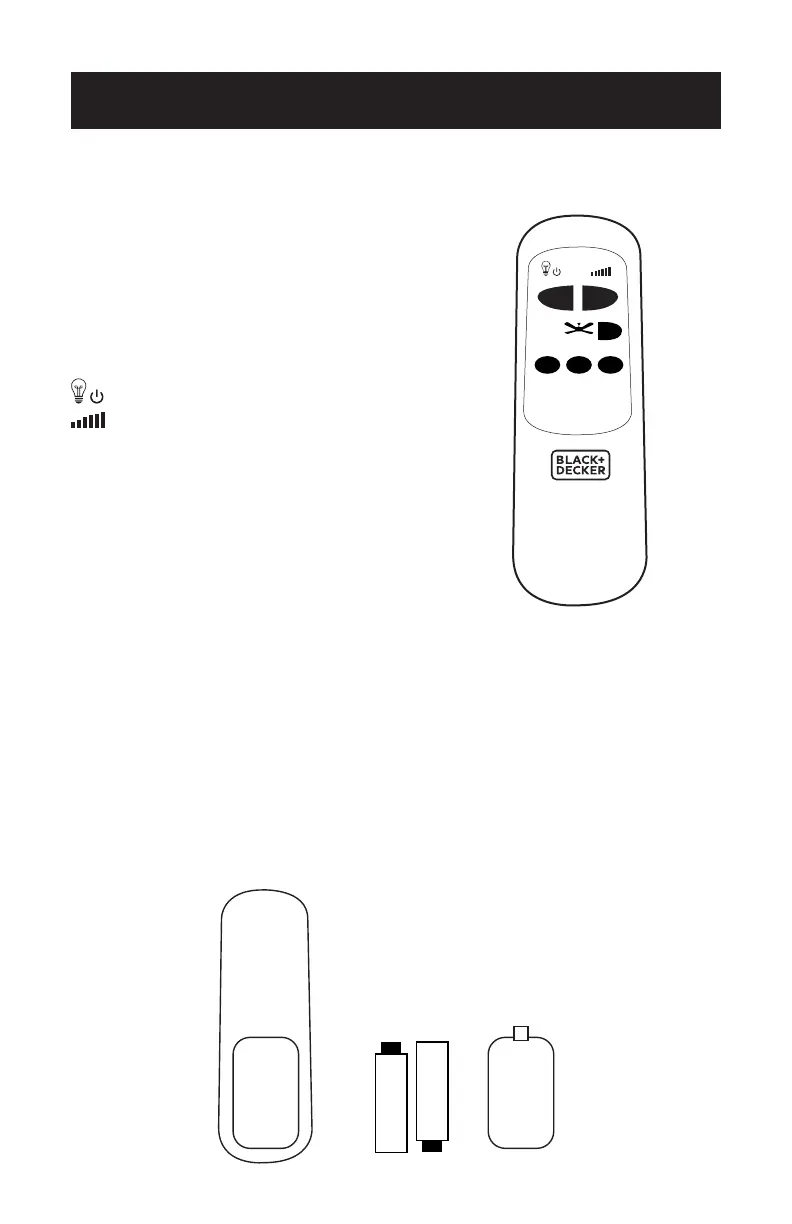Page 21
REMOTE CONTROL OPERATION
FOR MODEL BCF5252R
Operation button on the remote:
1 Fan high speed
2 Fan medium speed
3 Fan low speed
0 Fan off
Light on/off
Light dimmer
NOTE: Hold down to increase or decrease the light. The light has a memory function
so the light will stay at the same brightness as the last time it was turned off.
1. Battery Installation (batteries not included)
(1) Slide open the battery compartment cover.
(2) Insert 2 x “AA” batteries as shown below.
(3) Slide back on the battery cover.
NOTE: Use size “AA” alkaline batteries. Do not use rechargeable batteries.
SET UP & USE
0
1
2 3
–+
Remote Control
Battery Battery Cover
