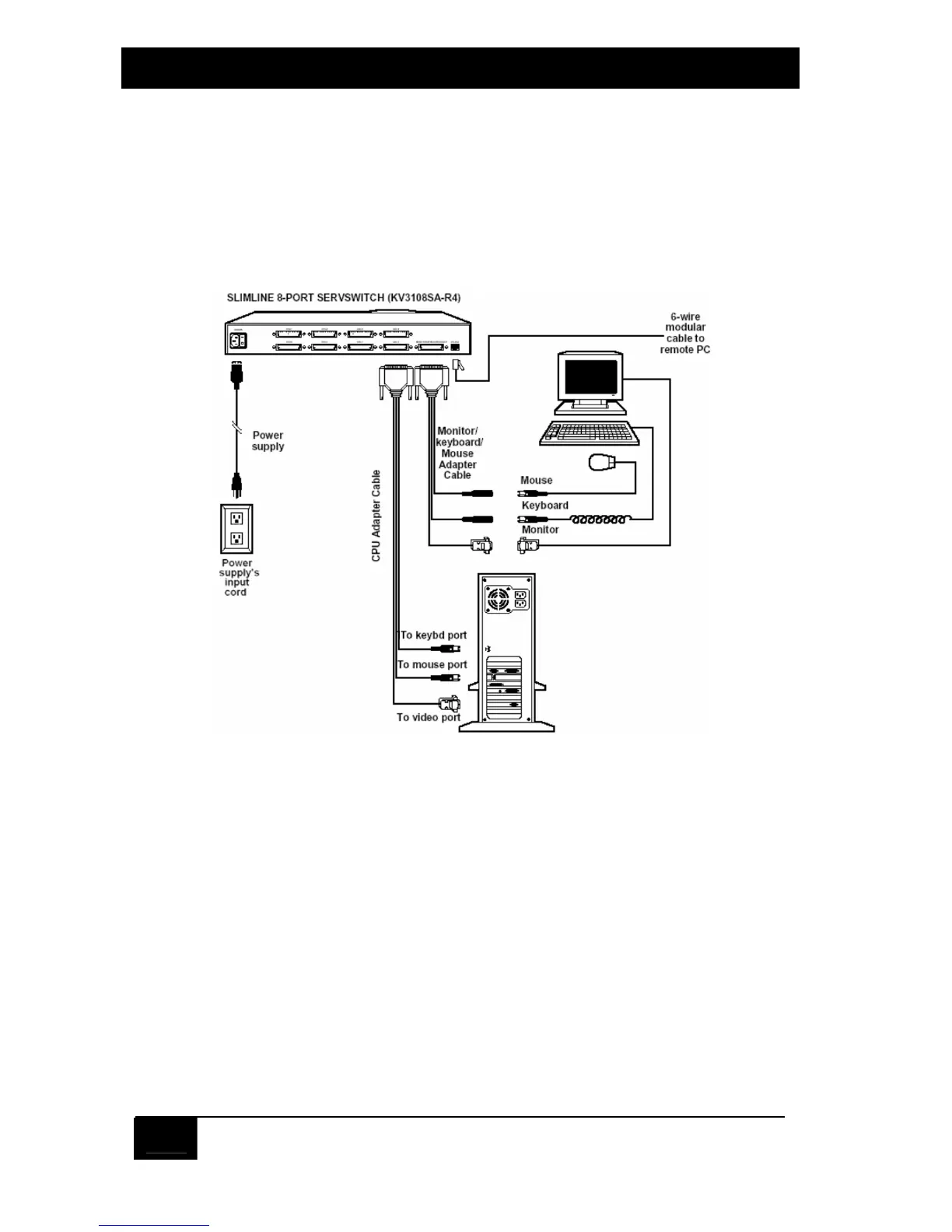SERVSWITCH™
20
3. Installation
3.1 Quick Setup Guide
Figure 3-1, below, shows a basic example of connecting a CPU, a submaster, a
keyboard, a monitor, and a mouse to the ServSwitch unit. Connectors will vary
depending on the types of equipment you are installing.
Figure 3-1. Basic system setup for a slimline 8-port unit.
If the serial or audio features of ServSwitch are being used, connect the appropriate
serial or audio cables from Appendix B. No special set-up is required.