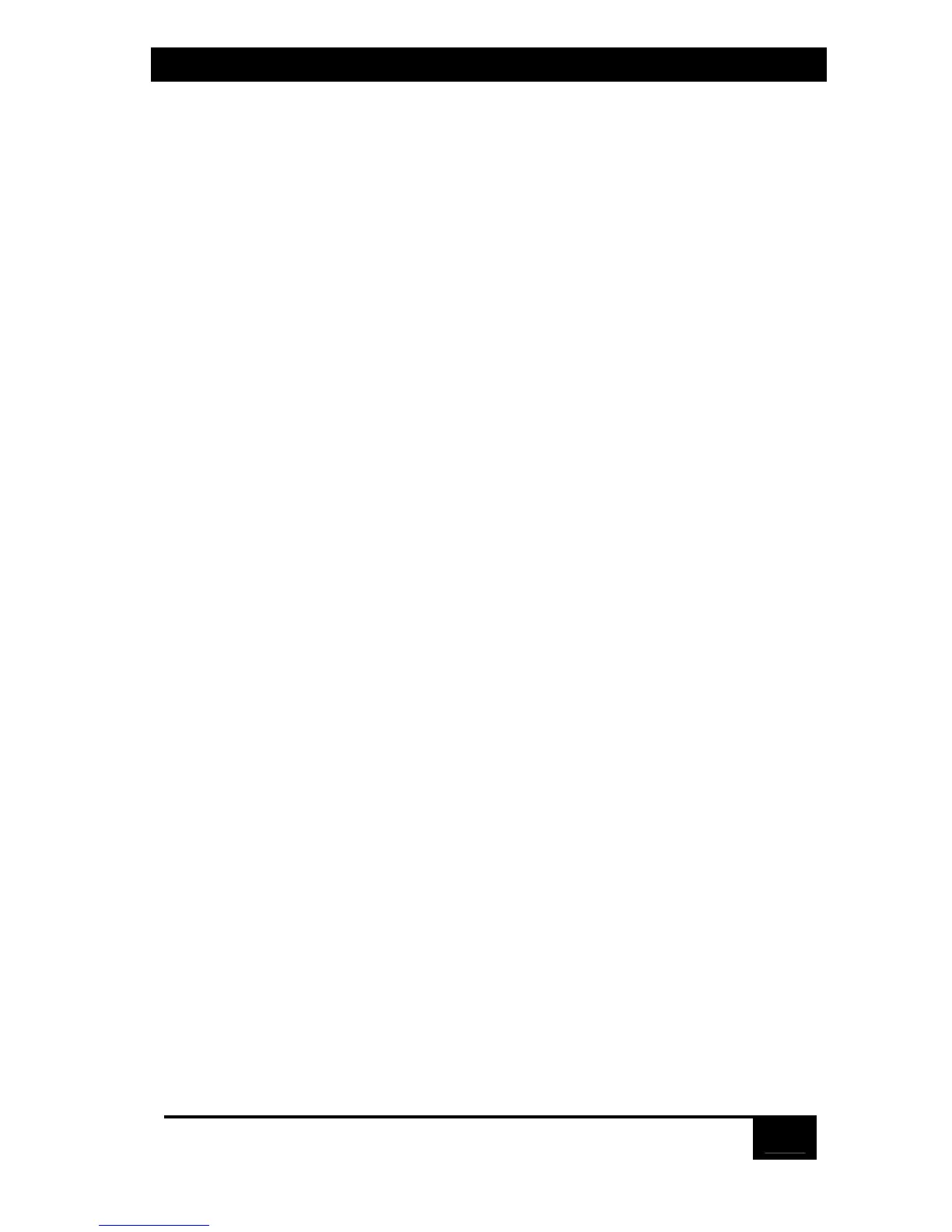Chapter 3: Installation
25
3.2.6 Changing the keyboard settings of Windows NT 4.0 CPUs
If any CPUs attached to your ServSwitch are running Microsoft Windows NT 4.0,
you must change the keyboard setting in their Control Panel from the default,
“Microsoft Enhanced Keyboard,” to “Standard 101/102 or Microsoft Natural
Keyboard.” Your ServSwitch system will not work with these CPUs unless their
keyboard settings are changed. To do this, take these steps:
1. Click on the icon for “My Computer” (or whatever you’ve named the
computer itself).
2. Click on “Control Panels.”
3. Click on “Keyboard.”
4. Click on the “General” tab.
5. In the Keyboard Type field, scroll from the “Enhanced” setting to the
“Standard” setting.
For more information, consult your Windows NT manual.
3.2.7 Switching from the keyboard
Your ServSwitch is now ready for operation using its default settings. To take full
advantage of the Switch’s features, refer to Chapter 4, which gives detailed
information about each of the ServSwitch commands, describing each command’s
function and keystroke sequence. For your convenience, this info is summarized in
Section 4.2. To begin switching immediately, however, just press and release your
keyboard’s left Control key ([Ctrl]), then—within the next two seconds—type in
your desired port number with the regular number keys (not the numeric keypad).
(This procedure is slightly more complicated if there are more than nine CPUs in
your Switch system; refer to Section 4.3.1.)