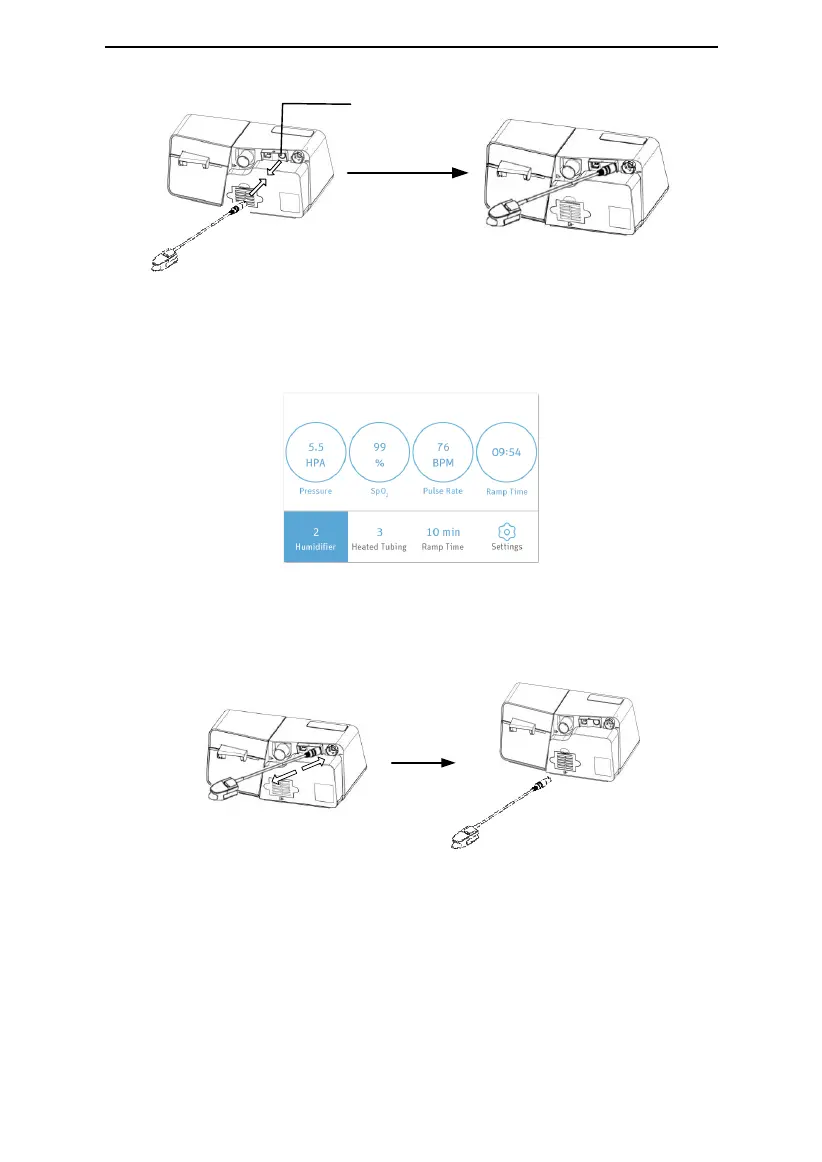Auto CPAP / CPAP System User Manual V1.0
24 / 51
Fig. 14-2
(2) After the device is powered on, start the device, the screen of the device then displays
the Main Interface shown in Fig. 14-3. The patient's blood oxygen saturation and pulse rate
can be clearly seen during the course of therapy.
Fig. 14-3
14.2 Removing the SpO
2
Kit from the Device
Disconnect the SpO
2
Kit connector from the SpO
2
Kit Port, as shown in Fig. 14-4.
Fig. 14-4
The SpO
2
Kit is intended to be used for continuous, non-invasive functional arterial oxygen
saturation (SpO
2
) and pulse rate monitoring for adults weighting greater than 40 kg.
The SpO
2
Kit is ready to use immediately when you connect it to the device via the SpO
2
Kit
Port.
The model of the SpO
2
Kit is SG-300.The SpO
2
Kit is calibrated to display FUNCTIONAL
OXYGEN SATURATION.
