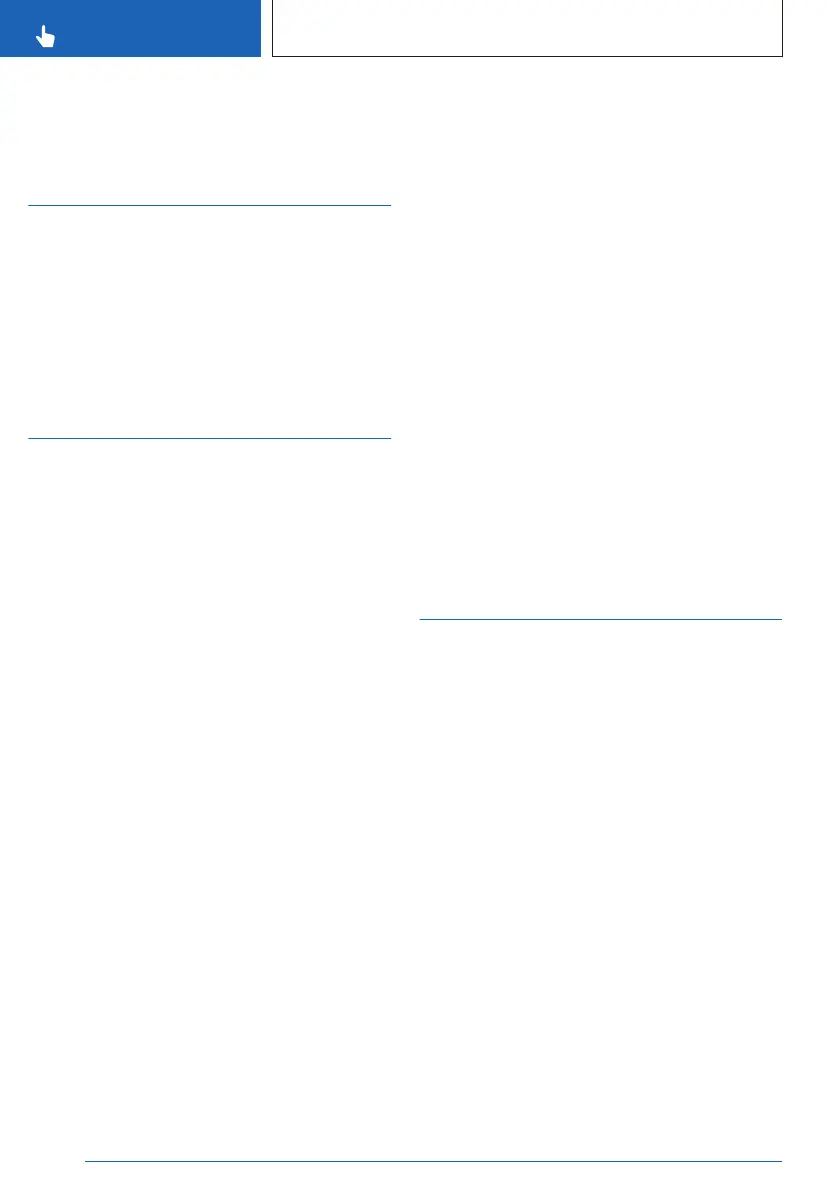Driver assistance systems
Vehicle equipment
This chapter describes equipment, systems
and functions which are offered or will be of-
fered on a model-specific basis, even if they
are not included in the vehicle in question.
For further information:
Vehicle equipment, see page 8.
Speed limit warning
Principle
The speed limit warning can be used to set a
speed limit. A warning will be issued when this
speed limit is exceeded.
General
The warning is repeated if the set speed limit
is exceeded again after dropping below it by
5 km/h/3 mph.
Activating/deactivating the speed
limit warning
1.
"MENU"
2. "Vehicle apps"
3. "Driving settings"
4. "Driver assistance"
5. "Safety and warnings"
6. "Speed warning"
Setting the speed
1.
"MENU"
2. "Vehicle apps"
3. "Driving settings"
4. "Driver assistance"
5. "Safety and warnings"
6. "Speed warning"
7. "Warning above:"
8. Select the desired setting.
Setting the current speed as the
speed limit warning
1. "MENU"
2. "Vehicle apps"
3. "Driving settings"
4. "Driver assistance"
5. "Safety and warnings"
6. "Speed warning"
7. "Adopt current speed"
Speed Limit Display with
no-overtaking indicator
Speed Limit Info
Principle
Speed Limit Info shows the currently valid
speed limit in the instrument cluster and, if
necessary, the Head-up display and possibly
supplementary signs.
General
The camera located near the interior mirror de-
tects road signs at the edge of the road as well
as variable overhead signs.
Depending on the national-market version,
road signs with supplementary signs, for ex-
ample, for wet road conditions, are taken into
account and compared with the vehicle's on-
board data, for example, the windscreen wiper
signal. The road sign and associated supple-
mentary signs are then displayed in the instru-
ment cluster and the Head-up display, if appli-
Seite 198
CONTROLS
Driver assistance systems
198
Online Edition for Part no. 01405A5E758 - VI/22
