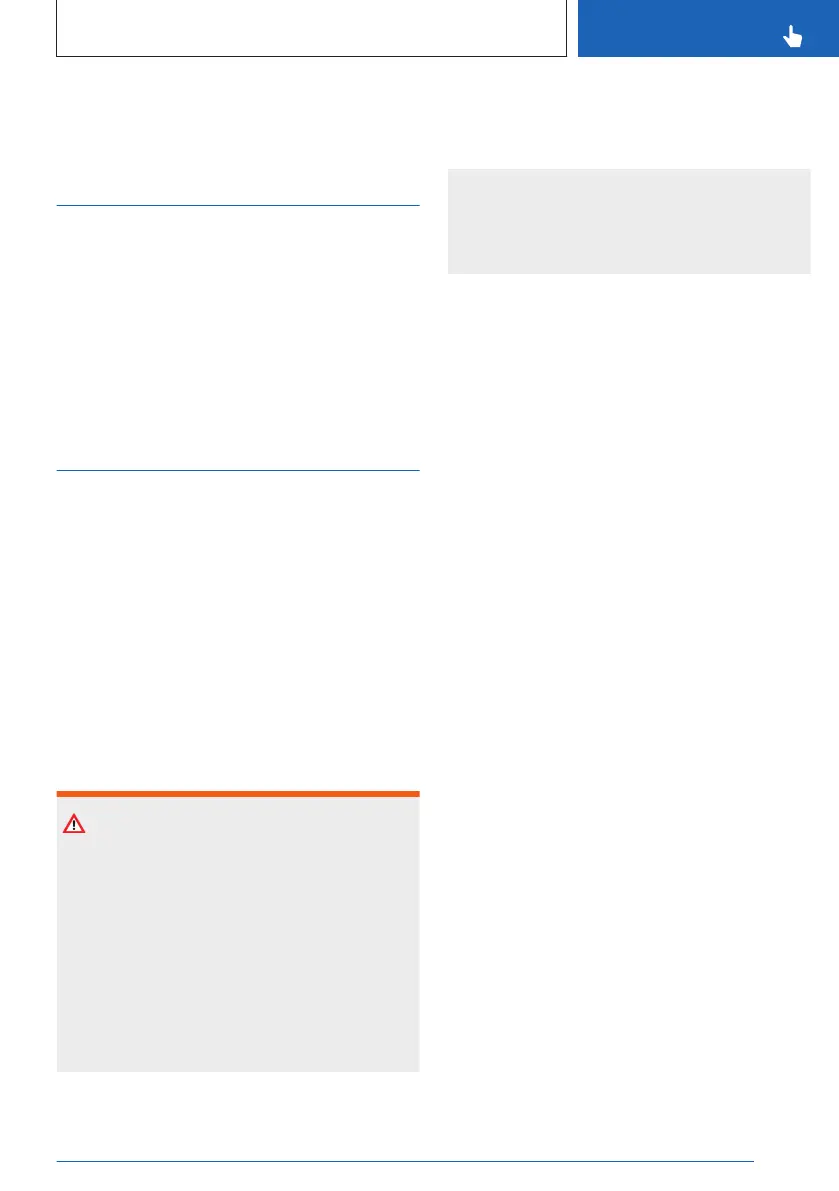BMW Remote Software Upgrade
Vehicle equipment
This chapter describes equipment, systems
and functions which are offered or will be of-
fered on a model-specific basis, even if they
are not included in the vehicle in question.
For further information:
Vehicle equipment, see page 8.
BMW Remote Software
Upgrade
Principle
Remote Software Upgrade can be used to up-
date the entire software of the vehicle. This
makes new functions, functional enhance-
ments or quality improvements available.
General
BMW recommends carrying out the Remote
Software Upgrade as soon as it becomes
available.
Safety information
WARNING
Unsupervised children or pets in the vehicle
can set the vehicle in motion and endanger
themselves or other road users, for example
by the following actions:
▷
Pressing the Start/Stop button.
▷ Releasing the parking brake.
▷ Opening and closing doors or windows.
▷ Engaging selector lever position N.
▷ Operating vehicle equipment.
There is a risk of accident or injury. Do not
leave children or pets unsupervised in the ve-
hicle. When leaving the vehicle, take the vehi-
cle key with you and lock the vehicle.
Operating requirements
▷ Active ConnectedDrive contract.
▷ The integrated SIM card in the vehicle has
been activated.
▷ Mobile reception.
▷ A consent for the transmission of the corre-
sponding data was given in the Data Pro-
tection menu.
For further information:
Data protection, see page 67.
Search for an upgrade
Operating requirements
The standby state must be turned on to search
for a Remote Software Upgrade.
Automatic search
The vehicle regularly searches for updates in
the background.
Manual search
1.
"MENU"
2. "All apps"
3. "System settings"
4. "Remote Software Upgrade"
5. "Search for upgrades"
6. Follow the instructions on the control dis-
play.
Seite 63
BMW Remote Software Upgrade
CONTROLS
63
Online Edition for Part no. 01405A5E758 - VI/22
