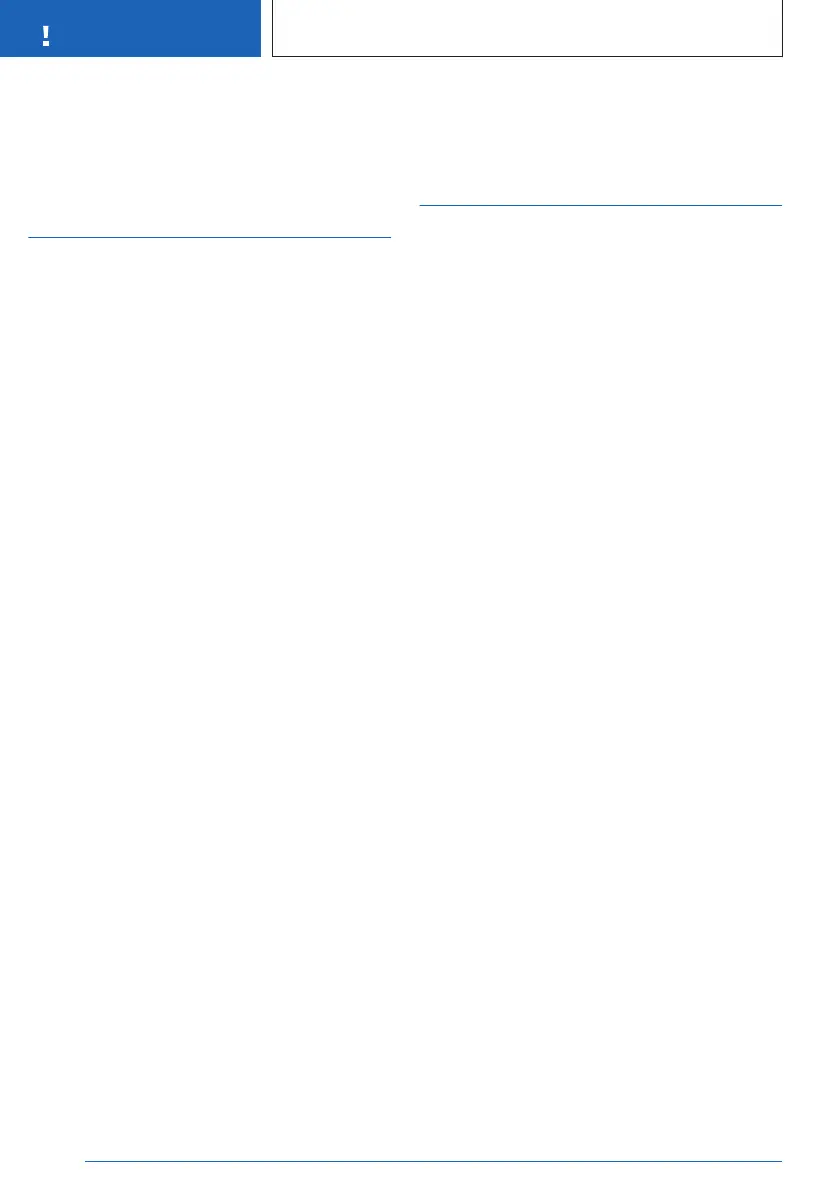Notes
About this Owner's
Handbook
Orientation
The quickest way to find information on a par-
ticular topic or feature is to consult the alpha-
betical index.
For an overview of the vehicle, we recommend
the quick reference in the Owner's Handbook.
Validity of Owner's Handbook
Vehicle production
When the vehicle leaves the factory, the con-
tents of the printed Owner's Handbook are
up to date. Any updates introduced after the
copy deadline may result in discrepancies be-
tween the printed Owner's Handbook and the
Integrated Owner's Handbook in the vehicle.
Notes on updates can be found in the appen-
dix of the printed Owner's Handbook for the
vehicle.
After a software update in the vehicle
After a vehicle software update, for example,
via Remote Software Upgrade, the Integrated
Owner's Handbook for the vehicle will contain
the latest information.
Owner's Handbook for Navigation,
Entertainment, Communication
The Owner's Handbook for Navigation, Enter-
tainment, Communication is available as a
printed book from Service.
These topics are also covered in the Integrated
Owner's Handbook in the vehicle.
Media overview
General
Content from the Owner's Handbook can be
accessed through various media. The Owner's
Handbook is available in the following media:
▷ Printed Owner's Handbook.
▷ Integrated Owner's Handbook in the vehi-
cle.
Printed Owner's Handbook
The printed Owner's Handbook shows all
standard equipment, national-market equip-
ment and optional equipment which is offered
or will be offered on a model-specific basis.
Integrated Owner's Handbook in
the vehicle
Principle
The Integrated Owner's Handbook shows all
standard equipment, national-market equip-
ment and optional equipment which is offered
or will be offered on a model-specific basis.
The Integrated Owner's Handbook can be
shown on the control display.
Selecting the Owner's Handbook
1.
"MENU"
2. "All apps"
3. "Owner's Handbook"
4. Select the required method of accessing
the contents.
Scrolling within the Owner's Handbook
Swipe up or down until the next or previous
contents are displayed.
Seite 6
NOTES
Notes
6
Online Edition for Part no. 01405A5E758 - VI/22
