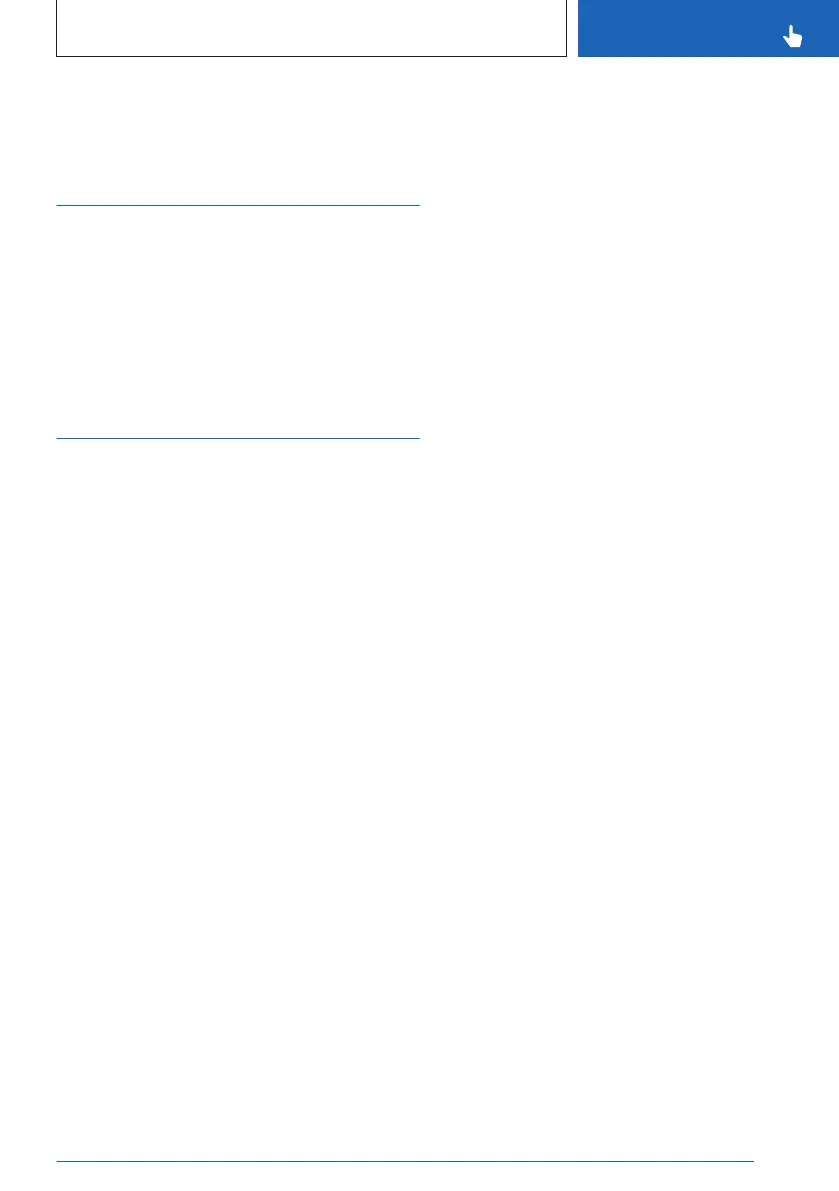Personal settings
Vehicle equipment
This chapter describes equipment, systems
and functions which are offered or will be of-
fered on a model-specific basis, even if they
are not included in the vehicle in question.
For further information:
Vehicle equipment, see page 8.
Data protection
Data transfer
Principle
The vehicle offers various services which re-
quire data to be transferred to BMW or a serv-
ice provider.
General
Data transfer can be deactivated for some
services. If data transfer has been deactivated
for a service, then that service cannot be used.
Settings
Data transfer can be configured individually in
various stages or for individual services.
1.
"MENU"
2. "Vehicle apps"
3. "System settings"
4. "Data privacy"
5. Select the desired setting.
Deleting personal data in the vehicle
Principle
Depending on use, the vehicle stores personal
data such as saved radio stations. This per-
sonal data can be permanently deleted using
iDrive.
General
Depending on the equipment, the following
data is deleted:
▷ BMW IDs or driver profiles.
▷ Saved radio stations.
▷ Stored shortcuts.
▷ Navigation, for example saved destina-
tions.
▷ Phone book.
▷ Online data, for example favourites, cook-
ies.
▷ Office data, for example voice memos.
▷ Login accounts.
▷ Digital keys.
It may take up to 15 minutes in total to delete
data. The vehicle is also removed from the
BMW app and the ConnectedDrive customer
portal so that remote functions can no longer
be used.
Operating requirements
▷
Data can only be deleted with the vehicle at
a standstill.
▷ The vehicle key must be in the vehicle.
Deleting data
Personal data in the vehicle is deleted when
the vehicle is reset to its factory settings.
For further information:
Reset vehicle data, see page 68.
Seite 67
Personal settings
CONTROLS
67
Online Edition for Part no. 01405A5E758 - VI/22
