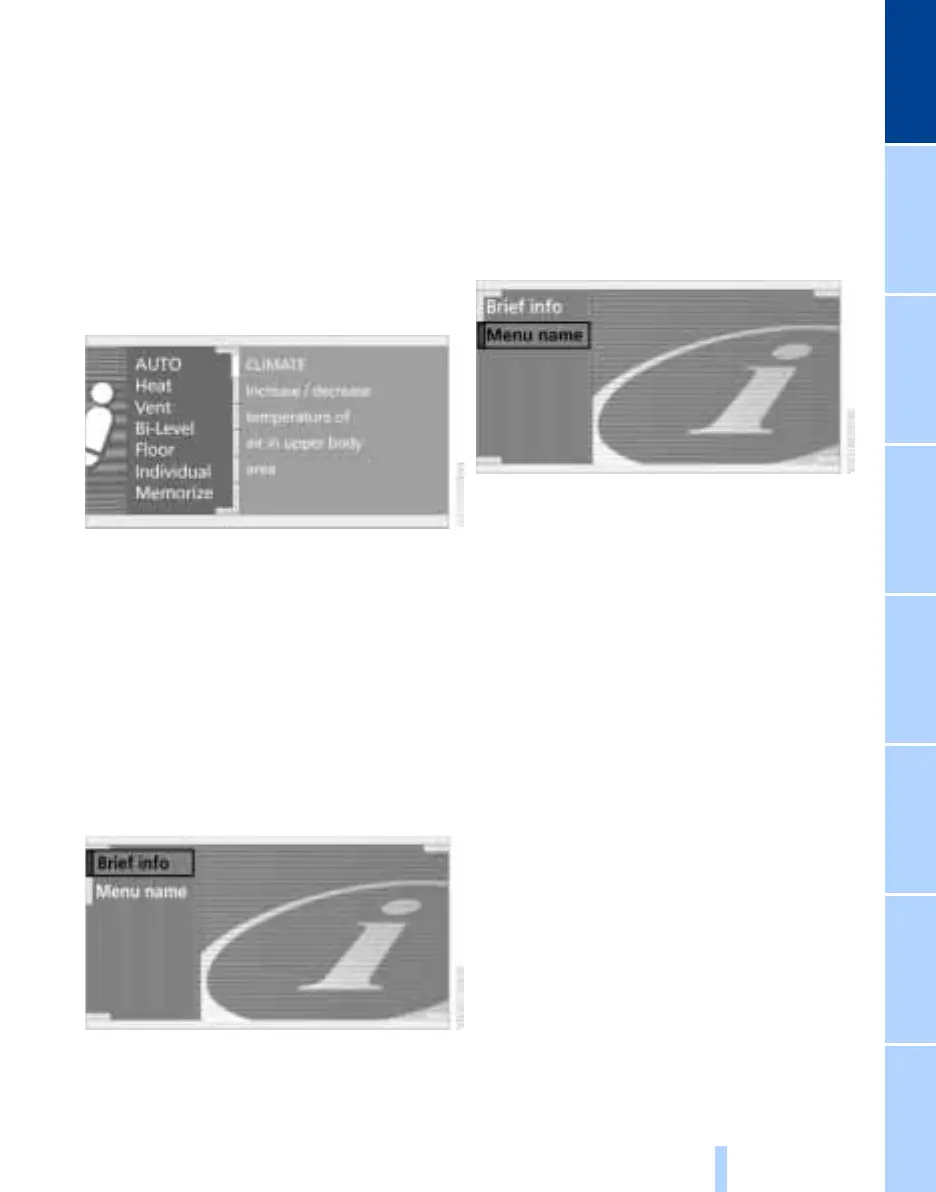At a glanceControlsDriving tipsCommunications NavigationEntertainmentMobilityReference
23
> Units of measure and display
format 91
> Brightness 92
> Lock Control Center in rear 24
8 Climate
> Automatic climate control 105
> Heated seats 51
> Parked-car ventilation system 112
Assistance window*
While you use the Control Center, the
assistance window can provide you with a
parallel display for the active system.
You can use it for displays of the following:
> Short help and supplementary informa-
tion texts for selected menu entries
> A function selected in the "Car data"
menu, refer to page 90
> The route for vehicles with a navigation
system, refer to page 131.
Help texts in assistance window
You can call up and also cancel displays
containing help texts and supplementary
information on selected menu entries in the
assistance window.
1. Select "Help" from the orientation menu
2. Select "Brief info" menu and confirm.
The help texts appear in the assistance
window
3. Confirm again to deactivate the auto-
matic display.
Show menu name
You can program the system to display the
menu name each time you proceed to a
new menu.
1. Select "Help" from the orientation menu
2. Select "Menu name" and confirm your
entry.
Online Edition for Part No. 01 41 0 157 197 - © 11/02 BMW AG
