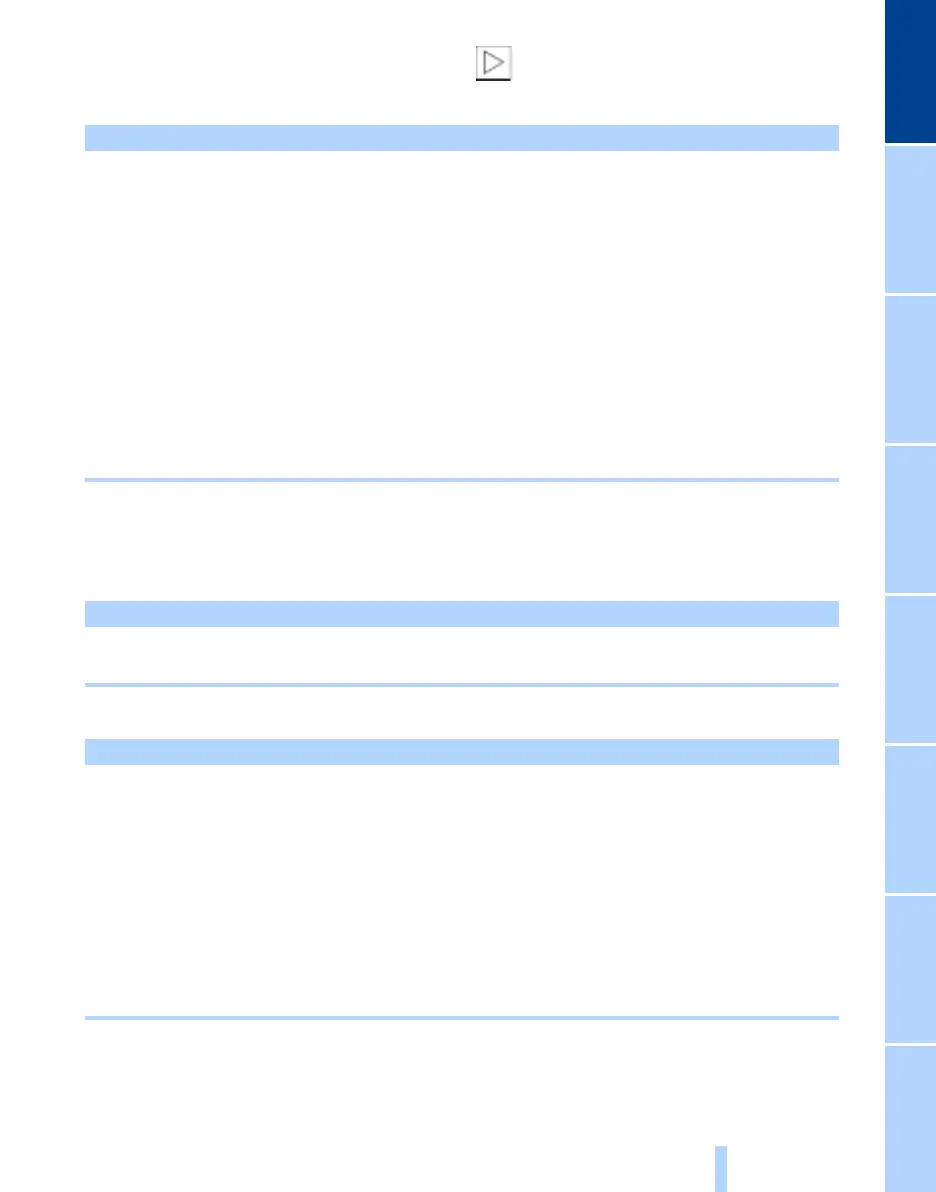At a glanceControlsDriving tipsCommunications NavigationEntertainmentMobilityReference
29
Standard commands
The standard commands available for use
with all controlled systems are the same.
On delivery, the {Standard dialog} is
set to simplify familiarization with the
voice command system.<
Short commands
Notebook
Navigation
Function Command
To repeat the last message issued by the
voice command system
{Repeat}
To terminate the voice command system {Cancel}
To set comprehensive instructions and error
reports
{Standard dialog}
To set brief instructions and error reports {Short dialog}
To call up information on individual items of
equipment
{Help}
To provide you with a listing of the commands
available for the selected system. A corre-
sponding list simultaneously appears in the
Info Display, refer to page 27
{Options}
To open the main menu {Main menu}
Function Command
To record a note {Record note}
To listen to notebook entry {Read out note}
Function Command
To switch on the voice output {Message on}
To switch off the voice output {Message off}
To select destination from address book {Select destination}
To change scale {Scale}
To start the destination guidance system {Route guidance on}
To call up information on the current location
or destination
{Information}
To request addresses {Address book}
To call up the map view {Map}
Online Edition for Part No. 01 41 0 157 197 - © 11/02 BMW AG
