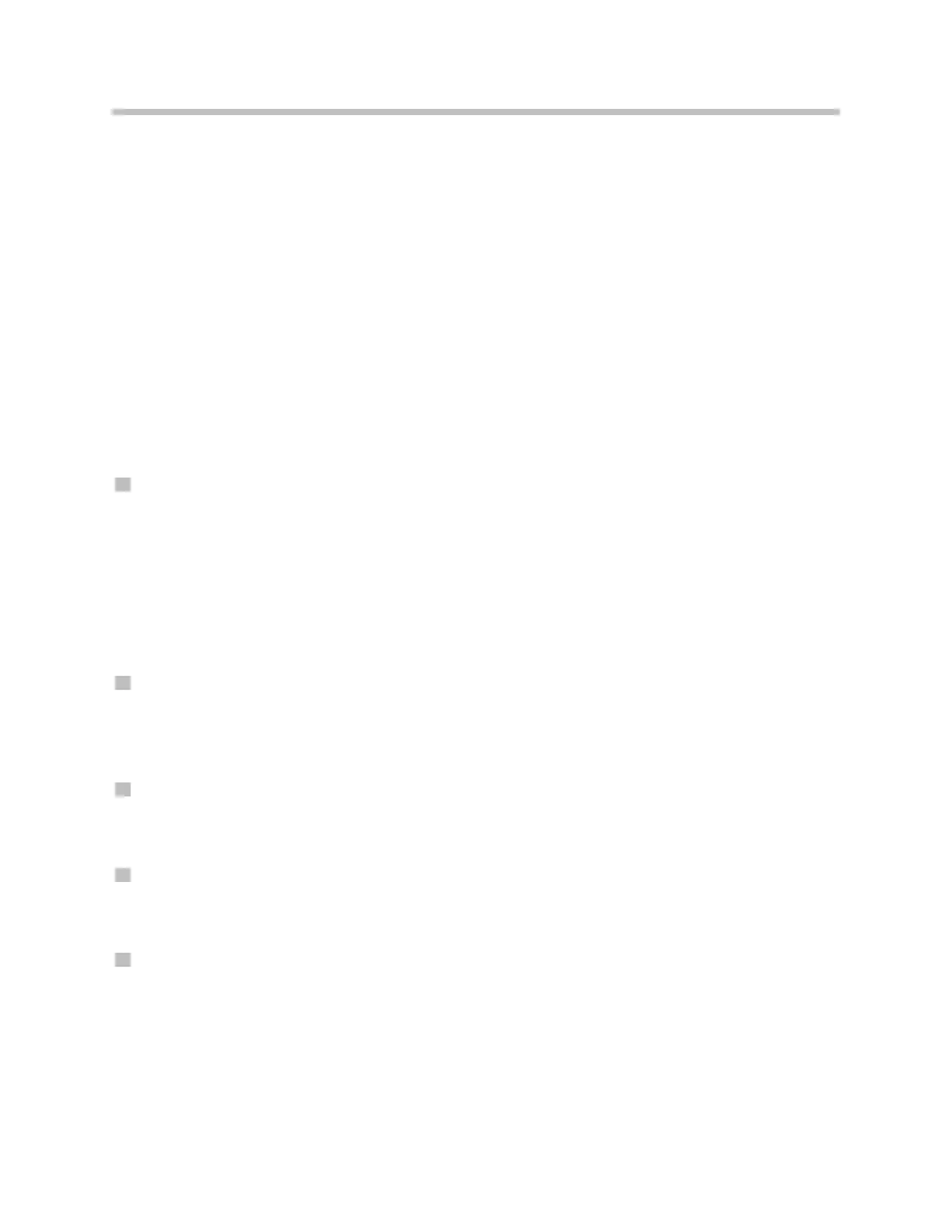82
E90 General Vehicle Electrical
Car Access System 2 (CAS2)
The Car Access System 2 is the master control module for and issues the enable com-
mand for opening and closing the sunroof.
Footwell Module (FRM)
The Footwell Module supplies input signals for the convenient opening/closing function
and monitors the door contacts.
Roof Function Center (FZD)
The Roof Functions Center (FZD) controls and monitors the slide/tilt sunroof motor, plus
it contains the relays to drive the sunroof motor.
Comfort Access (CA)
Comfort Access module (if installed) supplies input signals for the convenient
opening/closing function.
Operation
The slide/tilt sunroof can be operated using the following controls:
• Slide/tilt sunroof button
• Remote control/identification transmitter
• Driver's door lock barrel
• Driver's/passenger's outer door handle with comfort access
Slide/Tilt Sunroof Button
The button for the slide/tilt sunroof is located in the roof functions center. When operated,
the button sends a low signal to the electronic module that drives the sunroof motor cor-
responding to the button selection.
Remote Control/ID Transmitter
The convenient opening/closing function is initiated by pressing the button on the remote
control/identification transmitter.
Driver's Door Lock Barrel
The convenient opening/closing function is triggered by turning and holding the mechani-
cal key or the spare key in the open/ close position in the driver's door lock barrel.
Outer Door Handle
The convenient closing function can be triggered by touching the sensitive area of the
outer door handle.
