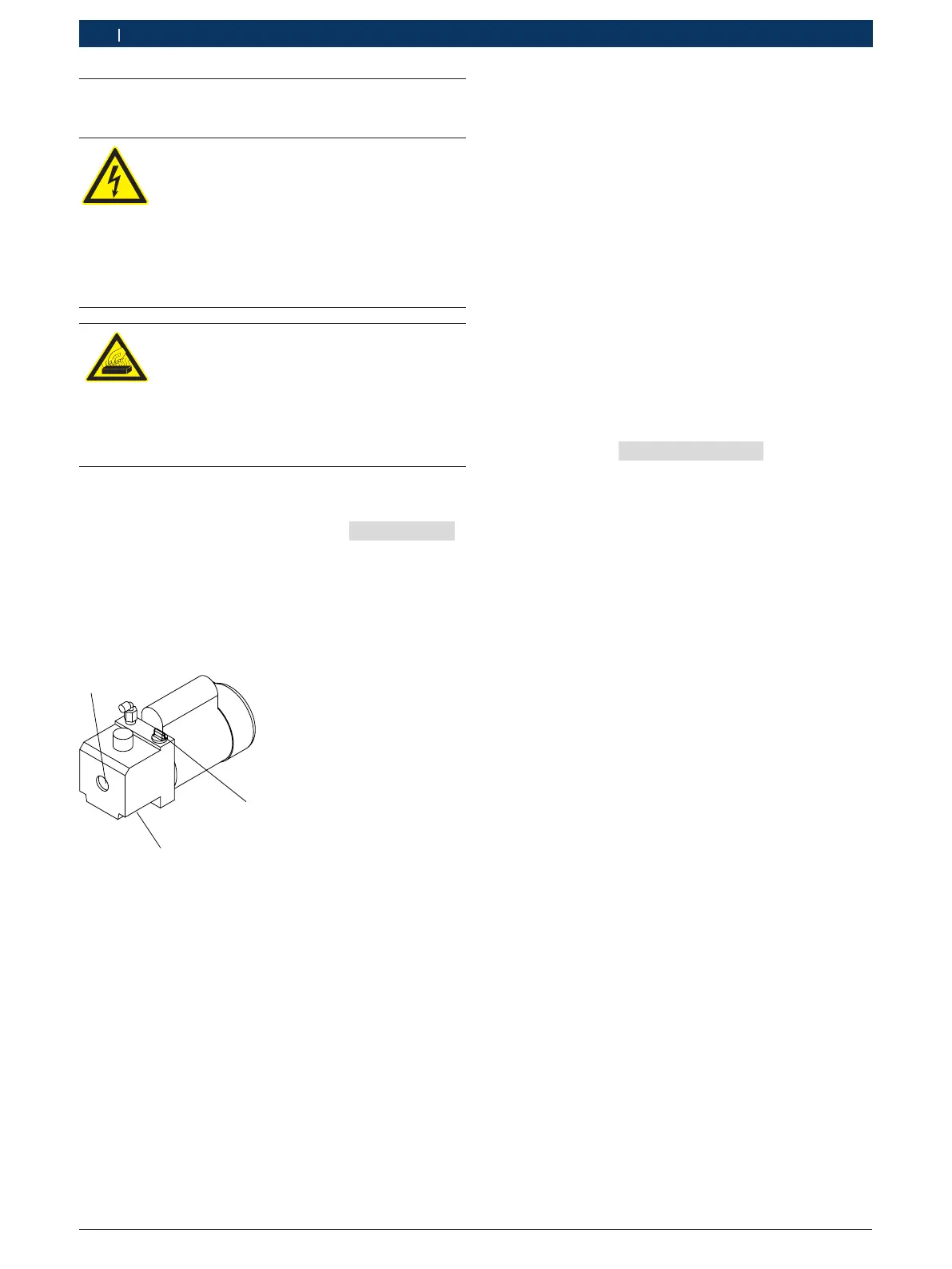1 689 975 252 2019-05-15| Robert Bosch GmbH
30 | ACS 511 | Component test and maintenanceen
12.6 Vacuum pump
12.6.1 Changing vacuum pump oil
DANGER – Risk of electric shock from
dangerous voltage!
Electric shocks resulting from contact with
live parts (e.g. master switch, printed cir-
cuit boards) can cause injury, heart failure
and death.
¶ Disconnect the mains plug before open-
ing the ACS 511.
ATTENTION – Risk of burns from hot
surfaces
Contact with the hot vacuum pump surface
will cause severe burns.
¶ Allow the vacuum pump to cool down.
¶ Wear protective gloves.
i The vacuum pump oil must always be changed after
50 hours of operation. The prompt "REPLACE OIL"
appears on the screen when the vacuum pump oil
needs changing.
i Use the vacuum pump oil (item number
SP00100086) as specified by Bosch.
2
Fig. 5: Vacuum pump
1 Sight class
2 Oil fill plug
3 Drain plug
! Do not use excessive force when securing and re-
moving the oil drain and oil filling screw.
i The container for catching oil should have a capacity
of approx. 1 l.
1. Place a vessel under the drain.
2. Remove drain plug and oil fill plug from vacuum
pump.
3. Drain off all the oil.
4. Screw on drain plug finger-tight.
5. Fill in vacuum pump oil.
6. Start the vacuum phase.
7. Check the oil level (sight glass).
i The oil level should be in the middle between the
"full" and "empty" marks.
12.6.2 Reset of oil change interval
! Observe the ACS 511 menu prompting.
1. Call up start screen.
2. Press <3> and <Flush> simultaneously and release.
The message ENTER CODE 0000 is displayed.
3. Enter code 5555 and confirm with E.
4. Select "CHANGE OIL" with o u and confirm with E.
Current runtime of vacuum pump is displayed.
5. Press <MENU> until vacuum pump runtime is set to
zero.
"Oil change interval is reset.
i Return with <Stop>.
