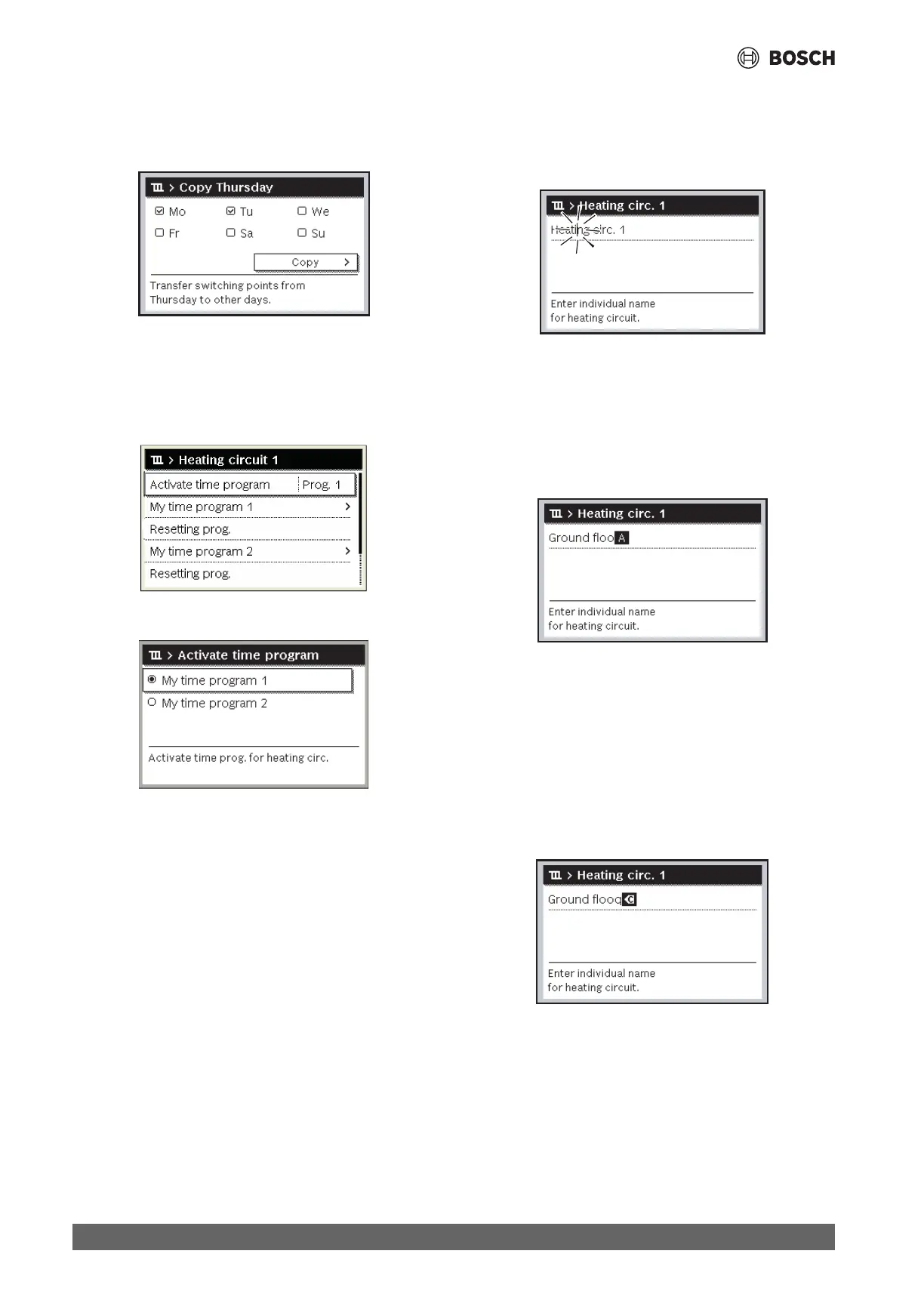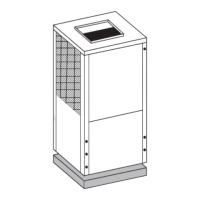Operation
Compress 3400iAWS E – 6721852787 (2023/01)
10
▶ Select and confirm Copy.
A pick list of the days of the week is displayed.
▶ Select days (e.g. Monday and Tuesday) that are to be overwritten
with the previously selected time program and confirm.
▶ Select and confirm Copy.
3.2.7 Selecting active time program for the heating system
▶ Open the main menu.
▶Open Heating or Heating/Cooling > Time program > Activate
time program.
▶ Select My time program 1 or 2 and confirm.
The user interface operates in automatic mode with the selected time
program. If 2 or more heating circuits are installed, this setting only
applies for the selected heating circuit.
3.2.8 Renaming a time program or heating circuit
Standard designations are preassigned to the time programs and
heating circuits.
Open the menu for renaming a time program
▶ Open the main menu.
▶Open the Heating or Heating/Cooling > Time program > Heating
circuit 1...4 > Rename time prog. menu.
The cursor flashes to indicate the start position for data input.
Open the menu for renaming a heating circuit (only available if 2 or
more heating circuits are installed)
▶ Open the main menu.
▶Open Heating or Heating/Cooling > Time program > Heating
circuit 1 > Rename heating circuit menu (or other heating circuit).
The cursor flashes to indicate the start position for data input.
Entering/adding characters
▶ Open menu for renaming a time program or heating circuit.
▶ Turn the selector to position the cursor in the required location.
▶ Press the selector to activate the input field (to the right of the
cursor).
▶ Select character and confirm.
The selected character is entered (added). The input field for the next
character in the text is activated.
▶ Press the d key to complete the input.
Deleting characters/resetting name
To delete a character:
▶ Open menu for renaming a time program or heating circuit.
▶ Place the cursor behind the character to be deleted by turning the
selector.
▶ Press the selector to activate the input field.
▶ Select the character <C and confirm.
The character to the left of the input field is deleted.
To reset the name:
▶ Delete all characters.
The standard designation is entered again automatically.
0010004419.001
0010008233-001
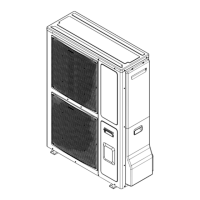