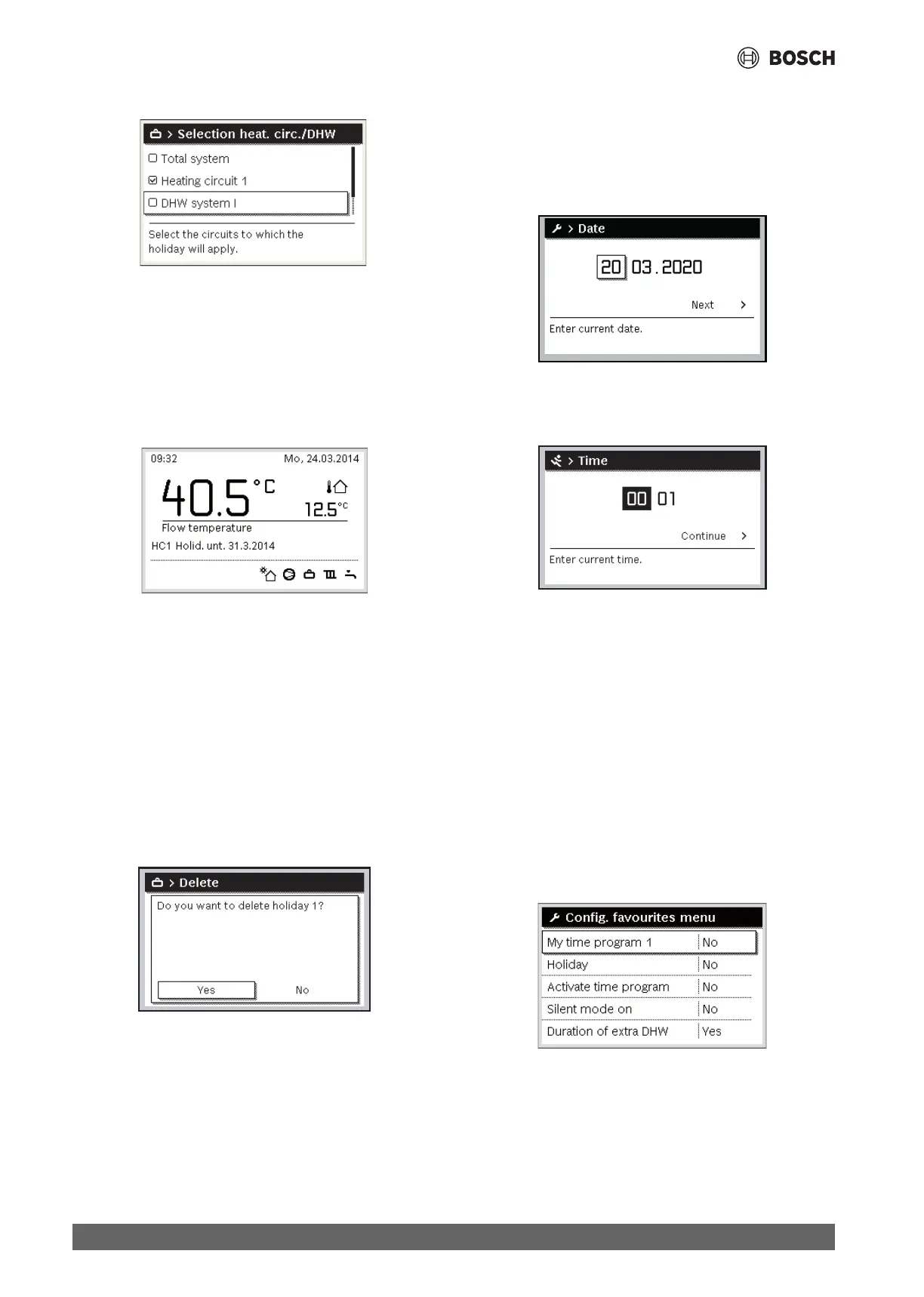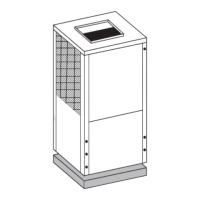Operation
Compress 3400iAWS E – 6721852787 (2023/01)
12
▶ Select and confirm the heating circuits and DHW systems.
▶ The holiday program is valid for the selected heating circuits and
DHW systems.
▶ To complete the selection, select Next and confirm.
▶ Check the settings for Heating and DHW in the menu for the chosen
holiday program, and modify if required.
Interrupting a holiday program
During the holiday period, the display indicates until when the holiday
program will be active.
If 2 or more heating circuits are installed, the relevant heating circuit
must be selected in the standard display before interrupting the holiday
program.
If the holiday program is set to As Saturday:
▶ Turn the selector and set the desired temperature.
The change applies until the next switching time in the active time
program is reached.
If no time program is active the holiday program is interrupted by
deleting it.
Clearing a holiday program
▶ Open the menu for the holiday program.
▶ Select and confirm Delete.
▶ Select Yes in the pop-up window and confirm.
The holiday program is deleted.
3.2.11 More settings
Setting the time and date
If the user interface has been disconnected from the power supply for a
prolonged period, the date and time must be set:
▶ Restore the power supply.
The user interface displays the setting for the date.
▶ Set the day, month and year respectively and confirm.
▶ Confirm Next.
The user interface displays the setting for the time.
▶ Set the hours and minutes respectively and confirm.
▶ Confirm Next.
No other settings are required for recommissioning.
Switching the key block on/off
To switch the key block on or off:
▶ Press the selector and DHW key simultaneously until the key symbol
in the display appears/disappears.
Setting up the favourite functions
The fav key gives direct access to often used functions for heating circuit
1. Press the key once to open the menu.
To adapt the list of favourites in the menu:
▶ Press and hold the fav key until the configuration menu is displayed.
▶ Turn and press the selector to select a function (Yes) or to cancel the
selection (No).
▶ Press the d key to close the menu.
0010003250.002
0010003251.001
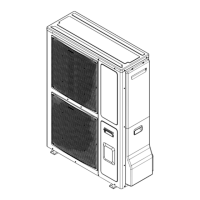