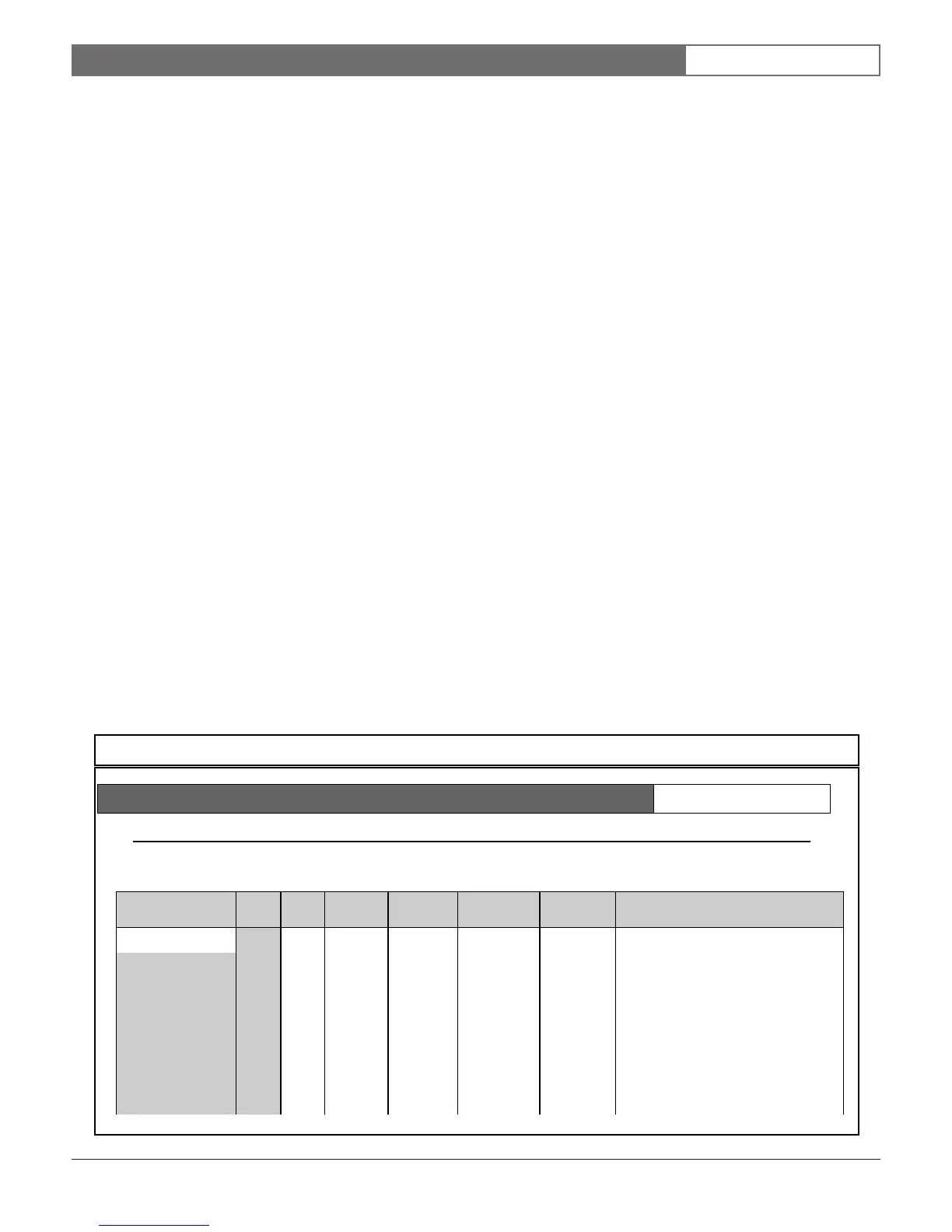Bosch Security Systems | 10/03 | 43488E
EN | 42
D9412G/D7412G | Operation & Installation Guide |
8.3.7 Program Record Sheet
The first column on the D9412G/D7412G Program Record
Sheet contains the switch settings for the D8127 POPITs.
Switches are numbered 1 to 6, left to right on the D8127
POPIT. Switches are numbered 0 to 6, left to right on
the D9127 POPIT. Set the switches whose numbers
appears in the setting to the ON position. Set the
switches with a dash (-) in the switch position to the
OFF position. See Figure 16.
The second column contains the translation of the point
number into the ZONEX format. See Point User Flag in
the D9412G/D7412G Program Entry Guide for an
explanation of this feature.
The third column contains the point number as it is
displayed at command centers.
The fourth column contains the point index. See Point
Index Parameters in the D9412G/D7412G Program Entry
Guide for an explanation of the point index.
The fifth column of the Program Record Sheet shows the
area the point is assigned to.
The sixth column shows the debounce count for the
point. See Debounce Count in the D9412G/D7412G
Program Entry Guide.
The seventh column shows the BFSK report code,
which is the point number reported for this point when
the panel is using the BFSK format.
The eighth column contains the text displayed at
command centers for the point. The text is transmitted
to the receiver when the panel is using the Modem IIIa
2
format.
POPIT Labels
D9412G off-board points are numbered 9 to 127 and 129
to 247 (D7412G uses Points 9 to 75 only). The D9412G
reserves Points 128 and 248 for internal use. POPITs
must be connected for Points 129 to 247 to expansion
loops connected to POPEX #2.
Two sheets of peel-off POPIT labels are supplied with
the D8125 POPEX Module. Use the sheet marked
“Bank1” for Points 9 to 127. Use the sheet marked
“Bank2” for Points 129 to 247.
Each label has two parts. Place the smaller part (with
only the point number) on the chip. Place the larger part
(with the switch settings) on the base of the POPIT. Set
the switches and cover the POPIT.
Do not program two POPITs for the same point
number. After programming all the points, perform a
Service Walk Test. The D9412G/D7412G/D7212G
Installation and Troubleshooting Quick Reference Guide
contains instructions for performing a Service Walk Test.
If a point does not test, check the programming for a
duplicated address.
Walk Test Does Not Show Extra Points:
Only the
Service Walk Test shows extra points. If the point
assignment switches on a POPIT or OctoPOPIT are set
incorrectly, it can create both missing and extra points.
If the same point number is assigned to two or more
POPITs or OctoPOPITs, none of the points with that
number test correctly.
8.0 Off-Board Points
Figure 16: Program Record Sheet
D9412G/D7412G | Program Record Sheet | RADXPNTS Handler EN | 25
Default values are shown in ( ) or inbold Default values are shown in ( ) or in bold
Point Assignments (001 through 040)
POPIT Switch
Setting
Trans-
lation
Point
#
Point
Index
Area
Assign
Debounce
BFSK/
Relay
Custom Point Text
100 001 (3) _ _ (1) ___ (2) _____ (1) ____
P1 FIRE
___________________
200 002 (1) _ _ (1) ___ (2) _____ (2) ____ P2 PANIC ___________________
300 003 (25) _ _ (1) ___ (2) _____ (3) ____ P3 DELAY ___________________
400 004 (13) _ _ (1) ___ (2) _____ (4) ____ P4 FOLLOW ___________________
500 005 (7) _ _ (1) ___ (2) _____ (5) ____ P5 INSTANT ___________________
600 006 (7) _ _ (1) ___ (2) _____ (6) ____ P6 INSTANT ___________________
700 007 (7) _ _ (1) ___ (2) _____ (7) ____ P7 INSTANT ___________________
800 008 (7) _ _ (1) ___ (2) _____ (8) ____ P8 INSTANT ___________________
0 1 2 3 4 5 6 101 009 __ __ (1) ___ (2) _____ (1) ____ P9 ___________________
