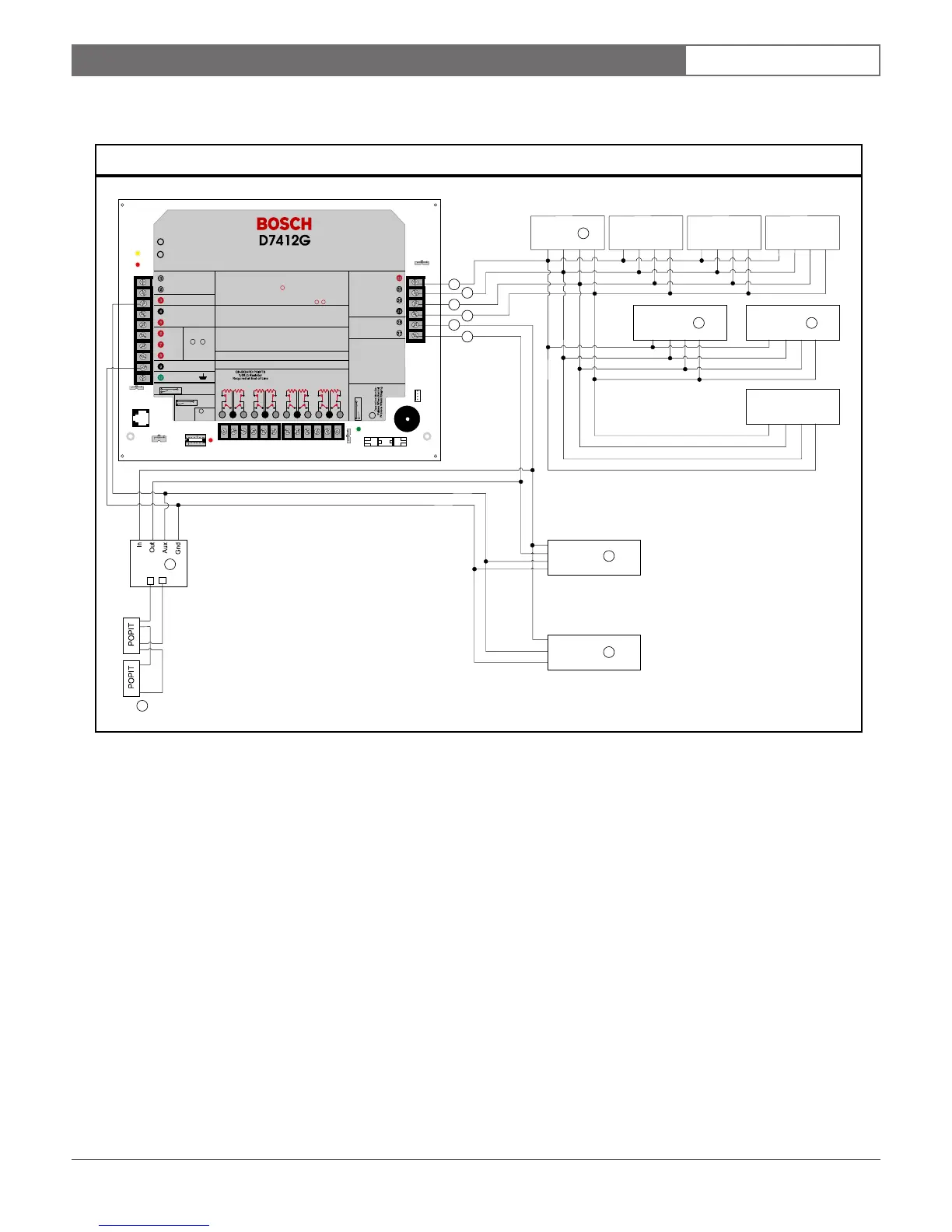Bosch Security Systems | 10/03 | 43488E
EN | 70
D9412G/D7412G | Operation & Installation Guide |
Appendix A
Figure 39: D7412G System Wiring Diagram, 3 of 3
+
-
EARTH GROUND
COMMON
BATTERY NEGATIVE ONLY
Maximum Charging
Current 1.4 Amps.
BATTERY POSITIVE ONLY
RELAY A
RELAY B
RELAY C
+ AUX POWER
CLASS 2 TRANS FORMER
16.5 VAC 4 0 VA 60 Hz
Model D1640
Internally Fused - Do Not short
Requires Unswitched Outlet
Do Not Share With Other Equipment
PROGRAMMABLE
ALARM OUTPUTS
Term inal s
Requires Optional
Model D136 Relay
In ALT ALARM
& SW AUX
&
78
GROUND FAULT DETECT
Enabled
Disabled
PHONE
LED
RED
ON WHEN
COM MUNIC ATING
OFF WHEN IDLE
Digital Alarm Communicator Transmitter
Reference D9412G/D7412G Approved Applications Compliance Guide (P/N:43494___)
For System Wiring Diagram, Issue A
Reference D9000/D9000G Series Technogram (P/N:33284___)
For Compatible Smoke Detectors
POWER SUPPLY REQUIREMENTS
The Power Supply Provides a Maximum of 1.4 Amps For The Control
Panel and All Accessory Devices. For System Loading, See D941 2G/D7412G Operation
and Installation Guide (P/N:43488___).
All External Connections Except Terminal 5 (Battery Positive) Are Inherently Power
Limited. Requirements For Battery Standby Time May Reduce Allowable Output.
CAUTION:
See D9412G/D7412G Operation and Installation Guide (P/N:43488)
For Power Requirements Relating to Terminals 6 7
WARNING!
Multi-Battery Installation Requires
Model D122 Dual Battery Harness.
Improper Installation Can Be a Fire
Hazard.
Battery: Replace Every 3 to
5 years with Model D126, 12 V
7 Amp Hr Lead Acid Battery
D7412G Control/Communicator is UL Listed For Central Station, Local, Remote Station and Househo ld
Fire Alarm, and Central St ation, Local, Police Station Connect and H ousehold Burgla r Alarm.
System is Intended To Be Checked By A Qualified Technician At Least Every 3 Years.
The types of initiat ing circuits the panel has been appr oved for are A, M, W, SS.
VOLTAGE RANGES
Open 3.7 - 5.0 VDC
Normal 2.0 - 3.0 VDC
Short 0.0 - 1.3 VDC
GRN
Reset Pin
Disable All Except Battery
Charging And Programming
PERIPHERAL DEVICE CONNECTIONS
RED POWER +
YELLOW DATA BUS A
GREE N DATA BUS B
BLACK COMMON
ZONEX OUT 1
ZONEX IN 1
N.F.P.A.
Style 3.5
Signaling
Line
Circuits
PROG
CONN
46729G
LOOP STA RT
GND START
GROUND START
Point 8
GND FAULT
Detect
E
N
A
B
L
E
D
I
S
A
B
L
E
1211 13
Point 1 Point 2
1514 16
Point 3 Point 4
1817 19
Point 5 Point 6
2120 22
Point 7 Point 8
GROUND START
Requ ires R elay
Model D136 i n
Grou nd
Start Socket
LEDs Off When Normal
Charging Status
Low Battery - 12.1 VDC
YEL
RED
10.2 VDC - Battery Load Shed
This equipment should be installed in accordance with the NFPA 70 (National Electrical Code)
and NFPA 7 2 (National Fire Alarm Code) for Lo cal, Central Station, Remote Statio n and H ousehold Fire
Warning Systems and under the limits of the Local Authority Having Jurisdiction (National Fire
Protection Association, Batterymarch Park, Quincy, MA 02269) Printed information describing proper
installation, operation, testing, maintenance, evacuation planning and repair service is to be provided
with this equipmen t.
D8125
D8128D
D8129
D9133TTL-E
D9131AD9210B
D1260D1257D1256D1255
1
1 2
4
5
6
7
3
3
3
3
3
3
1 - Up to 8 supervised
2 - Up to 3 supervised
3 - Power limited, supervised
4 - POPEX #1
5 - Up to 119 D9127U/T POPITs or up to 63 D8127U/T
POPITs.
6 - Zx 1: 15 D8128Ds
7 - Zx 1: Up to 8 maximum
Note: All external connections except Terminal 5
(battery positive) are inherently power limited.
A.6 D7412G Control Panel, 3 of 3
