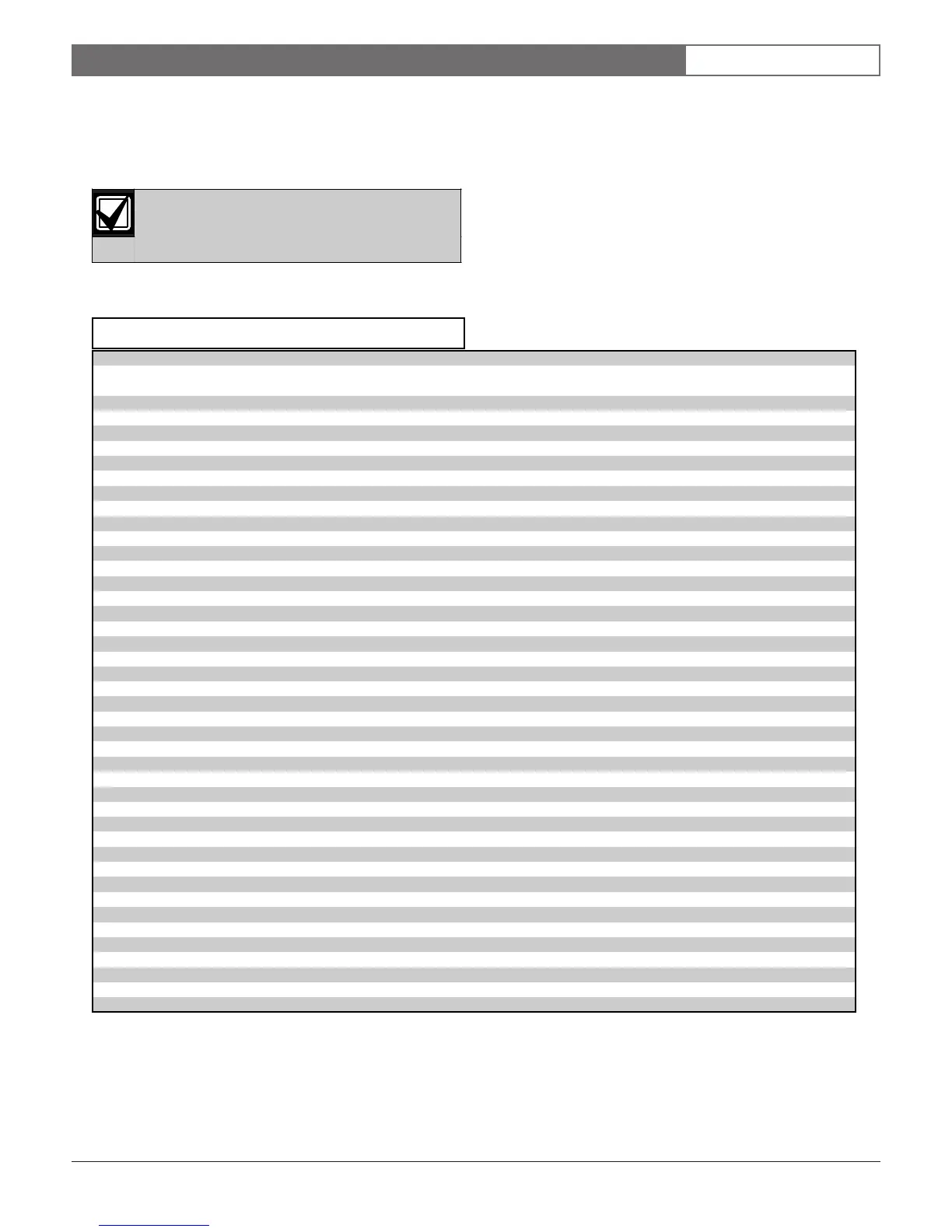EN | 71
D9412G/D7412G | Operation & Installation Guide |
Bosch Security Systems | 10/03 | 43488E
Appendix B
Table 22: ZONEX 1 Point Address Chart
Switch Switch Switch
Address 0 1 2 3 4 5 6 Address 0 1 2 3 4 5 5 Address 0 1 2 3 4 5 6
009 0 1 2 3 4 5 6 049 0 2 4 5 6 089 1 3 4 5 6
010 0 1 2 3 4 5 050 0 2 4 5 090 1 3 4 5
011 0 1 2 3 4 6 051 0 2 4 6 091 1 3 4 6
012 0 1 2 3 4 052 0 2 4 092 1 3 4
013 0 1 2 3 5 6 053 0 2 5 6 093 1 3 5 6
014 0 1 2 3 5 054 0 2 5 094 1 3 5
015 0 1 1 3 6 055 0 2 6 095 1 3 6
016 0 1 2 3 056 0 2 096 1 3
017 0 1 2 4 5 6 057 0 3 4 5 6 097 1 4 5 6
018 0 1 2 4 5 058 0 3 4 5 098 1 4 5
019 0 1 2 4 6 059 0 3 4 6 099 1 4 6
020 0 1 2 4 060 0 3 4 100 1 4
021 0 1 2 5 6 061 0 3 5 6 101 1 5 6
022 0 1 2 5 062 0 3 5 102 1 5
023 0 1 2 6 063 0 3 6 103 1 6
024 0 1 2 064 0 3 104 1
025 0 1 3 4 5 6 065 0 4 5 6 105 2 3 4 5 6
026 0 1 3 4 5 066 0 4 5 106 2 3 4 5
027 0 1 3 4 6 067 0 4 6 107 2 3 4 6
028 0 1 3 4 068 0 4 108 2 3 4
029 0 1 3 5 6 069 0 5 6 109 2 3 5 6
030 0 1 3 5 070 0 5 110 2 3 5
031 0 1 3 6 071 0 6 111 2 3 6
032 0 1 3 072 0 112 2 3
033 0 1 4 5 6 073 1 2 3 4 5 6 113 2 4 5 6
034 0 1 4 5 074 1 2 3 4 5 114 2 4 5
035 0 1 4 6 075 1 2 3 4 6 115 2 4 6
036 0 1 4 076 1 2 3 4 116 2 4
037 0 1 5 6 077 1 2 3 5 6 117 2 5 6
038 0 1 5 078 1 2 3 5 118 2 5
039 0 1 6 079 1 2 3 6 119 2 6
040 0 1 080 1 2 3 120 2
041 0 2 3 4 5 6 081 1 2 4 5 6 121 3 4 5 6
042 0 2 3 4 5 082 1 2 4 5 122 3 4 5
043 0 2 3 4 6 083 1 2 4 6 123 3 4 6
044 0 2 3 4 084 1 2 4 124 3 4
045 0 2 3 5 6 085 1 2 5 6 125 3 5 6
046 0 2 3 5 086 1 2 5 126 3 5
047 0 2 3 6 087 1 2 6 127 3 6
048 0 2 3 088 1 2 128*
* The panel reserves Point 128 for internal use.
Appendix B: Point Address Charts
B.1 ZONEX 1, Points 9 to 127 (D9412G);
ZONEX 1, Points 9 to 75 (D7412G)
Place the labels on the base of the POPIT.
Do
not
attach labels to the POPIT cover.
A number in the switch column indicates the switch is
set to ON.
D8127 or D9127 POPITs can be used for Points 9 to 72;
however, only D9127 POPITs can be used for Points 73
to 127.
D8127 POPITs have DIP switches 1 to 6, whereas
D9127 POPITs have DIP switches 0 to 6.
