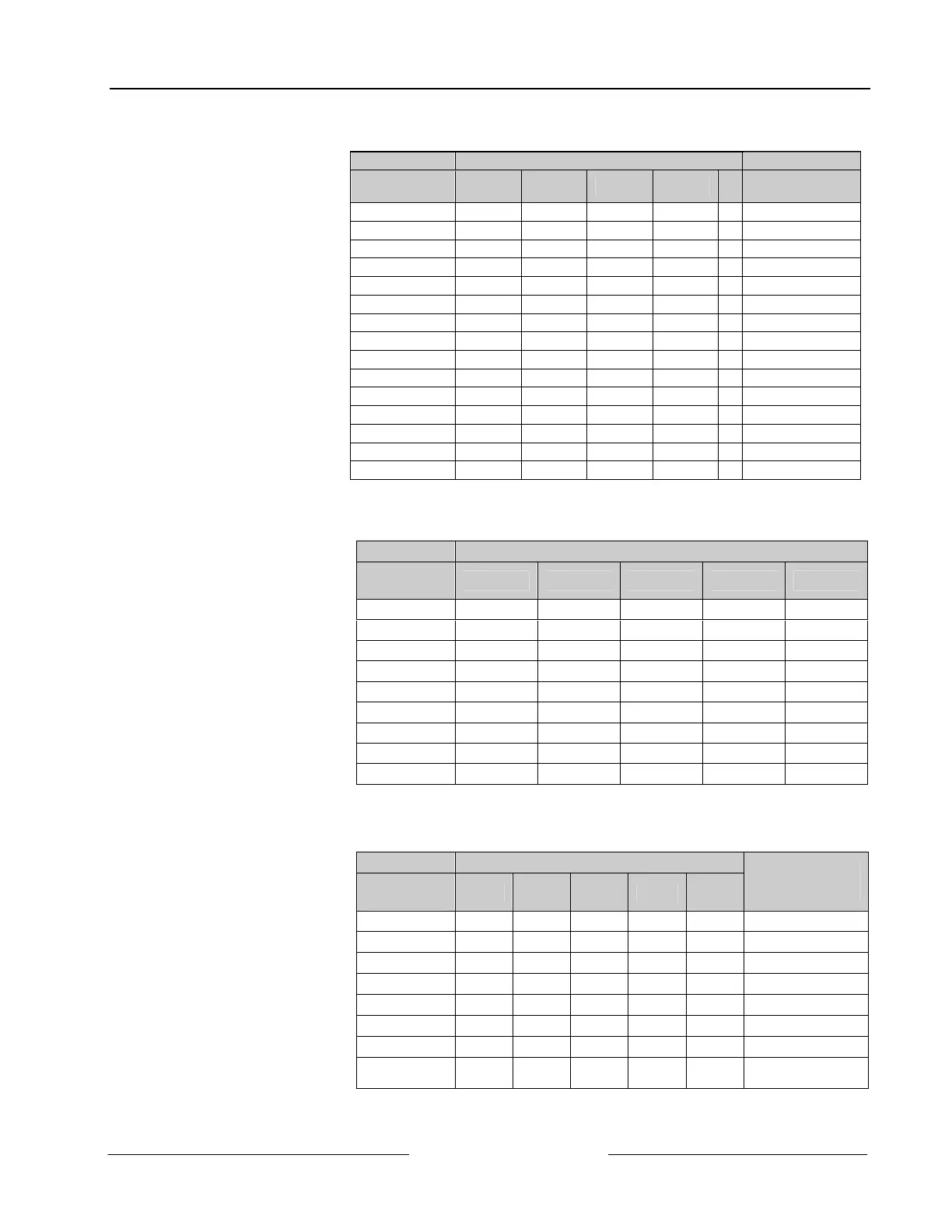D8128D
Installation
D8128D Installation Guide
© 2004 Bosch Security Systems, Inc. Page 11 41343F
3.4.2 D8128D OctoPOPIT Switch Settings for D9412, D9412G, D9124, and D9112
ZONEX 1 D8128D Address Switches ZONEX 2
Points 9
through 127
1 2 3 4 5
Points 129
through 247
9-16 ON ON ON ON * 129-136
17-24 ON ON ON OFF * 137-144
25-32 ON ON OFF ON * 145-152
33-40 ON ON OFF OFF * 153-160
41-48 ON OFF ON ON * 161-168
49-56 ON OFF ON OFF * 169-176
57-64 ON OFF OFF ON * 177-184
65-72 ON OFF OFF OFF * 185-182
73-80 OFF ON ON ON * 193-200
81-88 OFF ON ON OFF * 201-208
89-96 OFF ON OFF ON * 209-216
97-104 OFF ON OFF OFF * 217-224
105-112 OFF OFF ON ON * 225-232
113-120 OFF OFF ON OFF * 233-240
Refer to Table 7 to set the
OctoPOPIT switches for use with
the D9412, D9412G, D9124, and
D9112 Control Panels. Points 128
and 248 are reserved for ZONEX
Bus supervision.
Note: For the OctoPOPITs
assigned to points 121
through 127 and 241
through 247, set Point
Input Switch 8 to the OFF
position.
* Line Termination Switch (see
Section 3.1.1.2 Line Termination
Switch Settings).
121-127 OFF OFF OFF ON * 241-247
Table 7: OctoPOPIT Settings - D9412, D9412G, D9124, and D9112
3.4.3 D8128D OctoPOPIT Switch Settings for D7412, D7412G, D7212, and D7212G
ZONEX 1 D8128D Address Switches
Points 9
through 75
1 2 3 4 5
9-16 ON ON ON ON *
17-24 ON ON ON OFF *
25-32 ON ON OFF ON *
33-40 ON ON OFF OFF *
41-48 ON OFF ON ON *
49-56 ON OFF ON OFF *
57-64 ON OFF OFF ON *
65-72 ON OFF OFF OFF *
73-75 OFF ON ON ON *
Refer to Table 8 to set the
OctoPOPIT switches for use with the
D7412, D7412G, D7212, and
D7212G Control Panels.
* Line Termination Switch (see
Section 3.1.1.2 Line Termination
Switch Settings).
Note: For the OctoPOPITs
assigned to points 73-75, be
sure to set Point Input
Switches 4 through 8 to the
OFF position.
Note: The D7212G supports points
9-40 only.
Table 8: OctoPOPIT Settings - D7412, D7412G, D7212, and D7212G
3.4.4 D8128D OctoPOPIT Switch Settings for D9112B1
ZONEX 1 D8128D Address Switches
Points 9
through 71
1 2 3 4 5
ZONEX 2 Points
73 through 135
9-16 ON ON ON ON * 73-80
17-24 ON ON ON OFF * 81-88
25-32 ON ON OFF ON * 89-96
33-40 ON ON OFF OFF * 97-104
41-48 ON OFF ON ON * 105-112
49-56 ON OFF ON OFF * 113-120
57-64 ON OFF OFF ON * 121-128
Refer to Table 9 to set the
OctoPOPIT switches for use with the
D9112B1 Control Panel. Points 72
and 136 are reserved for ZONEX Bus
supervision.
* Line Termination Switch (see
Section 3.1.1.2 Line Termination
Switch Settings).
Note: For the OctoPOPITs
assigned to points 65-71 or
129 - 135, be sure to set
Point Input Switch 8 to the
OFF position.
65-71 ON OFF OFF OFF * 129-135
Table 9: OctoPOPIT Settings - D9112B1
