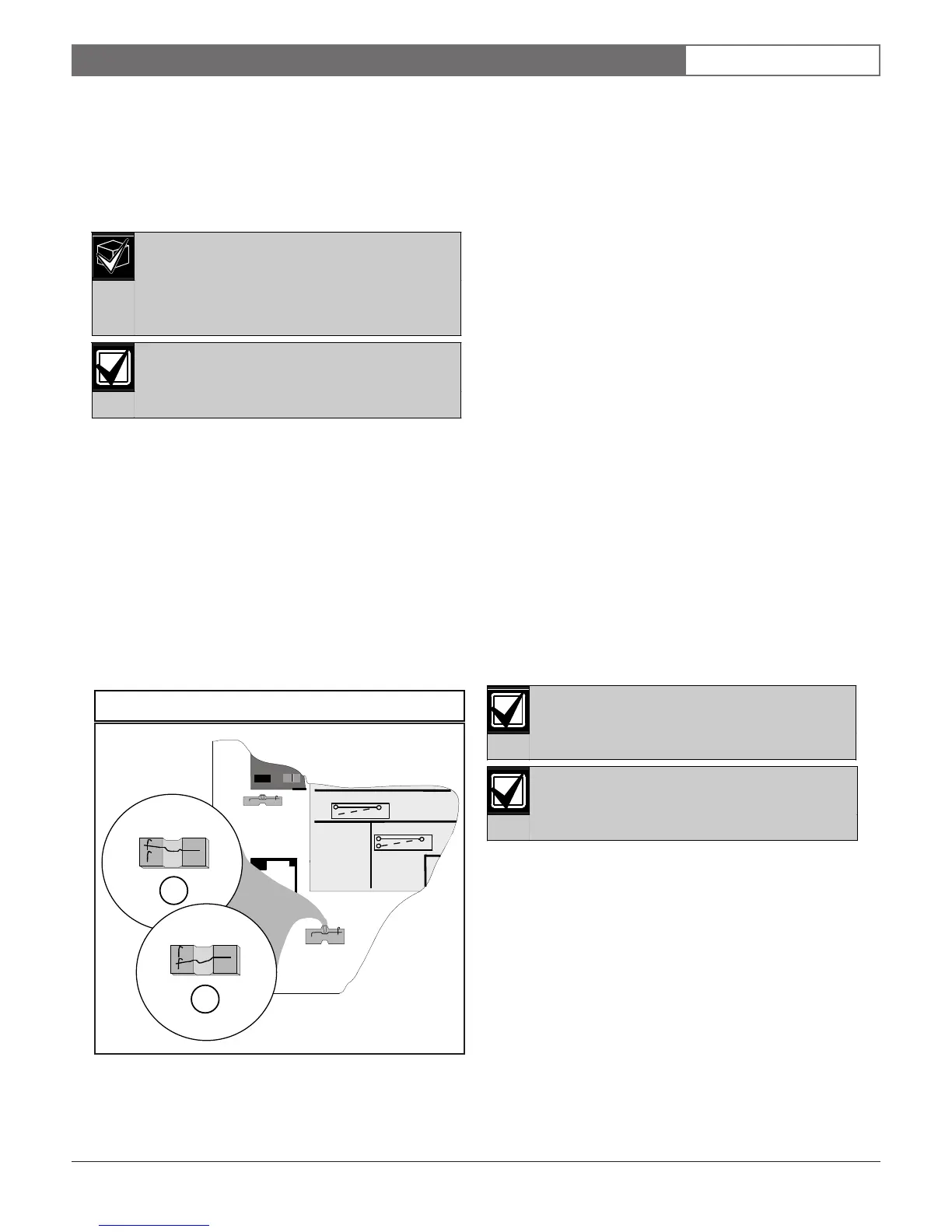EN | 29
D9412G/D7412G | Operation & Installation Guide |
Bosch Security Systems | 10/03 | 43488E
6.11 Ground Start
Some telephone systems require a momentary ground
input to initiate dial tone. To interface with a ground
start system, insert a D136 Plug-in Relay into the GND
START socket and set the phone monitor select jumper
to the GND START position.
Ground start is not for use in NFPA
applications. You cannot use ground start
telephone systems for NFPA Central Station
Protective Signaling or Remote Station
applications.
Terminal 10 must be connected to an earth
ground for ground start phone systems to
operate properly on the D7412G/D7412G.
6.11.1 Relay Installation
Power down the system before inserting the D136 Relay
into the GND START socket. The relay socket is in the
lower left corner as shown in Figure 7. The plug-in relay
is shorter than the socket it plugs into, and can be
installed in either the left or right end of the socket.
Do Not Rely on Relay Labelling:
Do not rely on the
labelling to install D136 Relays. Check for the side with
three pins that go on the top side on the socket.
Incorrect insertion does not damage the relay or the
panel; however, the related circuits do not function
properly. Do not insert a ground start relay if the ground
start jumper is in the loop start position (see Figure 10).
6.0 Telephone Connections
6.11.2 Phone Monitor Select Jumper
The phone monitor select jumper is located above the
TELCO connector point at the lower left corner of the
panel. Set it in the GND START position (see Figure
10).
6.12 D928 Dual Phone Line Switcher
6.12.1 Description
The optional D928 Dual Phone Line Switcher allows the
panel to transmit reports over two separate phone lines.
The panel monitors both lines. If a signal is generated
and the panel senses that a line is bad, then it attempts
to use the other phone line to send the message. If
trouble is detected, the panel keeps the faulty phone line
in memory.
Set the Ring Count Above 2 on Answering
Machines: The panel’s RPS line monitor feature may
not operate correctly if an answering machine with a
ring count of less than two rings is connected to a phone
line used by the D928 Module.
6.12.2 Operation
See Phone in the D9412G/D7412G Program Entry Guide
for phone supervision and reporting options. To use the
D928, set the Two Phone Lines prompt to Ye s .
When the D928 is installed, the panel alternates between
Phone Line 1 and Phone Line 2 to send its first report.
For example, on day one the panel first attempts to
communicate on Phone Line 1. On day two, the panel
switches and attempts to communicate on Phone Line 2.
Any time the panel is reset or powered
down/up, the next reported event always
attempts to call out on Phone Line 1 first.
If Phone Line 2 is not in service on “Day 2”,
the panel switches to the primary phone line
to send the report.
With the D928 Dual Phone Line Switcher installed, the
panel uses two phone lines (primary and secondary) to
dial up to four phone numbers.
When using a primary and backup device within a
Route Group #, the panel makes two attempts on the
primary phone line using the Primary Device # as
programmed. If these two attempts fail, the panel
switches to the secondary phone line using the Backup
Device # as programmed. This pattern continues for a
total of ten attempts. After ten unsuccessful attempts, the
panel generates a Comm Fail event for the given Route
Group #.
Figure 10: Phone Monitor Select
GROUND FAULT DETECT
Enabled
Disabled
LOOP
PHONE MONITOR SELE
GROUND START
Requires
Relay Model
D136 in Ground
Start Socket
GND
1
2
1 - Loop start position
2 - Ground start position
