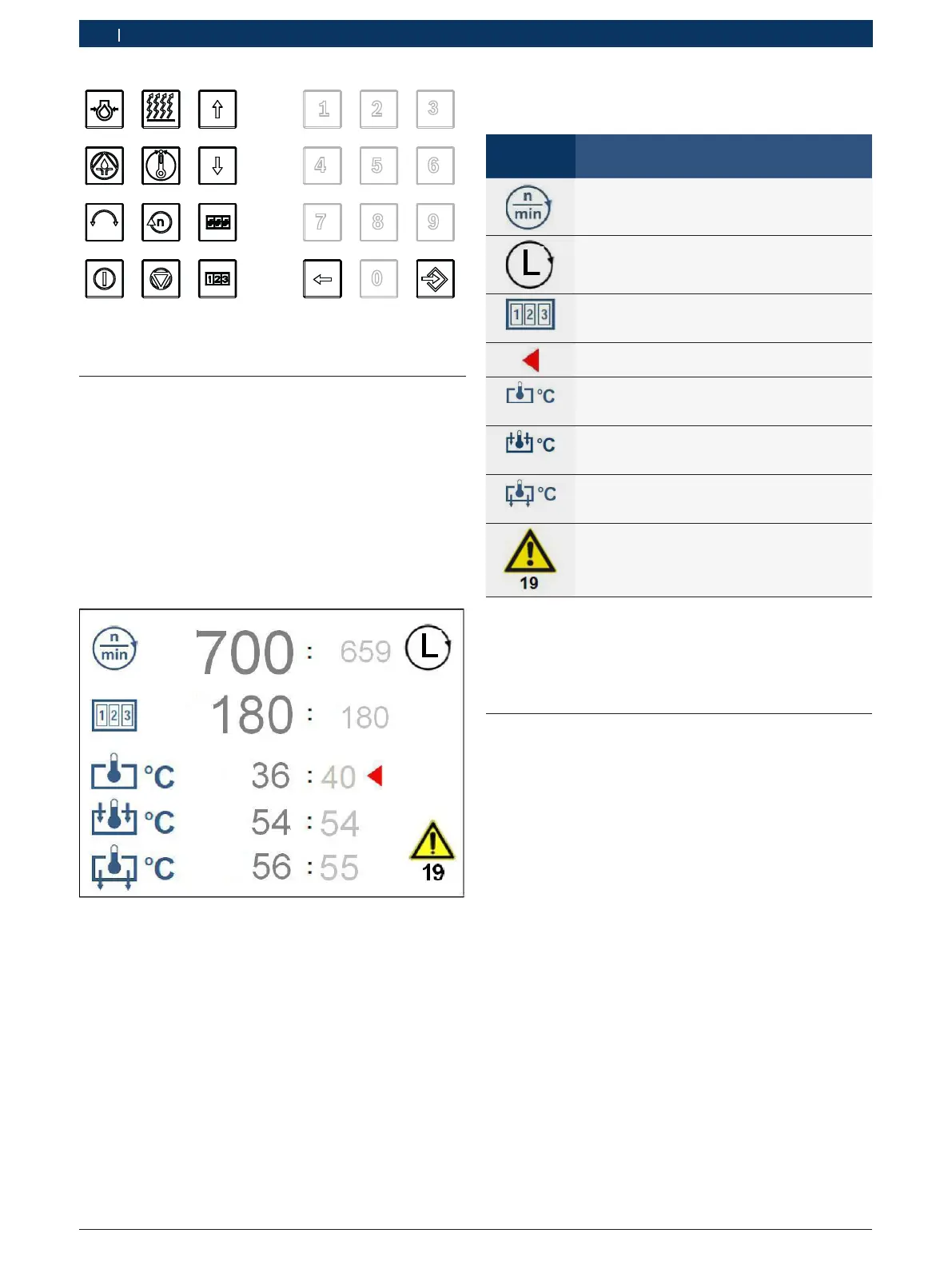F 002 DG9 918 2017-10-16| Bosch Limited
18 | EPS 610 | Program descriptionen
The symbols on the HMI display are described in the
following table.
Display
symbol
Description
Indicator of RPM
left: actual RPM
right: target RPM
Direction of rotation of the drive motor
L = counter clockwise
R = clockwise
Stroke count
left: Remaining strokes,
right: Stroke count to be measured
Cursor
Tank temperature
left: actual temperature
right: target temperature
Inlet temperature
left: actual temperature
right: target temperature
Outlet temperature
left: actual temperature
right: target temperature
In the lower right area of the display, error mes-
sages are displayed or the status is shown brief-
ly
Tab. 4: Description of the default screen symbols
1) In view to the shaft of the injection pump
i Refer to the test specification of the pump and
change the parameters accordingly.
5.3 Changing the set values
i The changes are saved and are available after switch-
ing the EPS 610 off and back on again.
i Changes to the set value are only possible with a
switched on test oil pump.
5.3.1 Setting the motor speed
4. Press <RPM selection>.
The cursor appears on the display.
5. Set desired rotational speed with <o> or <u> or with
the numerical keys.
6. Press <Enter>.
"The motor speed value is stored and displayed.
Fig. 16: Control buttons
5.2 Operation of the HMI
i As a good practice, it is recommended to switch on
and switch off the EPS 610 twice before first opera-
tion.
¶ Switch on the EPS 610.
The HMI is powered on. Wait until the default
screen is displayed.
A typical view of the default screen is depicted
below.
Fig. 17: Example default screen
