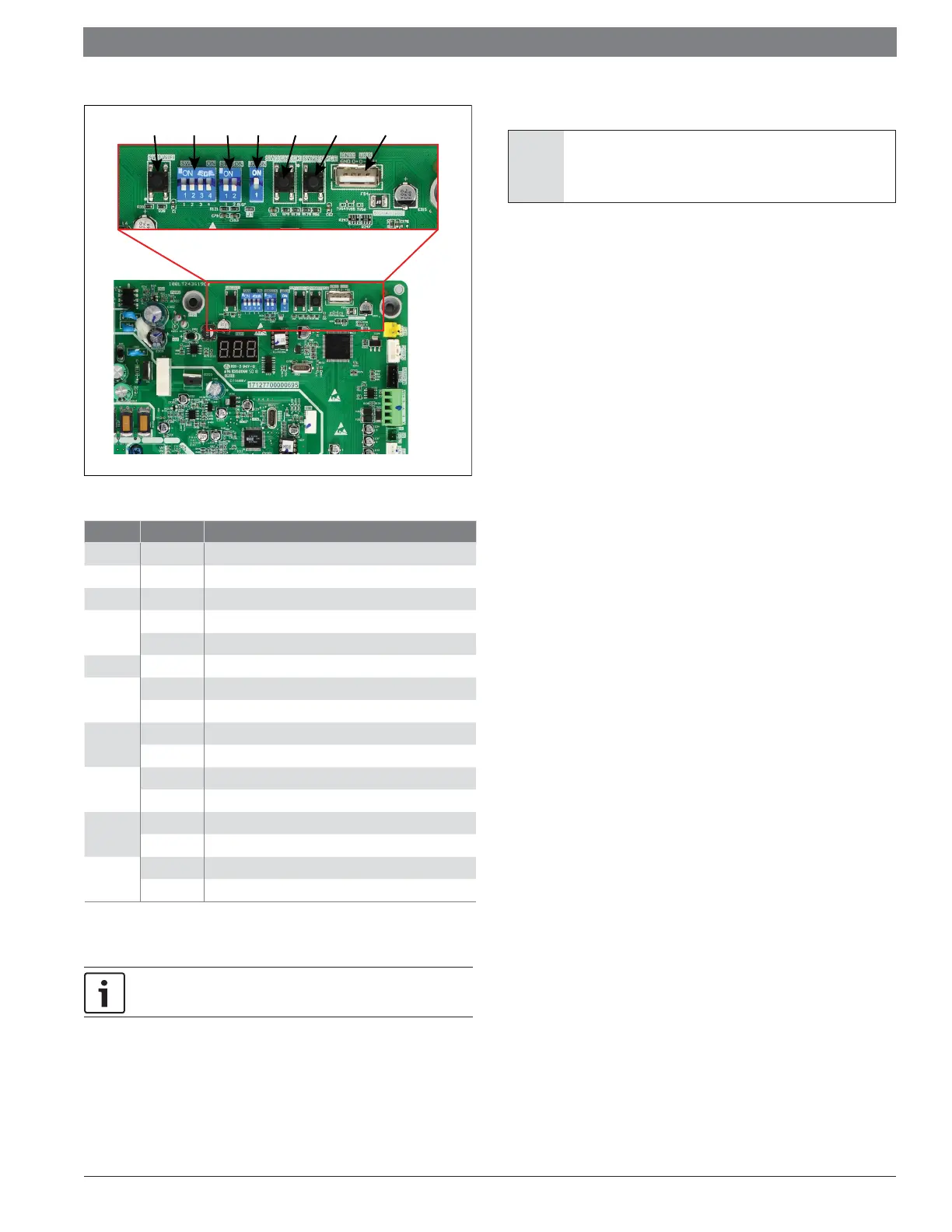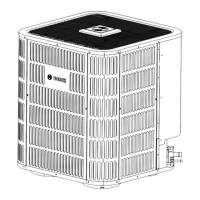34
|
Bosch IDS 2.0 Service Manual
07.2021 | Bosch Thermotechnology Corp.
Data subject to change
Figure 11 5 Ton
SW1 SW4 J2 USBSW3 SW2SW5
Switch Position Function
SW1 Push Button Reserved
SW2 Push Button For check point data
SW3 Push Button Force mode/Manual defrost
SW4-1
ON Program For IDP
OFF* Program For IDS 2.0
SW4-2 Reserved Reserved
SW4-3
ON Adaptive capacity output disabled
OFF* Adaptive capacity output enabled
SW4-4
ON Accelerated cooling/heating
OFF* Normal cooling/heating
SW5-1
ON Operating time is reduced by 10%
OFF* Normal operation
SW5-2
ON Defrosting extended for 60 seconds
OFF* Normal operation
J2
ON* For 3/5 ton Capacity
OFF For 2/4 ton Capacity
Table 24 Outdoor unit dip switch settings
* Default setting
Prior to leaving installation site, ensure the SW4-1 dip switch is in
the proper position for the unit.
11.3.2 When to Change Outdoor Unit Dip Switch Settings
NOTICE:
Power should be turned off when adjusting dip switches.
In most scenarios, it is recommended to keep all outdoor unit board dip switch
positions in their manufacturer default positions. There are some specifi c scenarios
when it makes sense to change dip switch settings:
SW4-3: Default is OFF position (enabled), allows for coil/condenser
target temperature to drift +/- 4°F based on previous hour of operation in
an attempt to optimize run time. If dip switch is changed to ON, software
requires a “hard” target for coil temperature and does not drift to optimize
runtime.
Reason to change from default: In zoning applications but only as needed
as a result of customer expectations and/or performance.
SW4-4: Default is OFF position, system uses the default target coil
temperatures. If dip switch is changed to ON, this reduces the target coil
temperature by 4°F in cooling and increases target coil temperature by 4°F
in heating. Reason to change from default: Recommended to be used
only as-needed as a result of customer expectations and/or performance
(i.e. not getting enough capacity, or not dehumidifying well enough).
SW5-1: Default is OFF position, uses default defrost operating time
(maximum of 8 minutes). If dip switch is changed to ON, default defrost
time is reduced by 10%.
Reason to change from default: Can be used in mild/warm climates, where
it may take less time than usual to defrost the outdoor coil.
SW5-2: Default is OFF position, uses default defrost operating time
(maximum of 8 minutes). If dip switch is changed to ON, default defrost
time is increased by 1 minute.
Reason to change from default: Can be used in colder climates, where it
may take more time than usual to defrost the outdoor coil.
J2: Default is ON, which leaves the compressor capacity at default (3 or
5 ton depending on the model). Regardless of if the matching air handler
is 2 ton or 3 ton (when paired with the 3 ton condenser), or matching
air handler is 4 ton or 5 ton (when paired with 5 ton condenser), the
J2 jumper can be left at default position. The compressor will ramp to
required coil temperature regardless of paired air handler size.
Reason to change from default: If you want (or need) to minimize maximum
condenser capacity from 3 to 2 tons (3 ton condenser model) OR 5 to 4 tons
(5 ton condenser model).