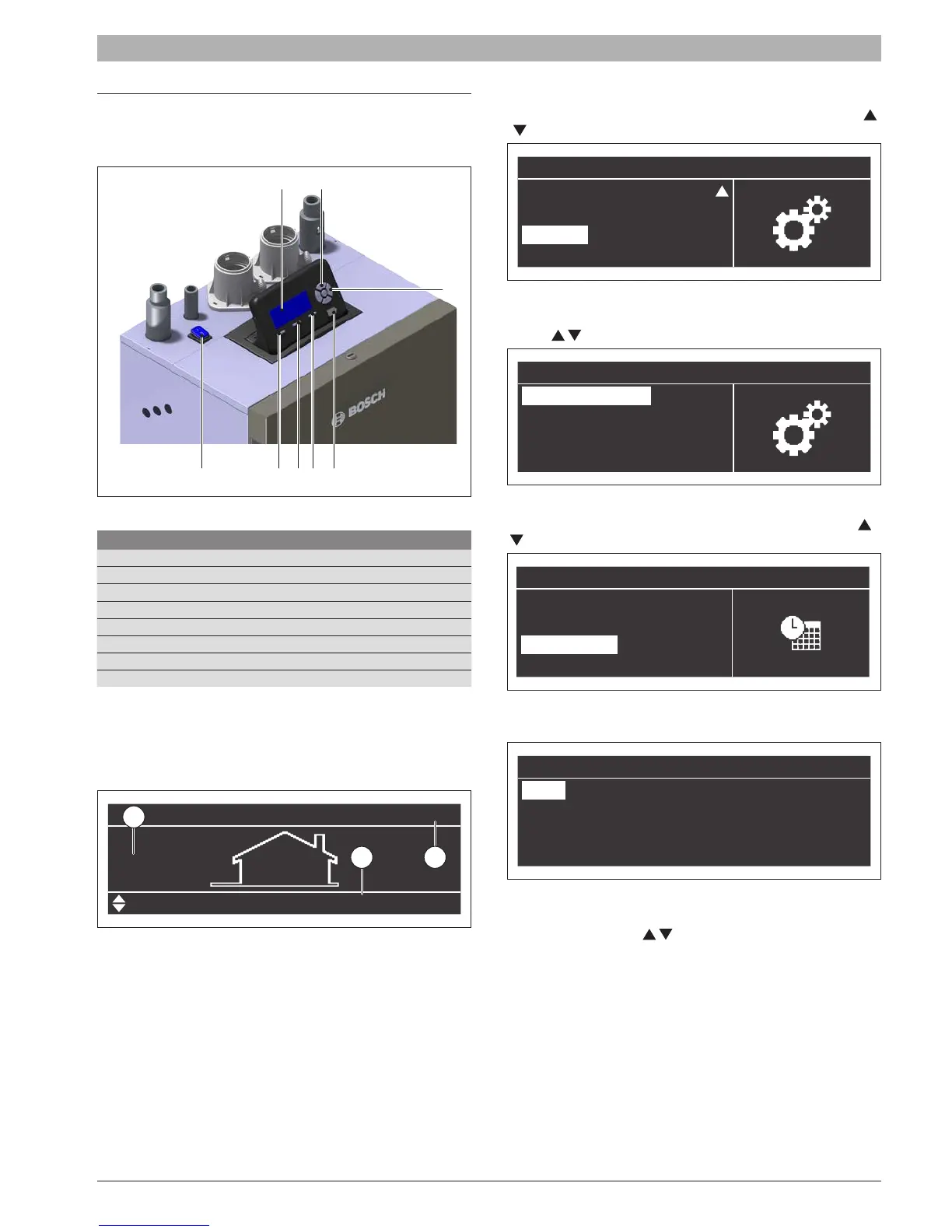SSB 6720866940 (2017/11) US
Control Panel (LCD Display) | 13
5 Control Panel (LCD Display)
The homepage on the display shows the basic status of the boiler.
6
Fig. 23 Control Pannel
No.
[1] ON/OFF button
[2] Reset button
[3] Menu button
[4] ESC button
[5] PC service connection
[6] OK button
[7] Up/Down/Right/Left button
[8] Dispaly
Tab. 5 Control panel description
5.1 LCD Display description
Switch the appliance ON using the ON/OFF switch. The display will
appear as follow:
04:29 pm
70.0°F
DHW Setpoint
120.0°F
32
1
Fig. 24
On the left of the display is shown the external temperature (1) is shown
(if the outdoor sensor is connected). On the right the set setpoint (2)
value is shown. The top right corner shows the time (3).
5.2 Date and time setting
Press the “menu” button and select “Settings” using the arrow buttons
/
to select “Settings”.
Menu
Domestic Hot Water
Information
Settings
System Test
Fig. 25
Press the “OK” button and select “General Settings” using the arrow
buttons (
/ ).
Settings
General Settings
Boiler Settings
Fig. 26
Press the “OK” button, select “Date & Time” using the arrow buttons (
/ ).
General Settings
Language
Unit type
Date & Time
Other settings
Fig. 27
Press “OK”. The display will show the following information:
Date & Time
Date: Sun 10/25/2015
Time:
03:02 pm
Time Zone Settings
Display Settings
Fig. 28
Press the “OK” to highlight the values. Values can be modied using the
“UP/”DOWN” keys button “
/ ”.
When nished press “OK” to save the changes.
