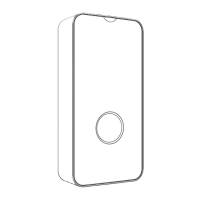
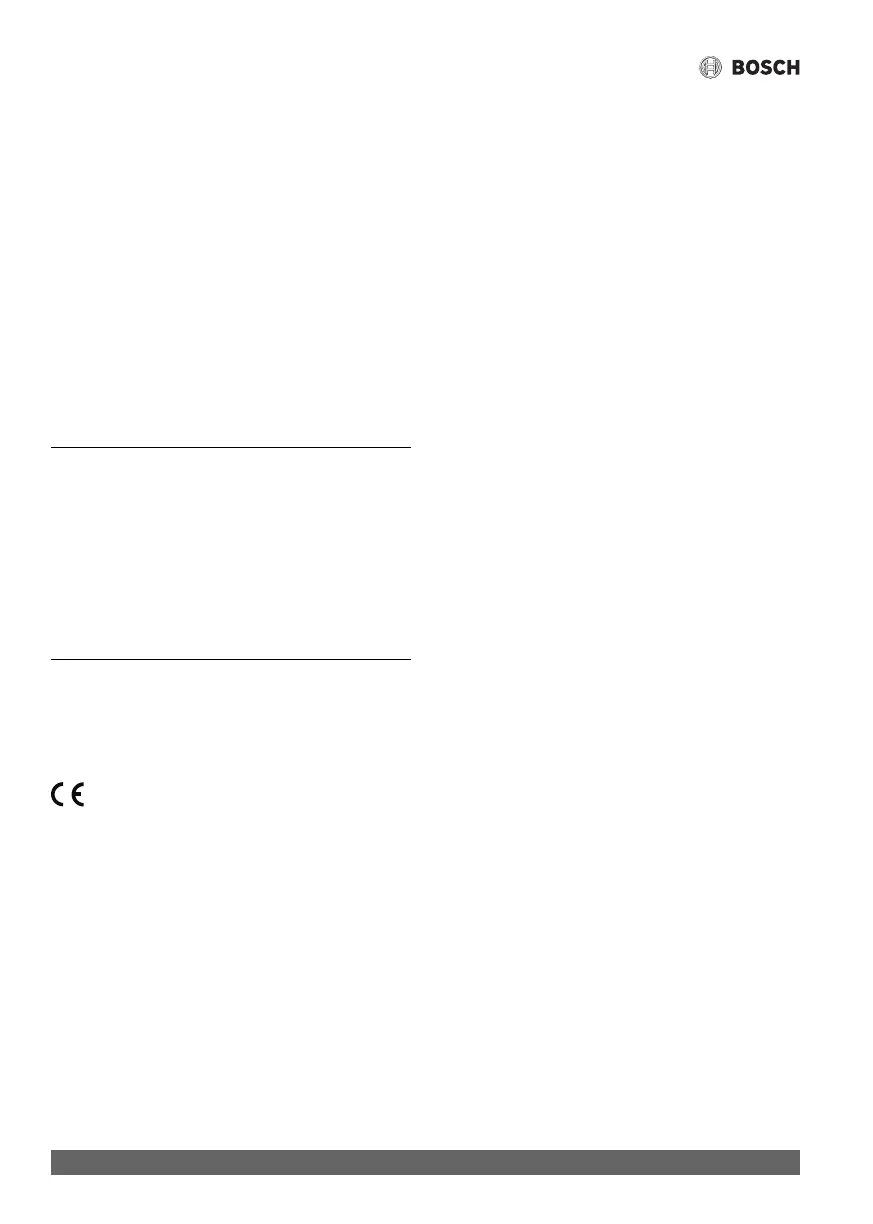 Loading...
Loading...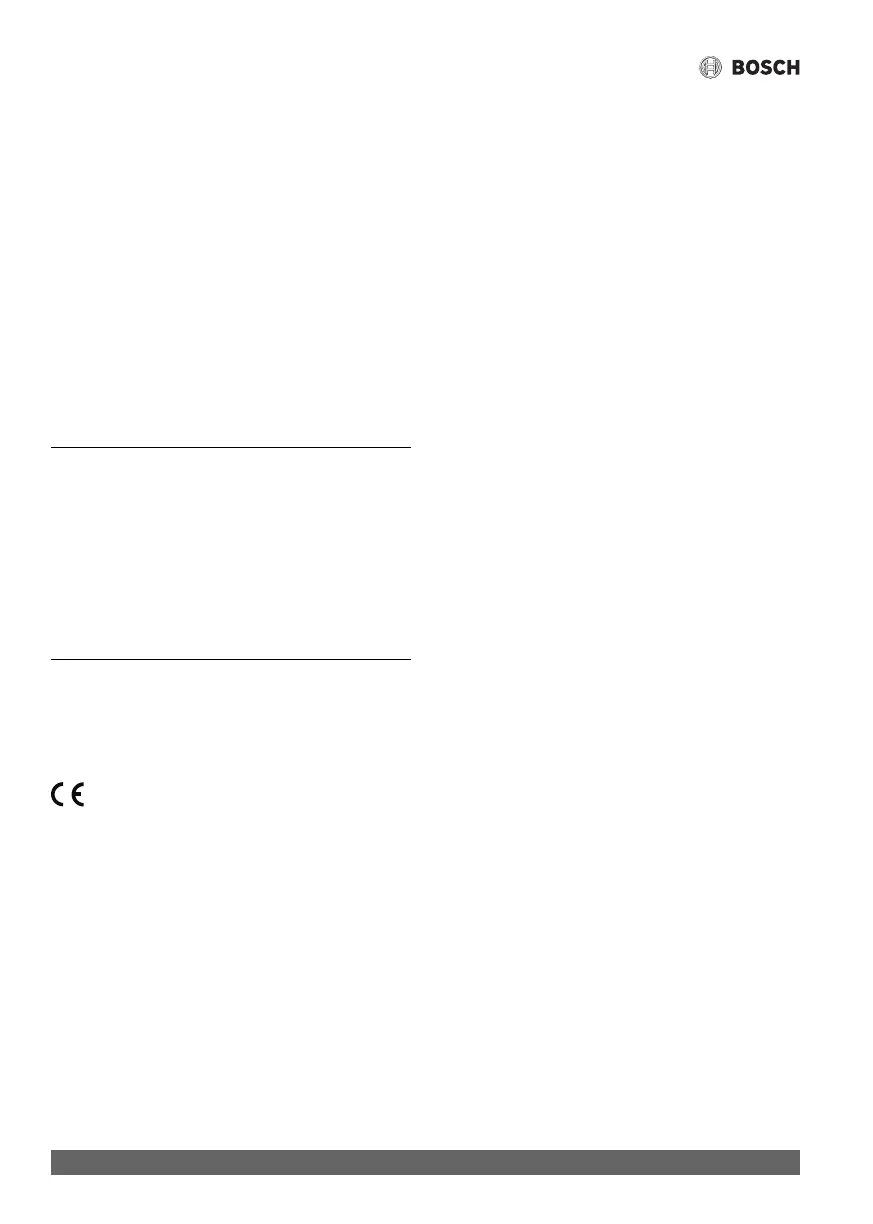
Do you have a question about the Bosch Tronic 4000 Series and is the answer not in the manual?
| Type | Electric Water Heater |
|---|---|
| Power | 4.4 kW |
| Installation | Wall-mounted |
| Power Supply | Electrical |
| Power Consumption | 4.4 kW |
Defines warning signals like DANGER, WARNING, CAUTION, NOTICE and info symbols.
Provides general usage advice, intended use, altitude limits, and installation environment.
States compliance with EU legislation via CE marking and provides link to full text.
Specifies the appliance is for private/domestic use and any other use is non-compliant.
Lists specific accessories like shut-off valve and connection nipples.
Directs users to consult the appliance catalogue for more accessories.
Illustrates the appliance's physical dimensions in mm with diagrams.
Provides guidelines for transporting and storing the appliance safely.
Details the appliance components using a numbered diagram.
Reiterates safe transport and storage in dry, frost-free locations.
Describes the operating panel layout, including the status LED and its indicators.
Emphasizes initial commissioning by a qualified expert and warns against dry operation.
Explains how to turn the appliance on by opening a hot water tap and off by closing it.
Details the fixed temperature control at 57°C and risks of scalding with hot water.
Provides detailed steps for safe restart after a water supply interruption.
Advises against abrasive cleaners and steam, recommending mild agents.
Explains how to reset internal counters for monitoring consumption.
Mentions Wi-Fi connectivity support.
Instructs to provide serial number when contacting customer service.
Stresses that installation must be done by qualified experts and regulations must be followed.
Gives guidance on site selection, including ambient temperature and altitude limits.
Details protection zones based on electrical connection type and IP ratings.
Instructions for unpacking and safely removing the appliance cover.
Continues instructions for removing the front fascia and hydraulic block.
Provides notices on pipework pressure/temperature limits and purging the circuit.
Details identifying water connections and installing shut-off valves.
Guides on removing the back part and using it as a hole pattern for wall mounting.
Details separating fixing parts, fixing them into the wall, and attaching the back to the wall.
Warns about electric shock and describes connection options.
Instructs on passing the power cable through conduit and levelling the appliance.
Explains using spacers for levelling and securing the appliance to the wall.
Instructs to position the hydraulic block into the back of the appliance.
Details positioning pipes, securing the block, and checking for leaks.
Explains the process of purging air from the appliance after hydraulic connections.
Instructs to turn on a hot water tap for 1 minute to purge air.
Introduces appliance configuration options and safety precautions.
Explains using jumpers J2 and J3 to set the appliance's power level.
Presents a table for configuring power levels based on jumper settings.
Details using Jumpers J4 and J5 to set the maximum water temperature.
Explains the requirement and setup for a priority electric circuit.
Covers electrical connection types, safety conditions, and protection zones.
Illustrates lower connection with individual cables and maximum cable length.
Instructs to connect the operating panel cable and install the cover.
Shows steps for placing and securing the appliance cover.
Outlines the initial commissioning process by a qualified expert.
Emphasizes that maintenance must be by authorized experts using original parts.
Identifies causes like clogged filters or flow limiter and suggests solutions.
Suggests checking the fuse/circuit breaker as a possible cause.
Links insufficient heating to power limit, suggesting flow rate reduction.
Attributes temporary stops to air detection and suggests waiting.
Indicates malfunction and advises calling customer service.
Provides detailed technical specifications like rated output, voltage, and flow rates.
Presents energy consumption data, efficiency classes, and thermostat settings.











