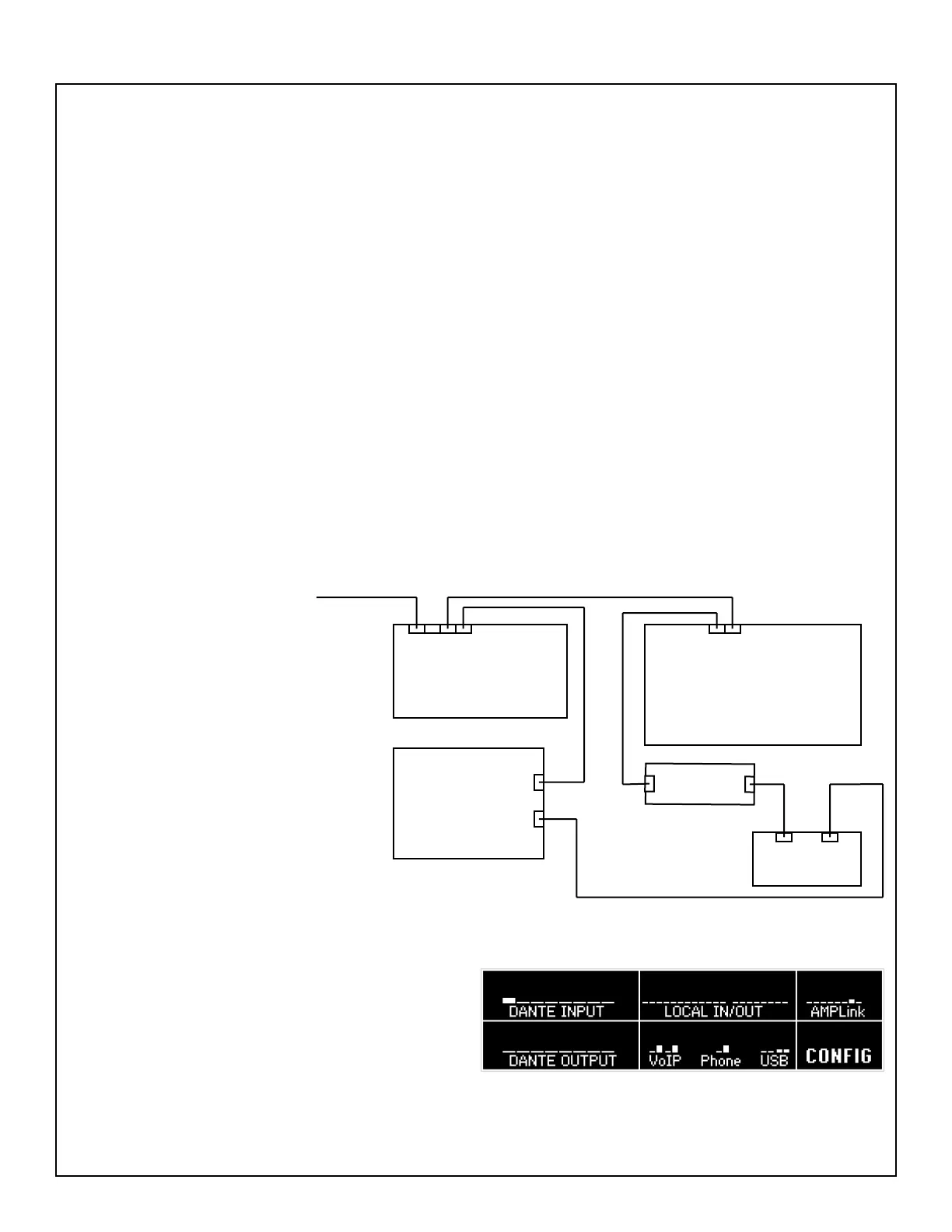108
TEST PROCEDURE
Required Equipment / Items:
1. Microsoft
®
Windows
®
compatible PC with the following:
- Windows operating system (Windows 7 or later)
- Bose
®
ControlSpace
®
Designer software (version 5.0 or later) download at http://pro.bose.com
- EX-1280C_CSD_test_le.csp design le from the Bose Service web site product page
- Available USB connector
2. Audio Precision ATS-1 audio signal generator/analyzer or similar
3. FreeSpace
®
ZA-190 or ZA-250 (to use as an AmpLink destination)
4. Bose ControlSpace USB/Headset Dante Endpoint - Bose part number 771784-0110
5. TP-LINK TL-R600VPN Gigabit Broadband VPN router, or similar
5. iCreatin 48V POE Injector Adapter Power supply, or similar (used to power Dante Endpoint)
6. USB cable, A/USB micro connector type
7. Bose CC-16 controller - product code 041761
8. Bose CC-PS1 power supply - part number 371407-0010 (for CC-16 controller)
9. Bose 10k linear potentiometer - product code 041966 (part number 299224) or similar
10. Microphone
11. Powered loudspeaker
12. Ethernet cable with RJ45 connectors - qty. 3
13. Telephone cable with RJ11 connectors - qty. 1
Test Setup:
- Connect the following equipment as shown in the diagram below. You will use DHCP IP addresses for
the following tests.
1. Using a CAT-5 Ethernet
cable, connect the WAN input
to the WAN connection on the
router. Connect a LAN output
to the ControlSpace jack on
the Unit Under Test (UUT).
Connect a second LAN output
to the Ethernet jack on the PC.
2. Connect an Ethernet cable
from the Dante jack on the
UUT to the Dante/IN jack on
the PoE Injector. Connect the
P+D/Out jack to the Dante/
PoE jack on the USB Dante
Endpoint.
3. Connect a USB micro cable from the USB Dante Endpoint to an open USB jack on the PC.
4. Connect the UUT, router and PoE injector to AC
mains. The UUT will begin to boot up. It can take up
to one minute to fully boot. Once it is fully booted,
you will see the graphic shown at right on the front
panel of the UUT.
TP LINK
TL-R600VPN
ROUTER
ControlSpace
EX-1280C
UUT
Windows
PC
POE
Injector
USB Dante
Endpoint
WAN Input LAN output to ControlSpace jack on UUT
LAN output to PC
Dante out to POE
USB cable from Dante Endpoint to PC
Ethernet cable from POE to
Dante jack on Endpoint
Ethernet jack
USB jack
ControlSpace jack
Dante jack
Dante jack USB jack
