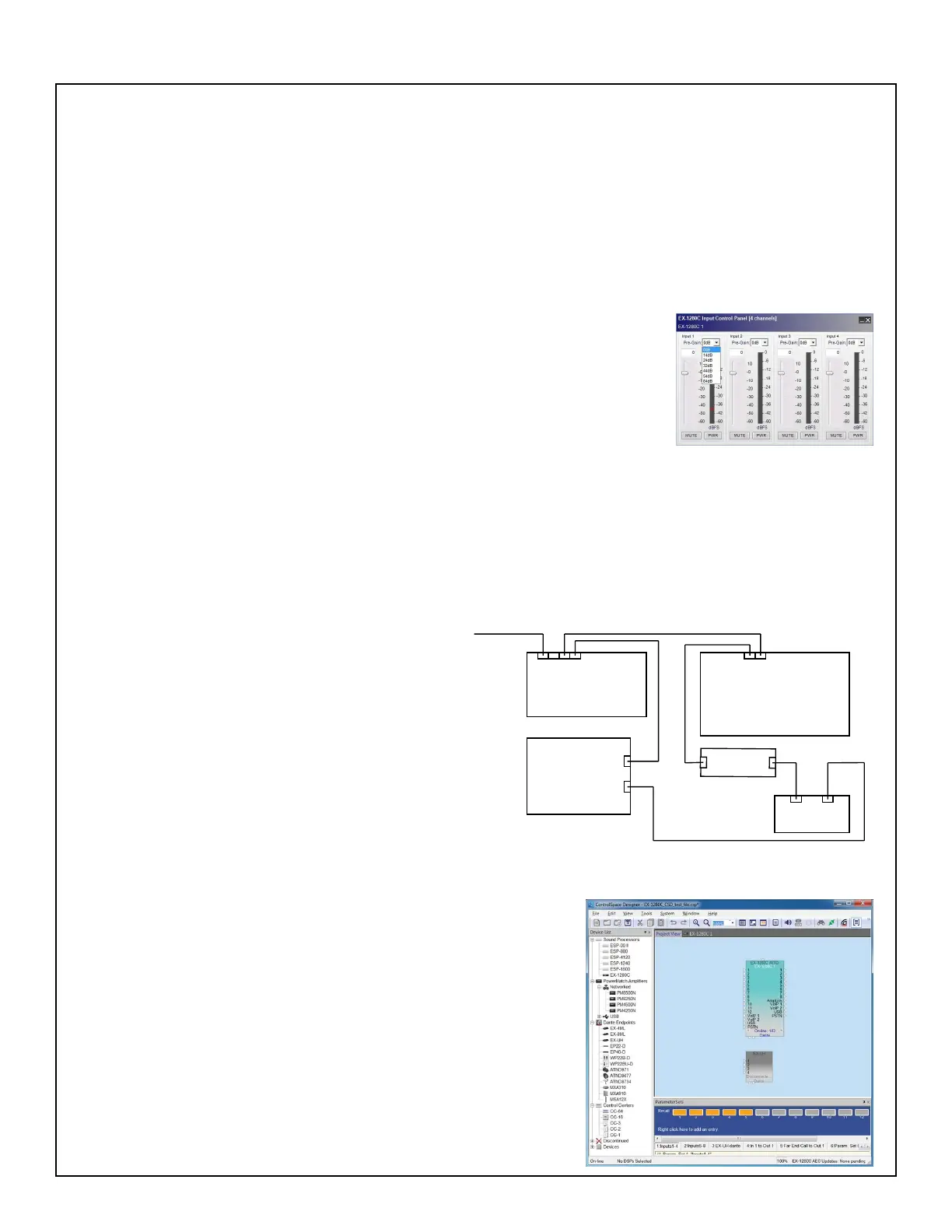113
16.2 Measure the THD+N at the OUT1 output using a 22Hz/22kHz Low Pass Filter and A-weighting.
Verify that the THD+N measures between 0.0035% and 0.022%.
16.3 Change the input level to apply a balanced 1kHz, -16.5dBu sine wave to the IN1 analog input.
16.4 Measure the THD+N at the OUT1 output using a 22Hz/22kHz Low Pass Filter and A-weighting.
Verify that the THD+N measures between 0.0027% and 0.046%.
17. Phantom Power Test
17.1 In the ControlSpace Designer EX-1280C tab view, double-click on the
analog inputs 1 - 4 block. The Control Panel view will open. Click on the PWR
button for INPUT 1. This button will activate Phantom Power for that channel.
17.2 On the UUT, use a multimeter to measure the +48V +/-1V phantom
power from the PLUS (+) to GND and MINUS (-) to GND connections on the
IN1 input channel. In CSD, click off the PWR button on the dialog box.
Repeat these tests for all 12 analog input channels.
Note: Be sure to select Parameter 2 in CSD for correct connections from the channel 5 - 8 and 9 - 12
inputs to outputs.
18. Dante
TM
Audio Test
Test Setup:
- Connect the following equipment as shown in the
diagram at right. You will use DHCP IP addresses
for the following tests.
18.1 Using a CAT-5 Ethernet cable, connect the
WAN input to the WAN connection on the router.
Connect a LAN output to the ControlSpace jack on
the Unit Under Test (UUT). Connect a second LAN
output to the Ethernet jack on the PC.
18.2 Connect an Ethernet cable from the Dante
jack on the UUT to the Dante/IN jack on the PoE
Injector. Connect the P+D/Out jack to the Dante/PoE jack on the USB Dante Endpoint.
18.3 Connect a USB micro cable from the USB Dante Endpoint to
an open USB jack on the PC.
18.4 Connect a powered speaker to analog outputs 7 and 8 on
the EX-1280C chassis. Turn on the powered speaker.
18.5 Open the ControlSpace Designer software. Open the EX-
1280C_CSD_test_le.csp test le. Click GO ON-LINE. The
program will open a dialog box. Click SEND TO DEVICE. Once
the you are connected, the background will turn blue. You should
see the EX-1280C and the USB Dante device. See photo at right.
This test le will make all of the correct connections for this test.
TEST PROCEDURE
TP LINK
TL-R600VPN
ROUTER
ControlSpace
EX-1280C
UUT
Windows
PC
POE
Injector
USB Dante
Endpoint
WAN Input LAN output to ControlSpace jack on UUT
LAN output to PC
Dante out to POE
USB cable from Dante Endpoint to PC
Ethernet cable from POE to
Dante jack on Endpoint
Ethernet jack
USB jack
ControlSpace jack
Dante jack
Dante jack USB jack
