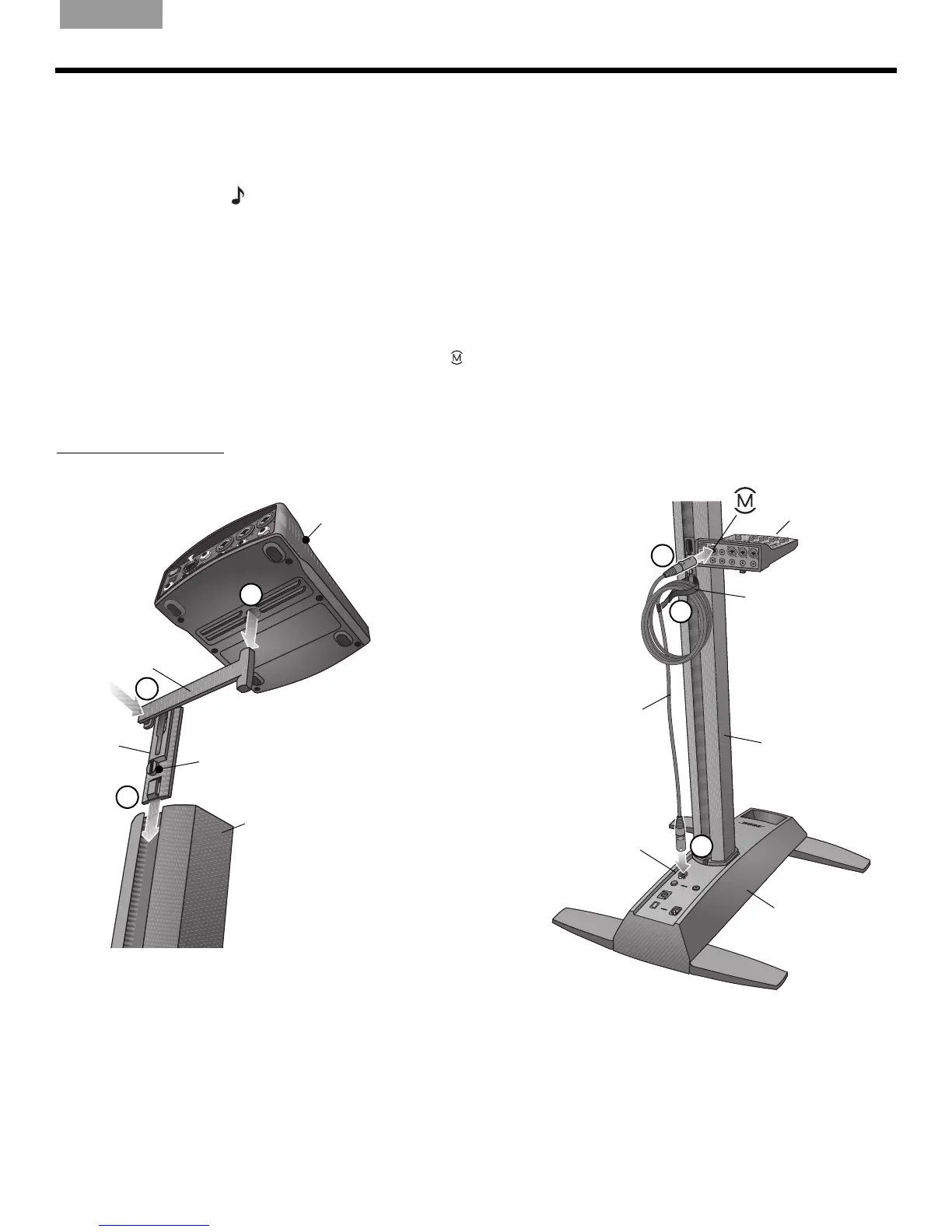13
SYSTEM SETUP
English Deutsch FrançaisDansk Español Italiano SvenskaNederlandsItaliano SvenskaDeutsch NederlandsFrançaisEspañol
Adding a T1 ToneMatch
®
audio engine (optional)
The T1 ToneMatch
®
audio engine provides additional input/output capabilities to your
system, plus digital signal processing to customize the
way you sound. The audio engine
comes with hardware for mounting it on the left or right side of the bottom extension.
Note:
The audio engine mounts on the bottom section of the loudspeaker and requires removal
of the top section before starting this procedure.
1. Slide the carriage into the channel on the rear of the bottom extension and turn the knob
clockwise t
o lock it in place (Figure 6).
2. Insert the mounting bar into the slot in the carriage and push it downward.
3. Place the T1 on the mounting bar as shown.
4. Plug one end of the ToneMatch cable (supplied with the audio engine) into the
ToneMatch output port (
) on the T1.
5. Using the hook and loop strap, secure the cable to the carriage.
6. Plug the other end of the cable into the ToneMatch port on the power stand.
Figure 6
Mounting the T1
4
5
6
Carriage
Mounting bar
Bottom extension
T1 ToneMatch
audio engine
1
2
3
Locking knob
Power stand
Hook and loop strap
T1 ToneMatch
audio engine
Bottom
extension
ToneMatch cable
(supplied with T1)
ToneMatch
port
VeniceOG.book Page 13 Monday, April 30, 2012 2:33 PM