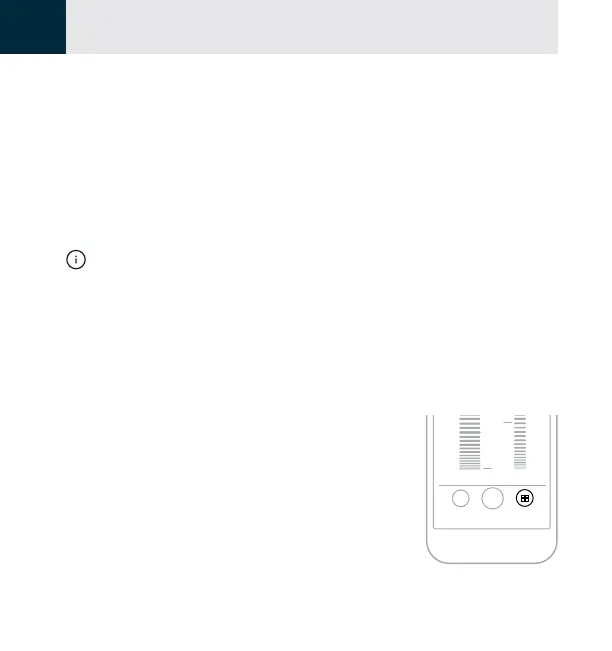Hearing aid and app controls
50
4
Environment settings
Environment settings are groups of settings that you
can create and quickly switch between depending
on your situation. You can customize the suggested
Environment settings — Noisy indoor, Outdoors,
Music, and Everyday - or create your own.
Notes:
• The suggested Environment settings are NOT
personalized for your hearing needs. After selecting
a suggested Mode, adjust the settings according to
your preference, then save
your changes.
Access Environment settings
In the Lexie app, once you have
selected ‘Bose’ from the home screen
as the hearing aids you’re wearing,
tap the Environment settings
button.
