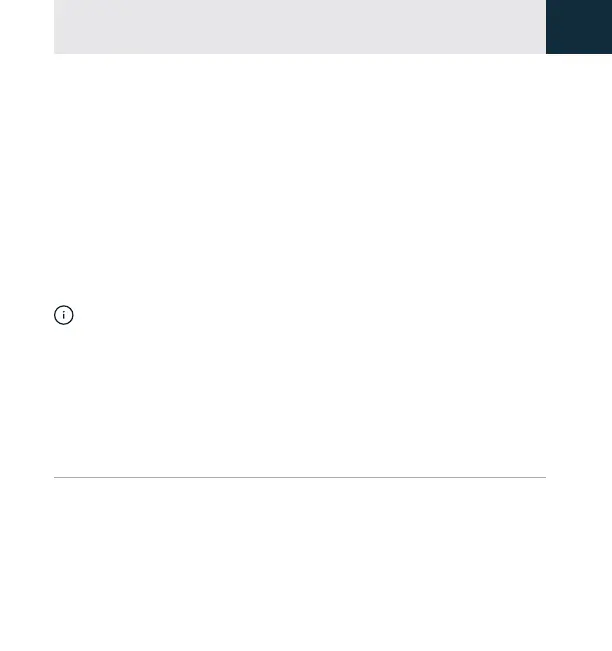Bluetooth® connections
65
8
• For the best experience, connect the hearing aids
to your phone using the Lexie app instead of the
Bluetooth
®
menu on your phone.
Connect a different phone
You can store up to 20 phones in the hearing aid
device lists.
To connect a different phone, see page 27.
Note:
If a previously-connected phone is within range of the
hearing aids, turn the Bluetooth
®
feature off on that
phone before connecting a different phone.
Clear the hearing aid device lists
Step 1:
Power on and wear both hearing aids (see page 39
and page 40).
