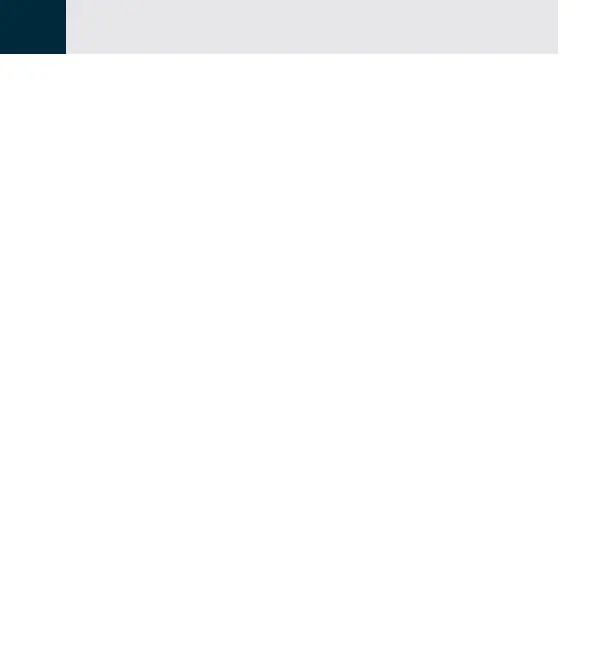Hearing aid and app controls
52
4
Listen to phone calls
During phone calls, hold your phone to your ear like
you normally would. The hearing aid microphones
amplify sound from your phone speakers.
Tips for clear phone calls
• On your phone, increase the volume until you can
comfortably hear the call.
• If you’re in a private area, turn on speaker phone and
hold your phone in front of you.
• Make sure you’re not pressing your phone too hard
against your ear. This can block the hearing aid
microphones and cause the call to sound mufed or
your hearing aids to whistle.
