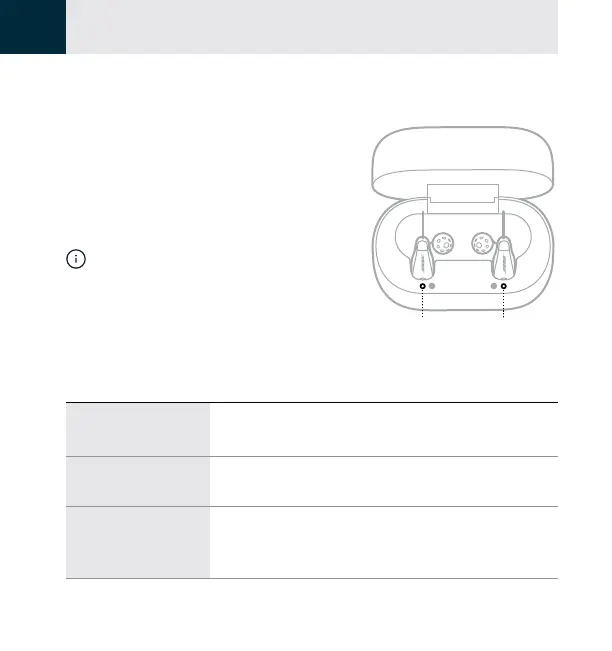Hearing aid status7
62
Charging status lights
The charging status lights are
located on the edge of the
charging case next to each
hearing aid. They show the
hearing aid charging status.
Note:
The lights glow only when the
case is connected to power.
Light activity System status
Blinking white
Charging
Solid white Fully charged
Blinking red
Charging error — see “Hearing aids don’t
charge” on page 85.
L R
Status lights
