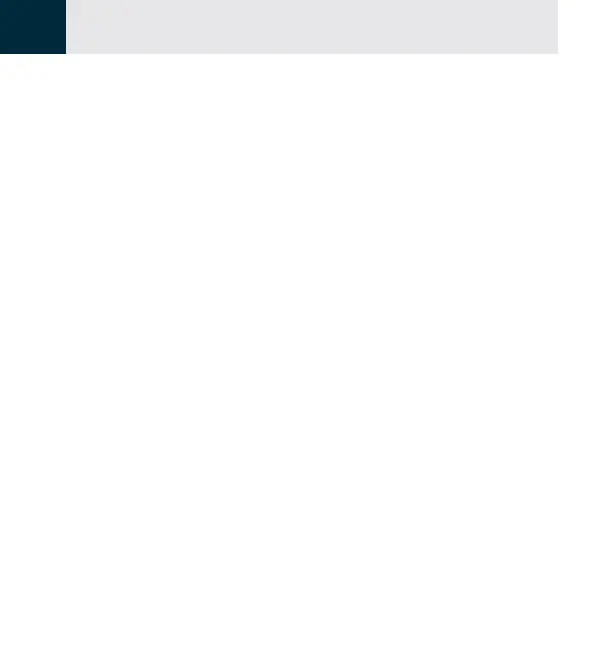Troubleshooting
76
10
Try these solutions rst
If you experience problems with the hearing aids, try
these general solutions rst:
• Power the hearing aids off (see page 40) and then
on (see page 39).
• Charge the hearing aids (see page 57).
• Download the Lexie app and run any available
software updates (see page 28).
• Make sure that your phone supports Bluetooth
®
Low
Energy (also called Bluetooth
®
Smart). All phones
that are compatible with iOS 10 and newer and most
phones that are compatible with Android 5.0 and
newer support Bluetooth Low Energy.
• If Bluetooth communication is disrupted while
in proximity to a Wi-Fi® device or other 2.4 GHz
ISM band emitter, move away from the potential
interfering source by at least 10 feet (3 meters) to
help regain connectivity.
• If your hearing aids do not operate as intended,
including with the Lexie app, please ensure that they
are paired with the appropriate phone.
